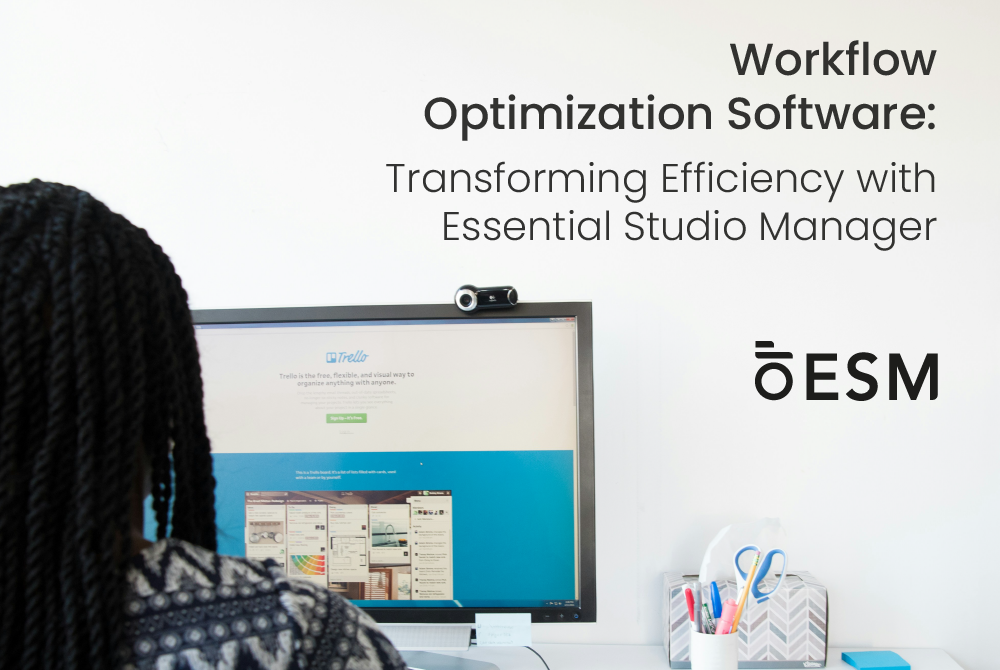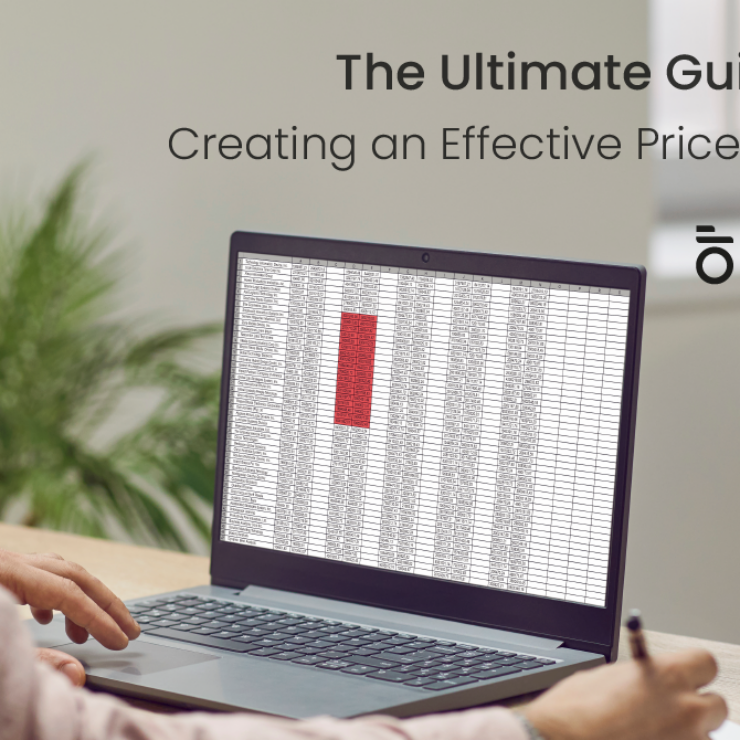“Optimize your business with Essential Studio Manager, the leading workflow optimization software.”
In today’s fast-paced business environment, maximizing productivity and efficiency is more critical than ever. Businesses, big and small, are on the lookout for tools that can streamline their operations, cut down on waste, and boost output. Workflow optimization software is the answer many of these businesses are turning to. One standout in this field is Essential Studio Manager, a comprehensive tool designed to meet the diverse needs of modern enterprises.
What is Workflow Optimization Software?
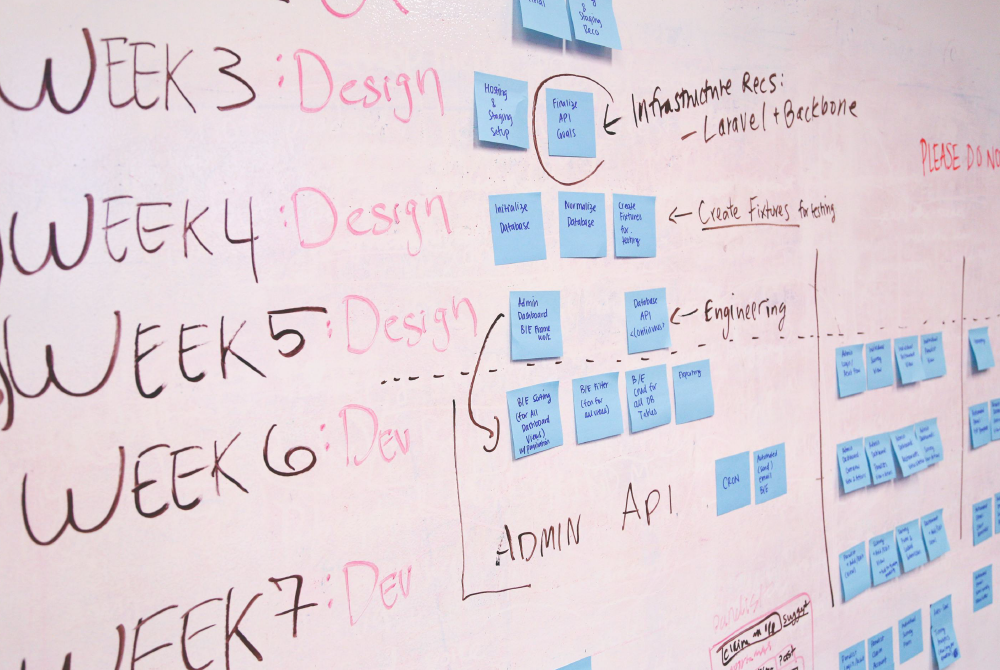
Workflow optimization software helps organizations automate and improve their processes. It offers a range of features designed to identify bottlenecks, streamline operations, and enhance overall productivity. These tools integrate various business functions, providing a centralized platform for managing tasks, projects, and resources efficiently.
Examples of Workflow Optimization Software
To give a broader perspective, here are some other popular workflow optimization software tools that businesses use:
1. Trello
Trello is a highly visual project management tool that uses boards, lists, and cards to help teams organize tasks and projects. It’s known for its user-friendly interface and flexibility, making it suitable for a wide range of applications.
2. Asana
Asana is another popular project management tool that allows teams to track their work and manage projects effectively. It offers a variety of views, including list, board, and timeline, to cater to different project management styles.
3. Monday.com
Monday.com is a flexible workflow management tool that helps teams plan, track, and collaborate on projects. It offers customizable workflows and a wide range of integrations, making it a versatile choice for businesses of all sizes.
4. Smartsheet
Smartsheet combines the functionality of a spreadsheet with powerful project management features. It offers tools for task tracking, collaboration, and reporting, making it a comprehensive solution for workflow optimization.
5. JIRA
JIRA is widely used in software development for bug tracking, issue tracking, and project management. It offers powerful customization options and integrates well with other development tools, making it ideal for agile teams.
Why Choose Essential Studio Manager?

Essential Studio Manager stands out in the crowded field of workflow optimization software for several reasons. It offers a robust suite of tools that cater to the unique needs of businesses across different industries. Here are some key features and benefits of Essential Studio Manager:
1. Centralized Management
One of the primary benefits of Essential Studio Manager is its centralized management system. This feature allows businesses to handle all their projects, tasks, and resources from one platform. By centralizing these functions, businesses can eliminate the confusion and inefficiencies that arise from using multiple disparate systems.
2. Task Automation
Automation is at the heart of workflow optimization. Essential Studio Manager automates repetitive tasks, reducing the time and effort required to complete them manually. This automation not only speeds up processes but also reduces the likelihood of human error, ensuring consistency and reliability in operations.
3. Real-Time Collaboration
Effective collaboration is essential for any business. Essential Studio Manager provides tools that facilitate real-time collaboration among team members. Whether your team is in the same office or spread across different time zones, this software ensures everyone stays connected and on the same page.
4. Resource Management
Managing resources effectively is crucial for maintaining productivity. Essential Studio Manager offers comprehensive resource management tools that help businesses allocate and monitor resources efficiently. These tools ensure that resources are used optimally, reducing waste and maximizing output.
5. Customizable Workflows
Every business has unique needs and processes. Essential Studio Manager understands this and offers customizable workflows that can be tailored to fit your specific requirements. This flexibility ensures that the software can adapt to your business rather than forcing your business to adapt to the software.
6. Detailed Analytics and Reporting
Data-driven decision-making is key to business success. Essential Studio Manager provides detailed analytics and reporting features that offer insights into your workflows. These insights help identify areas for improvement, track performance, and make informed decisions that drive efficiency and growth.
7. User-Friendly Interface
A tool is only as good as its usability. Essential Studio Manager boasts a user-friendly interface that is easy to navigate. This ease of use reduces the learning curve, allowing your team to adapt and start benefiting from the software quickly.
Implementing Essential Studio Manager in Your Business

Step 1: Assess Your Needs
Before implementing any new software, it’s essential to assess your business needs. Identify the areas where your current workflow falls short and determine what features are most important for your operations. This assessment will help you understand how Essential Studio Manager can address your specific pain points.
Step 2: Plan the Implementation
Planning is critical for a successful implementation. Create a detailed plan that outlines the steps for integrating Essential Studio Manager into your existing workflows. Consider factors such as data migration, employee training, and timeline for full adoption.
Step 3: Train Your Team
Even the best software won’t deliver results if your team doesn’t know how to use it effectively. Invest in comprehensive training to ensure your employees understand how to leverage the features of Essential Studio Manager. This training will empower them to maximize the software’s potential and improve their productivity.
Step 4: Monitor and Adjust
After implementation, closely monitor the impact of Essential Studio Manager on your workflows. Use the software’s analytics and reporting tools to track performance and identify areas for further improvement. Be prepared to make adjustments as needed to optimize your workflows continually.
Success Stories: How Businesses Benefit from Essential Studio Manager
Case Study 1: A Marketing Agency
A mid-sized marketing agency struggled with managing multiple projects and clients simultaneously. They faced issues with task allocation, resource management, and meeting deadlines. After implementing Essential Studio Manager, they experienced significant improvements:
- Improved Task Allocation: The software’s task automation features streamlined task assignment, ensuring that the right people receive the right tasks at the right time.
- Enhanced Collaboration: Real-time collaboration tools allowed team members to communicate and share updates instantly, reducing delays and misunderstandings.
- Better Resource Utilization: Resource management tools helped the agency allocate resources more effectively, ensuring optimal use of time and skills.
Case Study 2: A Manufacturing Company
A manufacturing company with complex production processes needed a solution to manage their workflows more efficiently. Essential Studio Manager provided the tools they needed:
- Centralized Management: The company was able to manage all production processes from a single platform, reducing confusion and improving coordination.
- Customizable Workflows: The ability to customize workflows ensured that the software met the specific needs of their production processes.
- Detailed Reporting: Analytics and reporting features provided insights into production performance, helping the company identify bottlenecks and improve efficiency.
Case Study 3: A Software Development Firm
A software development firm faced challenges with project management and meeting client deadlines. Essential Studio Manager helped them streamline their operations:
- Task Automation: Automated task management reduces the time spent on administrative tasks, allowing developers to focus on coding and problem-solving.
- Real-Time Updates: Real-time collaboration tools ensured that all team members stayed informed about project progress and changes.
- Performance Tracking: Detailed analytics helped the firm track project performance and make data-driven decisions to improve productivity.
Conclusion
Workflow optimization software is a game-changer for businesses looking to enhance their productivity and efficiency. Essential Studio Manager stands out as a top choice, offering a comprehensive suite of tools designed to meet the diverse needs of modern enterprises. From centralized management and task automation to real-time collaboration and detailed analytics, Essential Studio Manager provides everything you need to streamline your operations and achieve your business goals. Implementing this software can transform your workflows, drive efficiency, and set your business on a path to sustained success.
Frequently Asked Questions (FAQ)
What is workflow optimization software?
Workflow optimization software helps businesses automate and improve their processes. It offers tools to streamline operations, reduce waste, and enhance productivity.
How can Essential Studio Manager benefit my business?
Essential Studio Manager provides centralized management, task automation, real-time collaboration, resource management, customizable workflows, detailed analytics, and a user-friendly interface. These features help improve efficiency and productivity.
Is Essential Studio Manager suitable for my industry?
Yes, Essential Studio Manager is designed to be flexible and adaptable to the needs of various industries, including marketing, manufacturing, software development, and more.
How do I get started with Essential Studio Manager?
Start by assessing your business needs, planning the implementation, training your team, and monitoring the impact. Essential Studio Manager offers comprehensive support to help you through each step.
What kind of support does Essential Studio Manager offer?
Essential Studio Manager provides extensive customer support, including training resources, user guides, and responsive customer service to assist with any issues.
Can Essential Studio Manager integrate with other tools we use?
Yes, Essential Studio Manager is designed to integrate with a variety of other tools and systems, ensuring seamless operation within your existing tech stack.