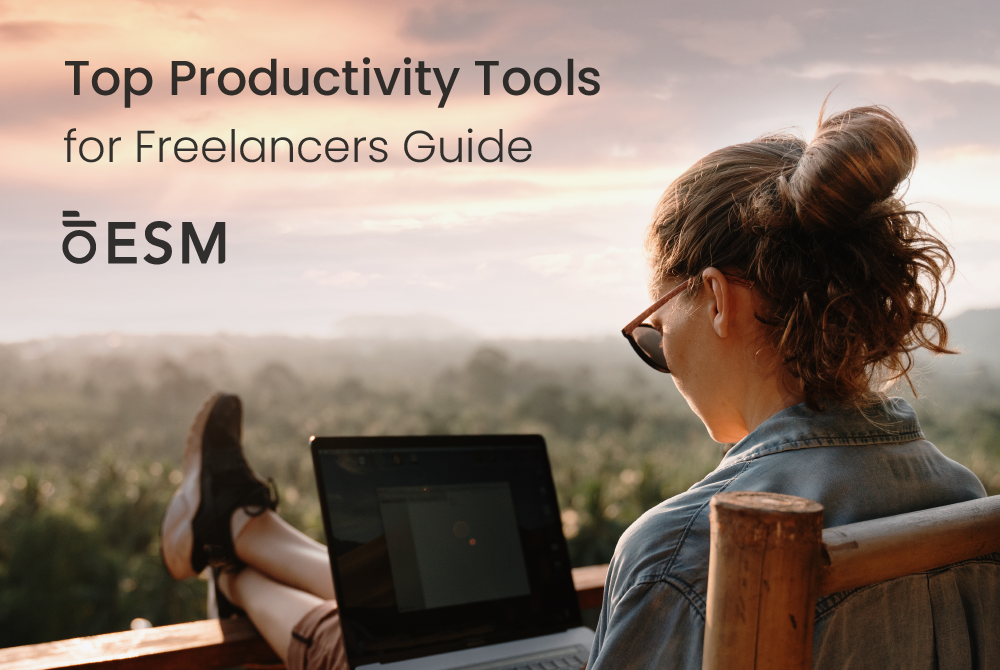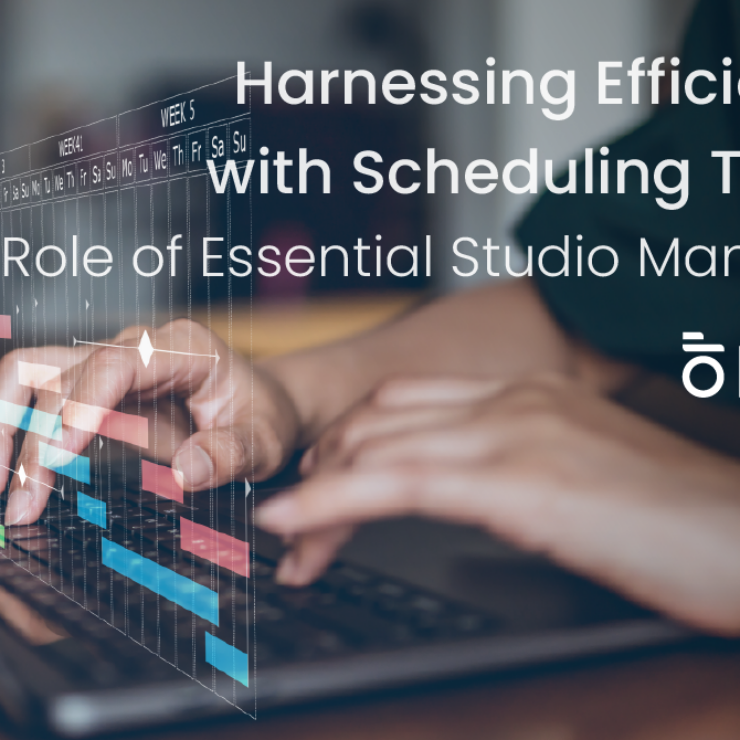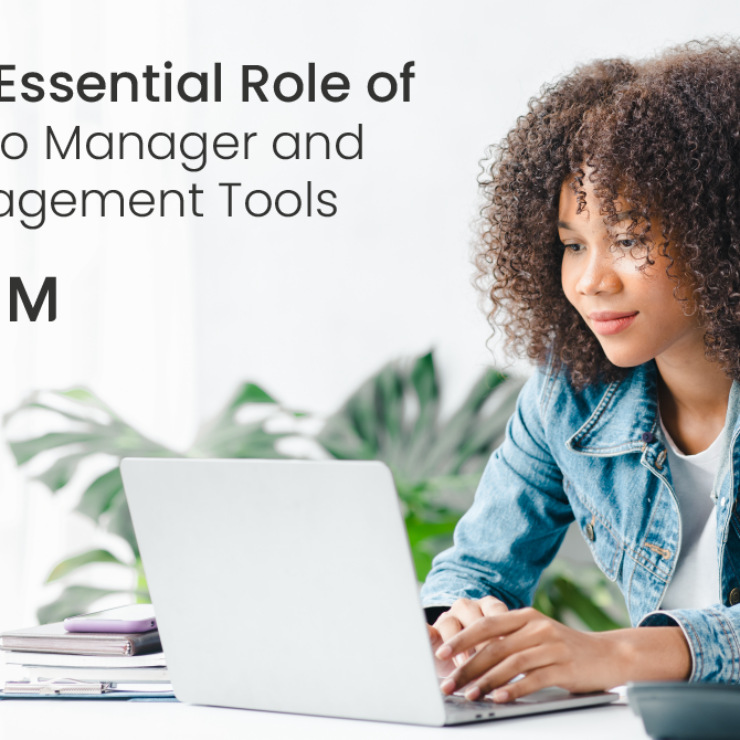As a freelancer, time is both your most precious asset and your greatest challenge. Juggling multiple projects, meeting deadlines, staying organized, and maintaining efficient communication can be overwhelming. But what if there were tools out there that could help you tackle these obstacles and unlock your full potential?

Are you ready to discover the top productivity tools specifically designed for freelancers like you? From apps that streamline your workflow to software that enhances your time management skills, we’re about to unveil the secret weapons that can take your freelance career to new heights.
Join us on this journey as we navigate the world of freelancer productivity apps, freelance efficiency software, and remote work productivity resources. Get ready to optimize your time, supercharge your organization, and boost your efficiency like never before.
Are you ready to take your freelance game to the next level?
Streamline Your Workflow with Task Management Tools
Effective task management is crucial for freelancers. As a freelancer, you need to stay organized, track your projects, and meet deadlines to ensure a successful and productive career. Thankfully, there are a variety of task management tools available that can help you streamline your workflow and optimize your time management. Let’s explore some of the leading options:
To-Do Lists
To-do list apps are a simple yet powerful tool for managing tasks. They allow you to create lists, set priorities, and track progress. Some popular options include Todoist, Wunderlist, and Microsoft To Do. These apps are available on multiple platforms, including desktop and mobile, ensuring that you can access and update your to-do lists at any time.
Project Management Software
If you’re working on complex projects with multiple tasks and collaborators, project management software can be a game-changer. Tools like Trello, Asana, and Monday.com offer features such as task assignment, progress tracking, and communication channels. You can visualize your project’s progress and stay on top of every task, ensuring nothing falls through the cracks.
Time Tracking Apps
As a freelancer, tracking your time accurately is essential for productivity and invoicing. Time tracking apps like Toggl, Harvest, and RescueTime can help you monitor how much time you spend on each task or project. By understanding your time allocation, you can identify potential areas for improvement and allocate your resources more effectively.
By utilizing these task management tools, you can streamline your workflow, increase your productivity, and ensure that you never miss a deadline. Experiment with different options to find the tools that work best for your unique freelancing needs.
Optimize Your Communication with Collaboration Tools

Communication is a vital aspect of remote work, especially for freelancers. To ensure seamless collaboration with clients and team members, it’s essential to utilize productivity tools designed for effective communication. These collaboration tools can greatly enhance your overall productivity by facilitating file sharing, project discussions, and real-time collaboration.
By using these remote work productivity resources, you can streamline your communication processes, stay connected with your clients and team, and maintain a smooth workflow. Here are some of the top collaboration tools that can optimize your communication:
1. Slack
Slack is a popular messaging platform that enables real-time communication through channels and direct messaging. It allows you to create dedicated channels for specific projects, share files, and integrate with other productivity tools. With features like threaded conversations and mentions, you can easily stay organized and engaged in project discussions.
2. Trello
Trello is a project management tool that allows for effective collaboration and task management. It provides a visual interface where you can create boards, lists, and cards to track the progress of your projects. With the ability to assign tasks, set due dates, and add comments, Trello ensures streamlined communication and keeps everyone on the same page.
3. Google Drive
Google Drive is a cloud-based storage platform that offers seamless file sharing and collaboration. It allows you to create, edit, and share documents, spreadsheets, and presentations with ease. With real-time collaboration features, multiple users can work on the same document simultaneously, making it perfect for collaborative projects.
4. Zoom
Zoom is a video conferencing tool that enables face-to-face communication with clients and team members. It offers high-quality audio and video calls, screen sharing capabilities, and interactive features like chat and breakout rooms. With Zoom, you can conduct virtual meetings, presentations, and collaborative discussions regardless of your location.
By incorporating these collaboration tools into your workflow, you can optimize your communication, foster effective collaboration, and improve remote work productivity. Experiment with these tools to find the ones that best suit your work style and enhance your overall productivity as a freelancer.
Enhance Your Organization with Time Tracking Software

Time tracking software is a valuable tool for freelancers seeking to maximize their productivity and effectively manage their time. By implementing the best time tracking software solutions available, you can gain insights into your work patterns, track the time spent on different tasks, and identify areas for improvement.
With these tools, you no longer need to rely on manual time tracking methods or estimate how much time you spend on each project. Instead, you can accurately measure your working hours and ensure that you are investing your time in the most efficient and profitable way.
Time tracking software provides you with detailed reports that showcase how your time is allocated, allowing you to identify potential time-wasting activities and areas where you can optimize your workflow. By analyzing these reports, you can make data-driven decisions to increase your efficiency and productivity as a freelancer.
Key Benefits of Time Tracking Software for Freelancers:
- Accurately track time spent on different projects and tasks
- Gain insights into work patterns and identify areas for improvement
- Optimize your workflow and eliminate time-wasting activities
- Ensure accurate billing and invoicing for your clients
- Stay focused and eliminate distractions during work hours
By utilizing time tracking software, you can enhance your organization, improve your time management skills, and ultimately increase your productivity as a freelancer. These tools are designed to help you stay on track, meet deadlines, and make the most out of your working hours, allowing you to achieve optimal results in your freelance career.
Boost Your Efficiency with Automation Tools
As a freelancer, your time and energy are valuable resources. That’s where automation tools step in to revolutionize your work process. By leveraging software and apps designed to automate repetitive tasks, you can free up more time for meaningful work and maximize your efficiency.
Simplify Invoicing
Keeping track of invoices can be a time-consuming task for freelancers. Fortunately, there are automation tools available that streamline the invoicing process. These tools allow you to create and send professional invoices with just a few clicks, saving you hours of manual work.
Effortless Social Media Scheduling
Managing your social media presence is essential for promoting your freelance business. Automation tools can be your secret weapon for effective social media management. Schedule posts in advance, analyze engagement metrics, and effortlessly maintain a consistent online presence across multiple platforms.
Streamline Email Management
Email overload is a common challenge for freelancers. It’s easy to get overwhelmed with an influx of messages, leading to wasted time and missed opportunities. With automation tools, you can organize your inbox, set up filters, and create canned responses, simplifying your email management and ensuring prompt and efficient communication.
Optimize Task Delegation
When working on larger projects or collaborating with a team, task delegation becomes crucial. Automation tools make it easier to assign and track tasks, ensuring everyone stays on the same page and deadlines are met. With clear task management, you can focus on your unique expertise while keeping the project moving forward.
By leveraging automation tools for tasks like invoicing, social media scheduling, email management, and task delegation, you can save valuable time and effort. These tools allow you to focus on your core work and increase your productivity as a freelancer.
Conclusion
Incorporating productivity tools into your freelancing career can have a significant impact on your efficiency and success. By utilizing task management tools such as Trello and Asana, you can streamline your workflow, track projects, and meet deadlines with ease.
Collaboration software like Slack and Google Drive enables seamless communication with clients and team members, fostering effective collaboration, feedback exchange, and file sharing. This enhances your overall productivity while working remotely.
Time tracking software such as Harvest and Toggl helps you stay organized and make the most out of your working hours. Analyze your work patterns, identify areas for improvement, and stay focused on delivering quality results.
Embrace the power of automation tools like Zapier and IFTTT to automate repetitive tasks, freeing up valuable time and energy. From invoice generation to social media scheduling, these tools can help you maximize productivity by simplifying time-consuming activities.
Unlock your freelance potential today by integrating the right productivity tools into your workflow. Stay organized, communicate effectively, and optimize your time management skills to achieve your professional goals.
FAQ
What are productivity tools for freelancers?
Productivity tools for freelancers are apps and software designed to enhance efficiency, organization, and time management skills. These tools can help freelancers streamline their workflow, track projects, stay on top of deadlines, optimize communication, and automate repetitive tasks.
Why should freelancers use productivity apps?
Freelancers should use productivity apps to improve their work efficiency and productivity. These apps can help freelancers stay organized, manage tasks effectively, communicate with clients and team members, track time spent on projects, and automate repetitive tasks, ultimately allowing them to focus on valuable work and achieve better results.
What are some popular productivity tools for freelancers?
Some popular productivity tools for freelancers include project management software like Asana or Trello, time tracking apps like RescueTime or Toggl, communication tools like Slack or Microsoft Teams, collaboration platforms like Google Drive or Dropbox, and automation tools like Zapier or IFTTT.
How can time management tools benefit freelancers?
Time management tools can benefit freelancers by helping them track and analyze how they spend their time, identify areas for improvement, and optimize their work patterns. These tools can increase productivity, ensure deadlines are met, and provide valuable insights into how freelancers can better manage their time and prioritize tasks.
Are there any free productivity tools available for freelancers?
Yes, there are free productivity tools available for freelancers. Many popular tools offer free versions with limited features, which can still be beneficial for freelancers starting out or with basic needs. Some examples of free productivity tools include Trello, Google Drive, Slack, and Toggl.
How can productivity tools enhance remote work for freelancers?
Productivity tools can enhance remote work for freelancers by facilitating seamless communication, collaboration, and file sharing with clients and team members. These tools enable remote freelancers to stay connected, work efficiently, meet deadlines, and maintain a high level of productivity while working from anywhere.