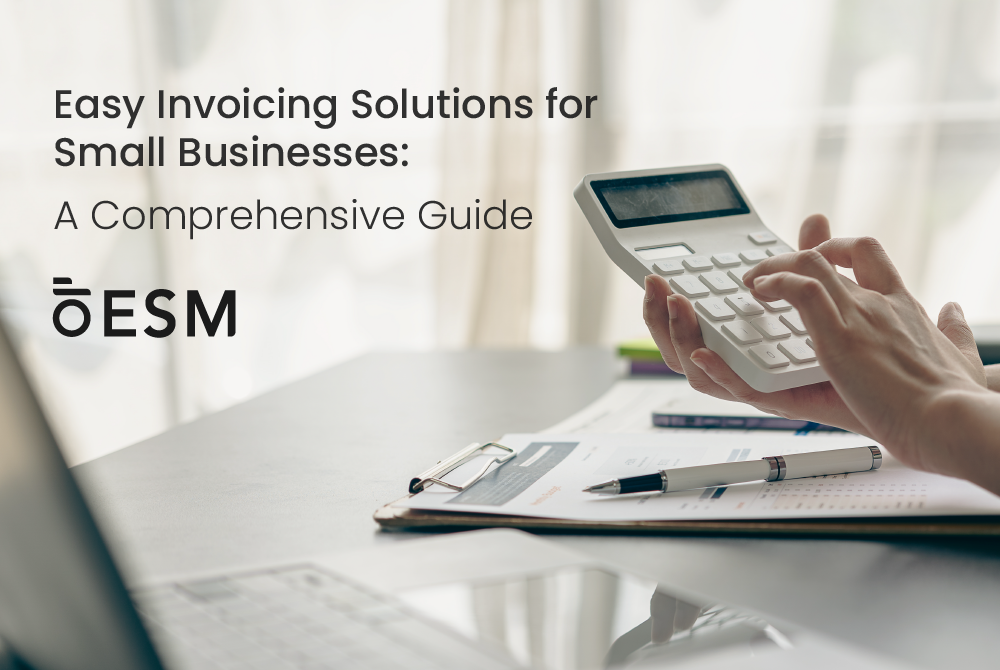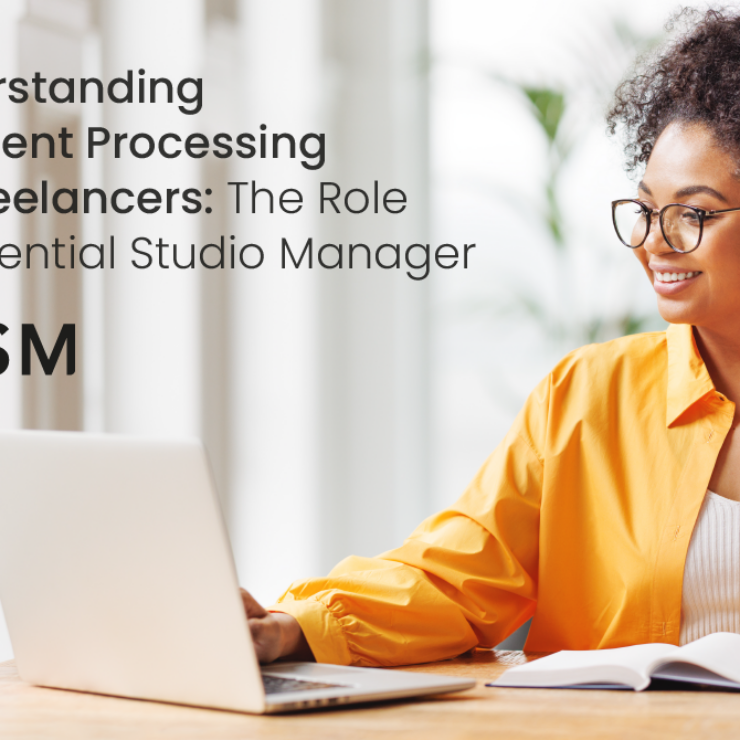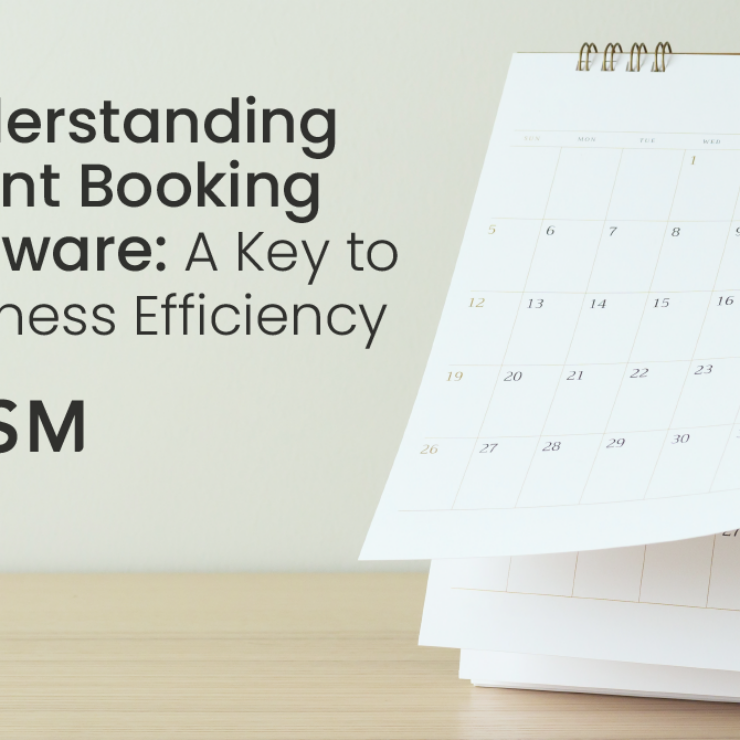“Explore easy invoicing solutions for small businesses, including how tools like Essential Studio Manager can streamline your billing process and improve efficiency.”
Introduction
Invoicing is a critical aspect of running a small business efficiently. Effective invoice management ensures that businesses can track sales, manage customer payments, and maintain cash flow seamlessly. Luckily, the rise of digital solutions has made this process simpler and more manageable. In this blog post, we will explore easy invoicing solutions tailored for small businesses, highlight some practical examples, and introduce Essential Studio Manager, a tool designed to streamline your invoicing needs.

Why Simplify Invoicing?
Simplified invoicing systems save time, reduce errors, and improve financial oversight. They allow small businesses to focus more on growth and less on administrative tasks. With the right tools, creating, sending, and managing invoices can be quick and hassle-free.
Easy Invoicing Solutions

Several easy invoicing solutions are designed specifically with small businesses in mind. These tools often include features such as customizable invoice templates, automatic reminders, multi-currency support, and comprehensive reporting capabilities. Let’s discuss some popular options:
1. Cloud-Based Invoicing Software
Cloud solutions offer the advantage of accessibility from any device with an internet connection. They often come with user-friendly dashboards that provide a clear view of your finances at a glance.
2. Mobile Invoicing Applications
For businesses on the go, mobile apps can be extremely beneficial. These apps allow you to create and send invoices directly from your smartphone or tablet, ideal for tradespeople or those who frequently work offsite.
3. Integrated Payment Solutions
Some invoicing systems include integrated payment options, making it easier for customers to pay directly through the invoice. This can significantly speed up the payment process and improve the cash flow of a business.
4. Automated Invoicing Tools
Automation in invoicing can help in setting up recurring billing for regular clients, sending reminders for payments, and even tracking invoice statuses. This reduces the manual workload and ensures consistency in billing operations.

Example: Essential Studio Manager
Among all of the available invoicing solutions for small businesses, Essential Studio Manager stands out, particularly for creative professionals and studios. Below, we detail how this tool can benefit your small business.
Features of Essential Studio Manager
- Customizable Invoicing: Tailor your invoices to reflect your brand, including logos and personalized messages.
- Client Management: Keep all your client information in one place — easy to access and manage.
- Project Tracking: Oversee all aspects of your projects, from initial quotes to final billing.
- Financial Reporting: Gain insights into your business performance with detailed reports and dashboards.
How It Helps
Essential Studio Manager simplifies the invoicing process by integrating multiple functions into a single platform. It not only helps in creating and sending invoices but also manages your projects and client interactions, making it a comprehensive tool for business management.
Transitioning to a Digital Invoicing System
Moving your small business to a digital invoicing system is a significant step toward improving efficiency and accuracy in financial management. Although the transition may seem challenging initially, the long-term benefits—such as time savings, reduced errors, and enhanced cash flow—make it a worthwhile endeavor.
Step 1: Evaluate Your Business Needs
The first step in transitioning to a digital invoicing system is to thoroughly evaluate your specific business needs. Consider the following questions:
- How many invoices do you typically issue each month?
- Do you require multi-currency support for international clients?
- What level of customization do you need for your invoices?
- Would you benefit from features like automatic payment reminders or recurring billing?
- What is your budget for invoicing software?
Answering these questions will help you understand which features are most important for your business, allowing you to select a system that best fits your requirements.
Step 2: Choose the Right Invoicing Solution
With numerous invoicing systems available, choosing the right one can seem overwhelming. Focus on solutions that specifically cater to small businesses, as they are likely to be more tailored to your needs in terms of cost, usability, and scalability. Consider solutions that offer a trial period so you can test their functionality before making a commitment. Make a list of your top requirements and compare how different invoicing systems meet these needs.
Step 3: Prepare Your Team
Once you have selected an invoicing system, prepare your team for the transition. Effective training is crucial for ensuring that your staff can use the new system efficiently. Schedule training sessions that cover all aspects of the new software, including creating and sending invoices, managing client data, and understanding reporting features. Be sure to provide support materials such as user manuals or access to online help resources.
Step 4: Set Up the System
Setting up your digital invoicing system properly from the outset is essential. This setup includes configuring settings according to your business operations, importing existing customer data, and creating standard invoice templates. Many systems offer customization options, allowing you to add your business logo and adjust layouts to match your branding.
Step 5: Test the System
Before going fully live, conduct thorough testing of the new system to ensure everything works as expected. Create test invoices, run through the payment processes, and check the reporting tools. This testing phase is vital for catching any issues that could affect your billing process or customer experience.
Step 6: Go Live and Monitor
After testing, you can start using your new invoicing system for all business transactions. Continue to monitor the system closely during the initial weeks of deployment. Pay attention to how well the system integrates with your other business operations and keep an eye on feedback from your team and customers. Make adjustments as needed to ensure that the invoicing process is as smooth and efficient as possible.
By following these steps, your transition to a digital invoicing system can be seamless, allowing you to enjoy the benefits of modernized and streamlined financial processes.
Conclusion
Adopting an efficient invoicing solution is essential for managing a small business effectively. Tools like Essential Studio Manager offer robust features that cater to the diverse needs of small businesses, helping them manage their operations smoothly. By choosing the right invoicing tool, you can ensure that your business runs more efficiently, allowing you to focus on growth and customer satisfaction. Explore your options and take a step towards streamlined financial management today.
FAQs
Q1: What are the primary benefits of using invoicing software?
A1: Invoicing software simplifies the billing process, saves time, reduces errors, and helps in tracking payments and managing finances more efficiently.
Q2: How secure is online invoicing?
A2: Reputable online invoicing solutions use strong encryption and security practices to protect your data. Always ensure that the software complies with the latest security standards.
Q3: Can I customize invoices using Essential Studio Manager?
A3: Yes, Essential Studio Manager allows full customization of invoices, enabling you to incorporate your branding and personal touches.
Q4: Is there a trial period for Essential Studio Manager?
A4: Yes, Essential Studio Manager offers a trial period. You can use this time to explore its features and determine if it suits your business needs.
Q5: How does digital invoicing impact customer relationships?
A5: Digital invoicing often enhances customer relationships by providing clear, professional invoices and various convenient payment options. It also ensures timely communication and fosters trust.