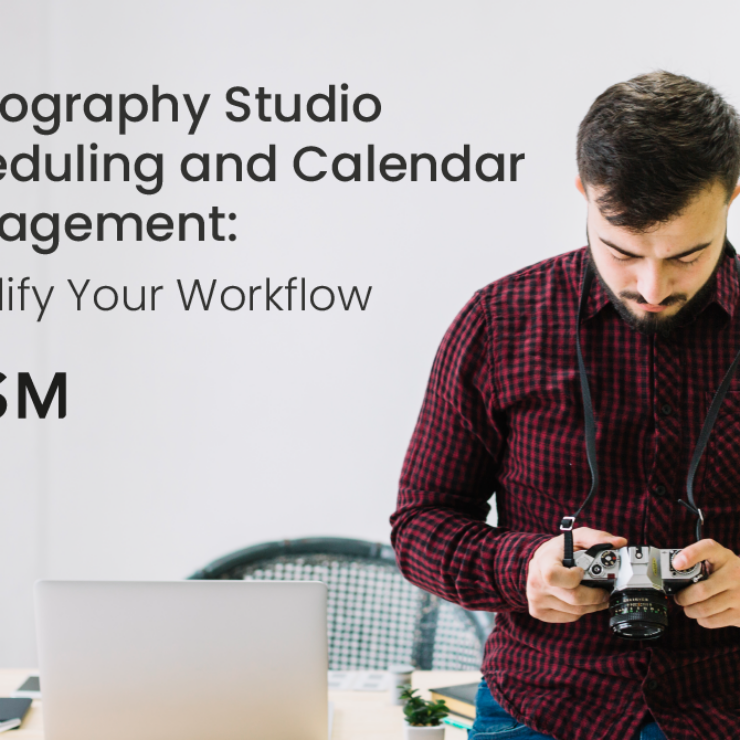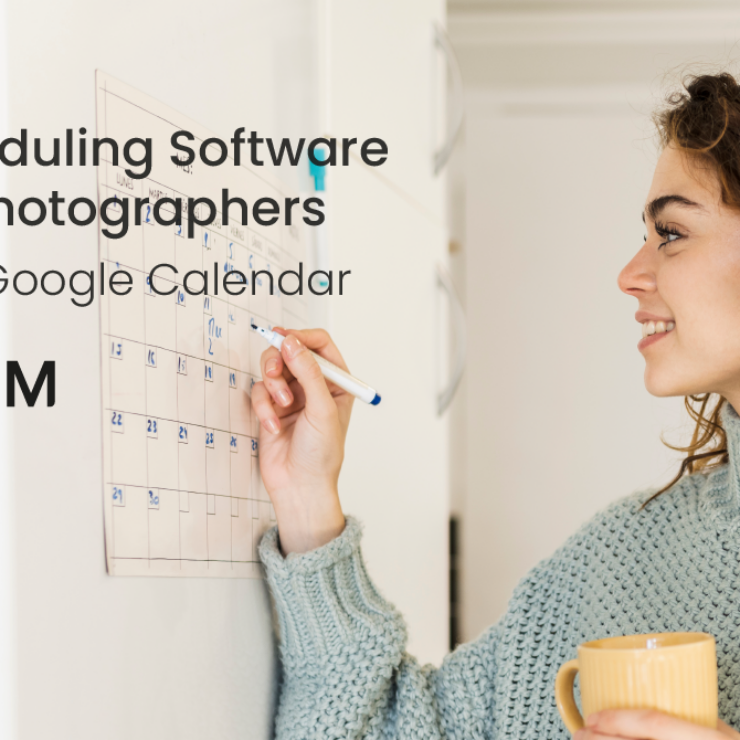“Boost customer retention in photography with workflow automation using Essential Studio Manager.”
In today’s competitive photography market, retaining customers is as crucial as acquiring new ones. For many photography business owners, repeat clients can make up a significant portion of their revenue. But how do you keep clients coming back? The answer lies in building a smooth, personalized experience using workflow automation.
Streamlining operations and creating an effortless customer journey can improve client satisfaction and retention. One powerful tool that photography businesses can use is workflow automation software like Essential Studio Manager. This software is designed to help photographers manage their daily tasks more efficiently and ensure clients feel valued, making it more likely they’ll return.
In this blog, we’ll explore the role of workflow automation in customer retention for photography businesses and how Essential Studio Manager can simplify your operations, allowing you to focus on what you do best—capturing stunning moments.

Why Workflow Automation Matters for Photographers
Running a photography business requires juggling multiple tasks: scheduling, client communication, invoicing, post-production, and marketing. Relying on manual processes can be overwhelming, leading to mistakes or missed opportunities to engage with clients. Workflow automation solves these problems by streamlining time-consuming tasks and ensuring nothing falls through the cracks.
When you automate your workflow, you create a consistent and reliable experience for your clients. They appreciate quick responses, timely follow-ups, and seamless scheduling, which all build trust and loyalty. Happy clients are more likely to return for additional services or refer others to your business.
Key Features of Workflow Automation for Customer Retention

1. Automated Booking and Scheduling
One of the most prominent challenges photographers face is managing bookings. Clients want a smooth and easy booking process without back-and-forth emails. Automation tools like Essential Studio Manager allow clients to schedule their sessions directly online, syncing with your calendar to prevent double bookings. This convenience leaves a lasting impression on clients, making it easier for them to book future sessions.
2. Seamless Communication
Communication is vital to maintaining strong client relationships. However, keeping up with all inquiries, updates, and follow-ups can be overwhelming. With workflow automation, you can set up automatic responses to inquiries, send reminders for upcoming appointments, and follow up after sessions. Essential Studio Manager allows you to customize email templates, keeping the tone personal while saving time. Automated communication ensures clients feel attended to and valued, directly impacting retention rates.
3. Effortless Invoicing and Payments
Billing is another area where workflow automation makes a big difference. Sending invoices, tracking payments, and managing late payments manually can lead to delays or errors. With Essential Studio Manager, you can automate invoicing and payment reminders. This system ensures clients receive their invoices on time, and you can track who has paid and who needs follow-ups—all without lifting a finger. A smooth payment process builds trust with clients, increasing the chances they’ll return for future sessions.
4. Post-Session Follow-Up
After a photo shoot, the client experience shouldn’t end. Sending a personalized thank you message and providing updates on when they can expect their edited photos helps to close the loop. Automating these follow-ups with Essential Studio Manager can include links to galleries or files, reinforcing professionalism. Clients appreciate the streamlined experience, making them more likely to book again.
5. Client Data and Personalization
One significant advantage of automation is that it collects data on your client’s preferences and interactions with your business. Essential Studio Manager allows you to keep detailed records of client preferences, which you can use to personalize future offers or reminders. For instance, if you know a client who prefers outdoor shoots, you can send them promotional offers for outdoor sessions in the future. This personalized approach makes clients feel valued and understood, boosting retention.
6. Loyalty Programs and Referrals
Workflow automation is also an excellent tool for implementing loyalty programs. You can create automated workflows to offer special discounts or incentives for repeat customers. Essential Studio Manager can help track how many sessions clients have booked and automatically trigger discounts or promotions after a certain number of bookings. Additionally, you can use the system to create referral campaigns, encouraging clients to refer friends and family in exchange for discounts or free sessions, which can be automated to streamline the process.
Benefits of Using Essential Studio Manager for Workflow Automation

Essential Studio Manager is an all-in-one solution for photographers looking to enhance their workflow and improve customer retention. Here are some of the key benefits of using this platform:
- Time Savings
Automating repetitive tasks like booking, invoicing, and communication saves you countless weekly hours. This time can be redirected toward more creative aspects of your business, such as editing photos or meeting with clients.
- Improved Client Satisfaction
Ensuring that each touchpoint with the client is smooth and professional creates a better overall experience. Happy clients are more likely to return for additional services or refer your business to others.
- Reduced Human Error
Manual processes often lead to mistakes, such as double-booking clients or forgetting to send an invoice. Automation minimizes the risk of errors, ensuring that tasks are completed accurately and on time.
- Scalability
As your photography business grows, managing your clients and workflows becomes more complex. Essential Studio Manager scales with your company, ensuring you can handle more clients without sacrificing the quality of your service.
- Increased Revenue Opportunities
Automated follow-ups and reminders help you stay top-of-mind with clients, leading to more bookings. The ability to implement loyalty programs and referral campaigns through workflow automation can also contribute to higher revenue and growth for your photography business.
Best Practices for Implementing Workflow Automation in Photography Businesses
- Start Small and Expand Gradually
If you’re new to workflow automation, it’s best to start by automating one or two tasks. For instance, begin with booking and invoicing, then gradually add more features like automated emails or loyalty programs as you become comfortable with the system.
- Maintain Personalization
Even though automation saves time, it’s important to keep communication personal. Essential Studio Manager allows you to customize messages, so ensure each interaction feels tailored to the client. Automated emails shouldn’t feel like they’re coming from a machine.
- Monitor and Adjust
Workflow automation is not a “set it and forget it” solution. Regularly review your automated workflows to ensure they’re performing as expected. Monitor client feedback to see if there are areas where automation could be improved or adjusted to serve your clients better.
- Integrate with Other Tools
For maximum efficiency, integrate Essential Studio Manager with tools you may already use, such as Google Calendar or your email marketing platform. This ensures all aspects of your business work together seamlessly, improving client satisfaction and retention.
Conclusion
Workflow automation is a game-changer for photography businesses looking to improve customer retention. Streamlining critical processes like booking, invoicing, and communication can create a better client experience that builds trust and encourages repeat business. Essential Studio Manager is an excellent tool for photographers who want to save time, reduce errors, and scale their business while keeping clients happy.
If you’re ready to take your photography business to the next level, consider incorporating workflow automation with Essential Studio Manager. Not only will it simplify your operations, but it will also keep your clients coming back for more.
FAQs
Q: What is workflow automation, and how does it benefit photography businesses?
A: Workflow automation means using software to streamline repetitive tasks, such as booking, invoicing, and client communication. For photography businesses, this reduces manual errors, saves time, and provides a smoother experience for clients, improving retention.
Q: How does Essential Studio Manager help with customer retention?
A: Essential Studio Manager automates booking, invoicing, and client follow-ups, ensuring clients receive timely responses and updates. This builds trust and enhances client satisfaction, encouraging repeat business.
Q: Is it difficult to set up automation in a photography business?
A: No, Essential Studio Manager makes setting up automation for critical tasks easy. You can start by automating a few processes, such as booking and invoicing, and expand to more complex workflows as you become familiar with the system.
Q: Will automated messages feel impersonal to my clients?
A: Not at all. Essential Studio Manager allows you to customize messages so that even automated emails can have a personal touch. Clients will appreciate the professionalism and timely communication.
Q: Can workflow automation help me grow my photography business?
A: Yes, automating repetitive tasks frees up time to focus on marketing and growing your business. Automation also ensures a better client experience, leading to higher retention rates and more referrals.