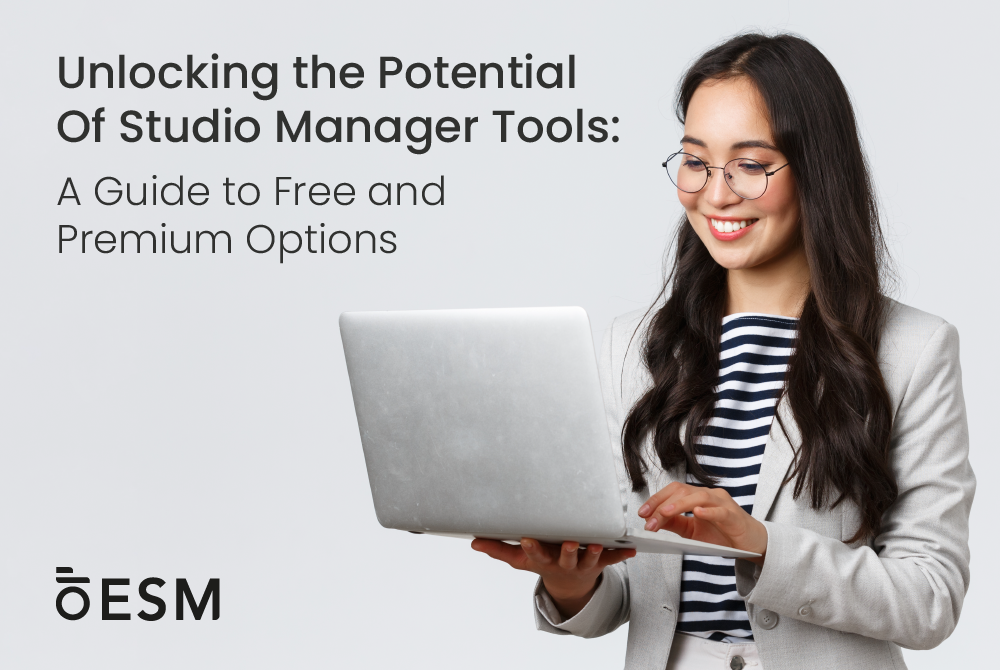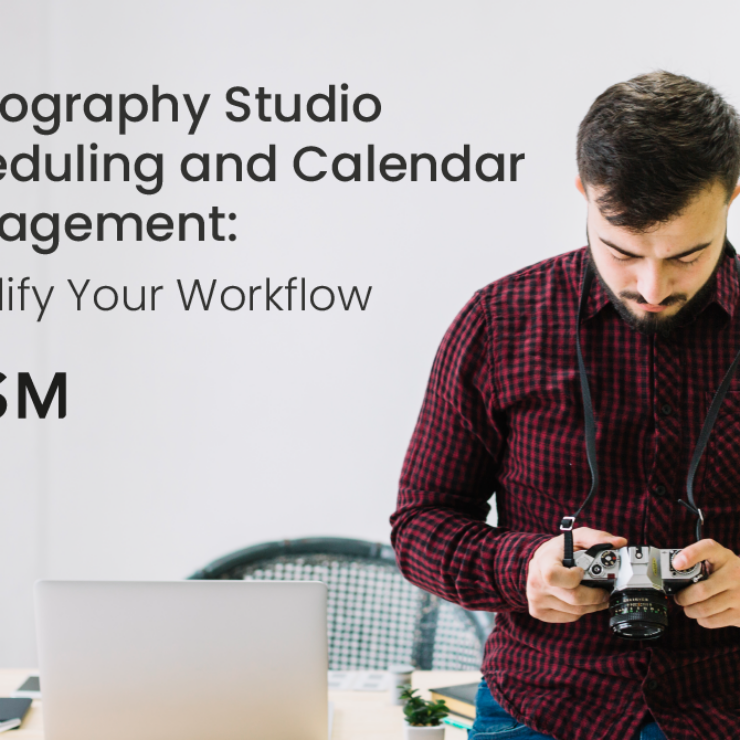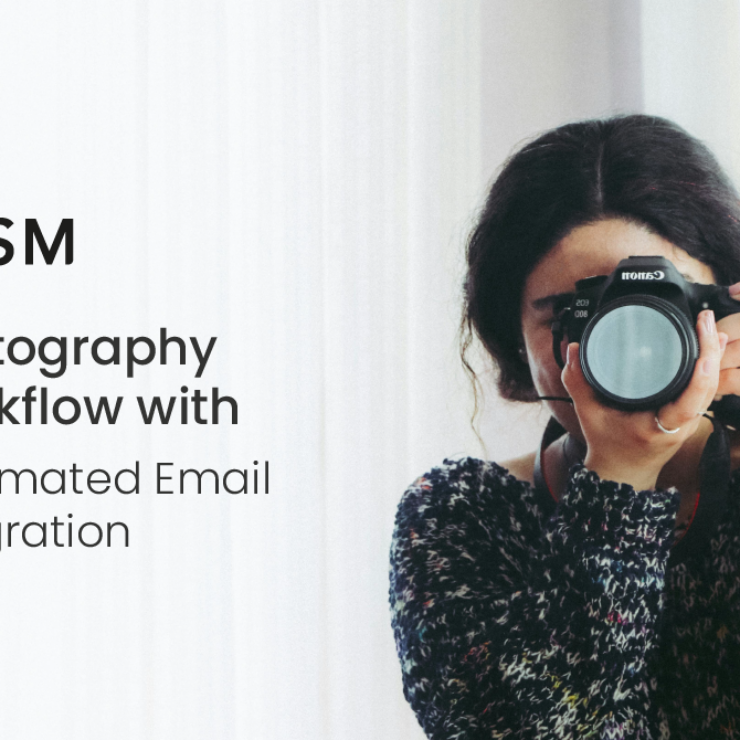“Explore free studio manager tools and Essential Studio Manager to streamline your creative business efficiently.”
Running a creative studio involves juggling multiple responsibilities. From managing client relationships to tracking projects and ensuring timely invoicing, the workload can be intense. Studio manager tools are essential to streamline these tasks. In this comprehensive guide, we’ll delve into the world of studio manager tools, highlight some top free options, and provide an in-depth look at Essential Studio Manager.
Why Use a Studio Manager?
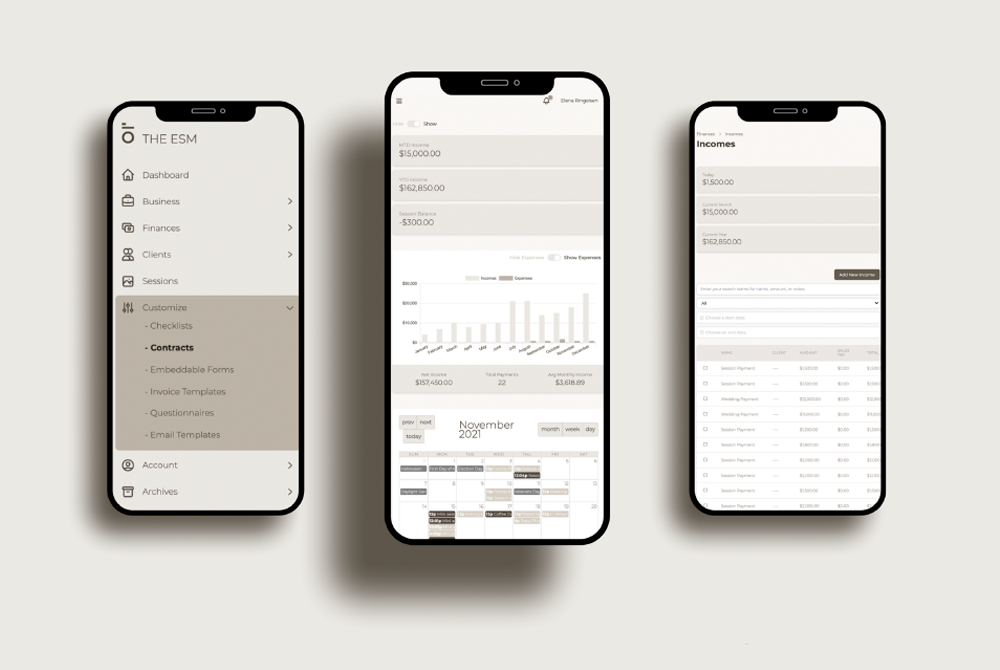
Studio manager tools offer several advantages for creative professionals:
- Cost Savings: Free tools reduce expenses, which is crucial for freelancers and small businesses.
- Efficiency: These tools streamline administrative tasks, allowing you to focus more on your creative work.
- Scalability: Many tools offer upgrade options, enabling you to scale your management system as your business grows.
Top Free Studio Manager Tools
Here are some top free studio manager tools that can enhance your studio management:
1. Tave
Tave is a powerful studio management tool that offers a free version. It is ideal for photographers and other creatives who need to manage clients, schedules, and finances.
Key Features:
- Client Management: Store and organize client information.
- Scheduling: Manage appointments and set reminders.
- Invoicing: Create and send invoices with ease.
- Financial Tracking: Track expenses and income efficiently.
2. ShootQ
ShootQ is tailored specifically for photographers. This free tool helps streamline business operations, making it easier to manage your studio.
Key Features:
- Client Management: Manage client information and communication seamlessly.
- Project Management: Track project progress and deadlines efficiently.
- Invoicing: Generate invoices and track payments with ease.
- Workflow Automation: Automate repetitive tasks to save time and increase efficiency.
3. HoneyBook
HoneyBook offers a free version of its studio management software, perfect for creatives looking to manage their business operations effectively.
Key Features:
- Client Management: Keep track of client details and interactions.
- Project Tracking: Monitor project timelines and milestones effortlessly.
- Invoicing: Create and send professional invoices quickly.
- Scheduling: Manage your calendar and set reminders to avoid missed appointments.
Essential Studio Manager: A Comprehensive Tool for Creative Professionals
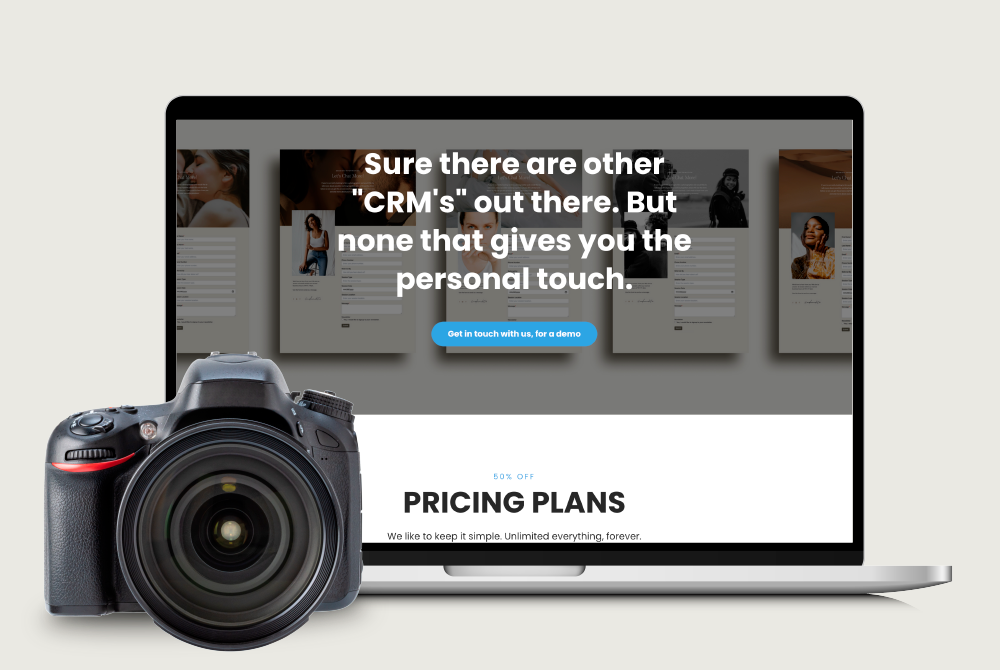
Essential Studio Manager is a robust tool designed specifically for creative professionals. While it is not a free tool, it offers a comprehensive suite of features that justify its premium price. Here’s a closer look at what Essential Studio Manager has to offer:
Key Features of Essential Studio Manager
- Client Management: Maintain detailed records of client interactions and information.
- Project Tracking: Easily monitor project timelines and milestones.
- Invoicing: Create and send professional invoices quickly and accurately.
- Scheduling: Manage your calendar, set appointments, and send reminders.
- Task Management: Assign tasks and track progress to ensure nothing falls through the cracks.
- Reporting: Generate detailed reports to gain insights into your business performance.
Getting Started with Essential Studio Manager
Here’s how to get started with Essential Studio Manager:
- Sign Up: Visit Essential Studio Manager and create an account.
- Set Up Your Profile: Enter your business details, including your name, studio name, and contact information.
- Add Clients: Import your client list or add new clients manually, ensuring all relevant information is included for seamless management.
- Create Projects: Set up your ongoing projects, including deadlines and key milestones.
- Explore Features: Familiarize yourself with the various features and customize your dashboard to suit your workflow.
Maximizing Efficiency with Essential Studio Manager
To make the most of Essential Studio Manager, consider these practical tips:
- Update Your Dashboard Regularly: Keep your dashboard current with the latest client information, project statuses, and tasks. Staying organized will help you manage your workload more efficiently.
- Use Templates: Save time by utilizing invoicing and project templates. Consistency in documentation also improves professionalism.
- Set Reminders: Leverage the scheduling and reminder features to stay on track with appointments and deadlines. This helps prevent double bookings and missed meetings.
- Analyze Reports: Regularly review the reports generated by Essential Studio Manager to gain insights into your business performance. Use this data to make informed decisions and optimize your operations.
- Engage with Support: If you encounter any issues or have questions, reach out to the Essential Studio Manager support team. They are there to help you make the most of the tool.
Benefits of Using Essential Studio Manager
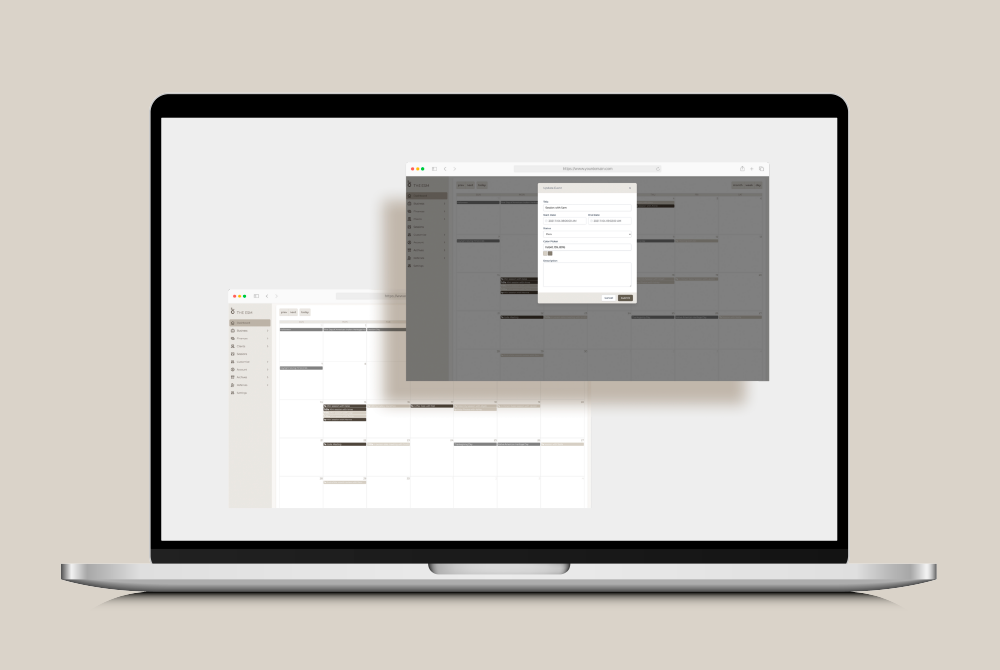
Streamlined Communication
Effective communication is crucial for any successful business. Essential Studio Manager offers features that facilitate better communication with clients and team members. With centralized information, everyone stays on the same page, reducing misunderstandings and increasing efficiency.
Time Management
Time is a valuable resource, especially for creative professionals. Essential Studio Manager helps you manage your time better by offering tools for scheduling, task management, and project tracking. This ensures you can focus more on your creative work rather than administrative tasks.
Professionalism
Using a tool like Essential Studio Manager enhances your professionalism. Features such as professional invoicing, detailed client records, and timely communication show clients that you are organized and reliable.
Scalability
As your business grows, your needs will change. Essential Studio Manager offers scalable options, allowing you to upgrade and access additional features as required. This flexibility ensures that the tool continues to meet your needs as your business evolves.
Conclusion
Studio manager tools, whether free or premium, are invaluable for creative professionals looking to streamline their operations and focus on their craft. Essential Studio Manager stands out as a comprehensive option, offering a wealth of features that justify its premium price. However, free tools like Tave, ShootQ, and HoneyBook provide excellent alternatives for those on a budget.
By carefully assessing your needs, selecting the right tool, and following a structured implementation process, you can transform your studio’s management and enhance overall productivity. Embrace the power of studio management tools today and take your creative business to new heights.
FAQs
What is Essential Studio Manager?
Essential Studio Manager is a software tool designed to help creative professionals manage their businesses. It offers features such as client management, project tracking, invoicing, scheduling, task management, and reporting.
Is Essential Studio Manager free?
No, Essential Studio Manager is a premium tool that requires a subscription. However, it offers a comprehensive suite of features that justify its cost.
Can I upgrade my plan?
Yes, Essential Studio Manager offers scalable options. You can upgrade to access additional features and benefits as your business grows.
How secure is my data with Essential Studio Manager?
Essential Studio Manager takes data security seriously. Your information is stored securely and is only accessible by authorized users.
Can I import my existing client list?
Yes, you can easily import your existing client list into Essential Studio Manager. This makes transitioning to the new tool seamless and hassle-free.
Does Essential Studio Manager offer customer support?
Yes, Essential Studio Manager offers customer support to help you with any issues or questions you may have. You can reach out to their support team via email or through their website.
Is Essential Studio Manager suitable for all types of creative studios?
Absolutely. Whether you are a photographer, designer, or any other type of creative professional, Essential Studio Manager can help streamline your business operations.
How does Essential Studio Manager help with project tracking?
Essential Studio Manager allows you to set up projects, define milestones, and track progress. This helps ensure that you stay on schedule and meet your deadlines.
Can I customize my dashboard in Essential Studio Manager?
Yes, you can customize your dashboard to suit your workflow. This allows you to focus on the most important tasks and information.
What types of reports can I generate with Essential Studio Manager?
Essential Studio Manager offers a variety of reports, including project progress, financial performance, and overall business performance. These reports provide valuable insights to help you make informed decisions.