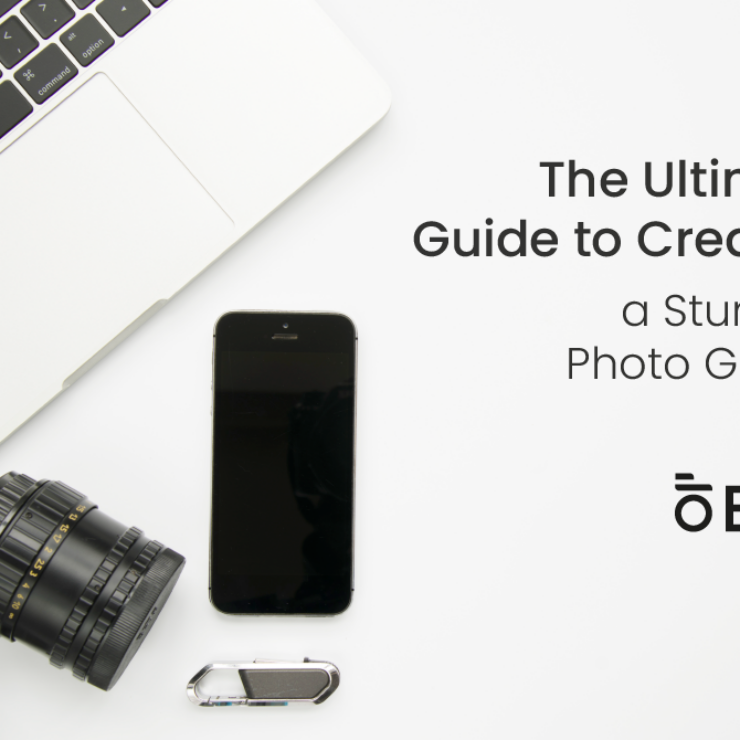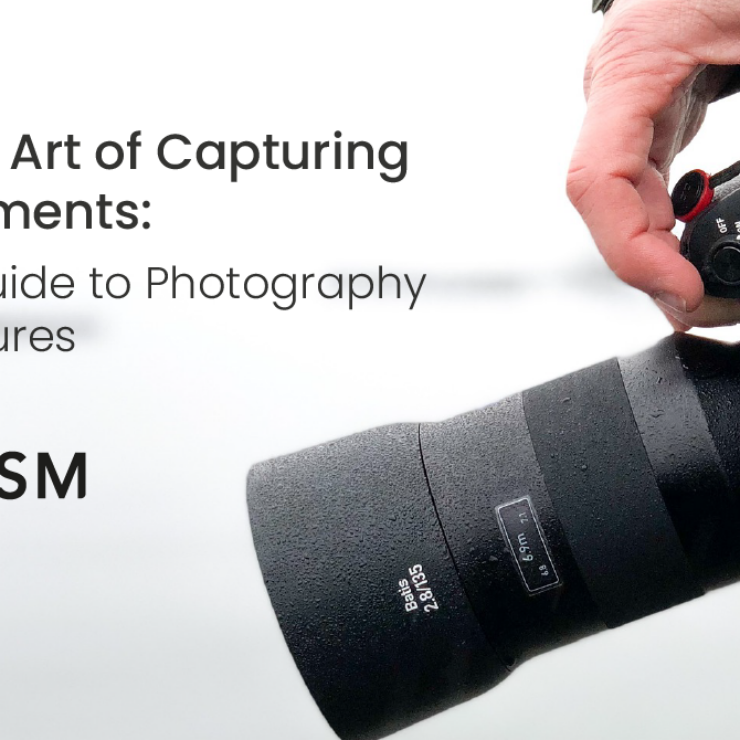“Discover the importance of uploading pictures, with tips and best practices, plus insights on Essential Studio Manager for efficient image management.”
In today’s digital world, images are crucial for engaging audiences, telling stories, and promoting products and services. Whether you’re a professional photographer, a small business owner, or a casual social media user, uploading pictures effectively can make a significant impact. This blog post explores the importance of uploading pictures, offers strategies and best practices, and introduces Essential Studio Manager as a tool to help manage your visual content.
Why Uploading Pictures Matters

Pictures have the power to communicate messages quickly and effectively. They evoke emotions, provide information, and can be more engaging than text alone. Here are some reasons why uploading pictures is essential:
- Enhances Communication: Visuals can convey complex ideas quickly. A picture can often explain something more clearly than words.
- Increases Engagement: Content with images tends to receive more views, likes, and shares. This is especially true on social media platforms, where visuals are key to standing out.
- Improves SEO: Search engines favor content with images, especially when they are properly tagged and optimized. This can lead to higher rankings and more organic traffic.
- Builds Brand Identity: Consistent use of images helps establish and reinforce your brand’s visual identity, including the style, colors, and themes that make your brand recognizable.
Strategies for Uploading Pictures
To maximize the impact of your pictures, consider the following strategies:
1. Optimize Image Quality
High-quality images are crucial. Ensure your pictures are clear, well-composed, and appropriately sized for their intended use. Avoid using low-resolution images, as they can appear blurry or pixelated.
2. Use Relevant Keywords
When uploading pictures, include relevant keywords in file names, alt texts, and captions. This not only improves SEO but also makes your images more accessible to users with disabilities.
3. Maintain Consistent Style
Consistency in image style helps establish a recognizable brand identity. This includes color schemes, filters, and themes. It’s essential to maintain this consistency across all platforms.
4. Leverage Meta Tags
Meta tags like alt text and descriptions are crucial for SEO and accessibility. They help search engines understand the content of the image and improve the chances of it appearing in search results.
5. Consider File Formats
Different file formats serve different purposes. JPEGs are great for photographs, while PNGs work well for images requiring transparency. Choose the right format based on the content and where it will be displayed.
Best Practices for Uploading Pictures

To ensure that your pictures are effective and enhance your online presence, follow these best practices:
1. Regular Updates
Regularly updating your visual content keeps your audience engaged and your site fresh. This is especially important for businesses showcasing products, as new visuals can highlight new products or updates.
2. Use Watermarks When Necessary
For professional photographers or businesses concerned about image theft, watermarks can deter unauthorized use. Ensure the watermark is subtle yet visible so it doesn’t detract from the image’s quality.
3. Check Copyrights and Permissions
Always ensure you have the right to use the images you upload. This includes photos taken by others or those available online. Using images without permission can lead to legal issues.
4. Optimize for Load Times
Large images can slow down your website. Compress images without losing quality to improve load times, which can enhance user experience and SEO.
5. Implement Responsive Design
With a significant portion of internet traffic coming from mobile devices, ensure your images look good on all screen sizes. This means using responsive design techniques to adjust image size and resolution based on the device.
Introducing Essential Studio Manager

Managing a large library of images can be challenging. Essential Studio Manager (ESM) is a comprehensive tool designed to help photographers, creatives, and businesses organize, manage, and showcase their visual content efficiently.
Features of Essential Studio Manager
- Centralized Image Library: ESM provides a centralized platform for storing and organizing images. This makes it easier to find and use the right images when needed.
- Client Management: ESM includes features for managing client interactions, including galleries, proofs, and communications. This is particularly useful for photographers managing multiple clients.
- Custom Branding: With ESM, you can customize galleries and presentations to match your brand. This ensures consistency and professionalism in how you showcase your work.
- Secure Backup: ESM offers secure storage and backup solutions, ensuring your images are protected and accessible.
- Integration and Accessibility: ESM integrates with various platforms and is accessible from multiple devices, making it a versatile tool for any workflow.
Conclusion
Uploading pictures effectively is more than just a technical task; it’s a critical component of digital communication, branding, and marketing. By following the strategies and best practices outlined in this post, you can ensure that your images not only look great but also serve your broader goals.
Tools like Essential Studio Manager provide valuable assistance in managing and optimizing your visual content. Whether you’re a professional or a casual user, investing in the right tools and practices can significantly change how your images are perceived and utilized.
In a world where visuals dominate, mastering the art of uploading pictures can set you apart, enhance your online presence, and connect you more deeply with your audience. So, take the time to optimize your images, stay consistent, and use the right tools to manage your content effectively.
FAQs: Uploading Pictures
1. How do I choose the right resolution for my images?
Choose a resolution that balances quality and file size. 72 DPI is the standard for web use, while 300 DPI is required for print. Consider the context and use high resolution where quality is critical.
2. What is the best file format for uploading pictures?
JPEG is ideal for most photographs due to its balance of quality and file size. PNG is better for graphics or images requiring transparency. For web use, optimize both for faster load times.
3. How can I protect my images from unauthorized use?
Use watermarks, metadata, and copyright notices. Also, consider using services that track and manage image use. ESM, for example, offers tools for managing image rights and permissions.
4. How often should I update my visual content?
Regular updates depend on your industry and audience. For social media, aim for frequent updates to stay relevant. Websites should update images periodically to keep the content fresh and engaging.
5. Why is alt text important for images?
Alt text improves accessibility by describing the image for users who cannot see it. It also enhances SEO by providing context for search engines, which can improve image search rankings.
6. Can Essential Studio Manager help with SEO?
Yes, Essential Studio Manager helps with SEO by providing tools to manage metadata, including alt text and descriptions. This enhances search engine visibility and ensures images are appropriately tagged.
7. What should I consider when uploading pictures to social media?
Consider the platform’s specific requirements, such as recommended image sizes and formats. Use engaging captions and hashtags, and ensure the image quality is high to attract more interactions.
8. How can I ensure my images are accessible on all devices?
Use responsive design techniques and test images on various devices and screen sizes. Compress images to optimize load times without sacrificing quality. ESM supports responsive features, ensuring your images look great everywhere.
9. How does Essential Studio Manager handle image organization?
ESM offers robust tools for categorizing, tagging, and organizing images. This includes features for creating albums, tagging clients, and setting permissions, making it easy to manage large libraries of images.
10. Is it necessary to use a professional tool like Essential Studio Manager?
While not necessary for everyone, professional tools like ESM can significantly streamline image management for businesses and photographers. They offer features that save time, improve organization, and enhance client interactions.