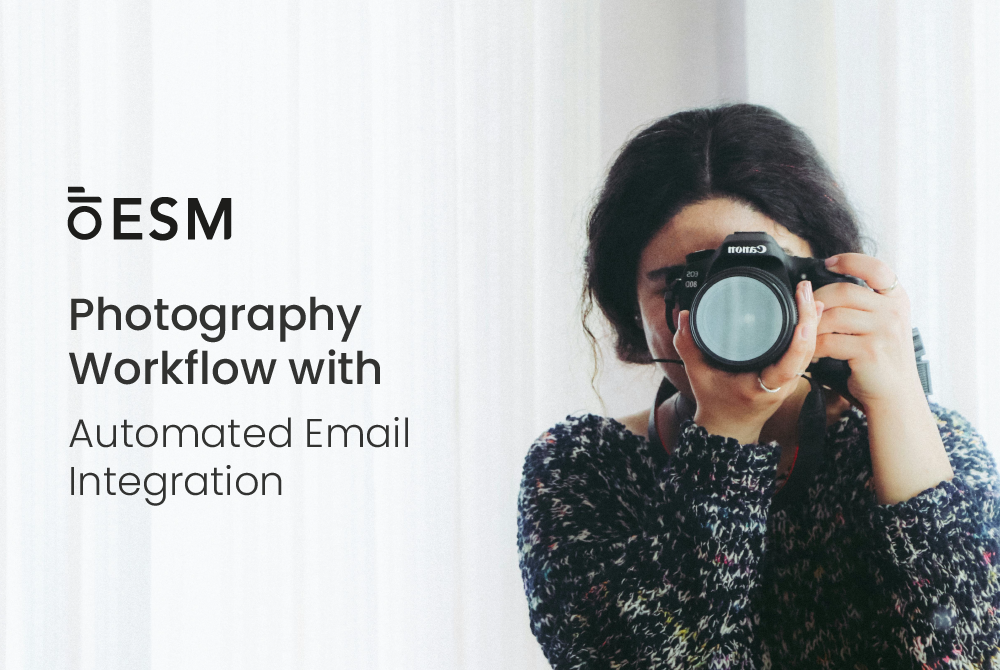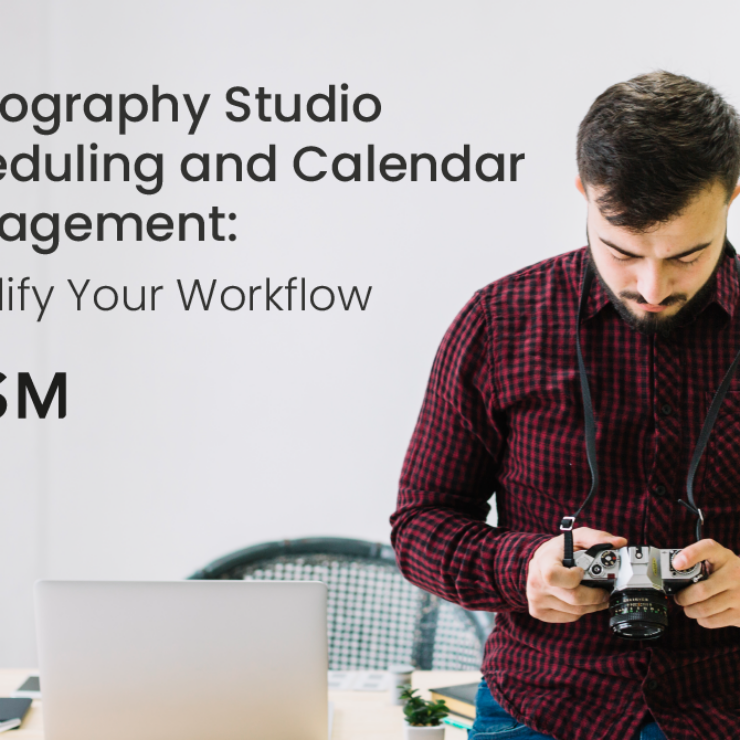“Streamline photography workflow with automated email integration using Essential Studio Manager for better organization and client communication.”
Managing a photography business involves more than just capturing beautiful images. It requires keeping track of clients, setting schedules, handling invoices, and, most importantly, maintaining efficient communication. One key to a successful photography business is a streamlined workflow, where workflow management tools with email integration come into play.
In this post, we’ll dive deep into photography workflow management, focusing on how automated email integration, like that provided by Essential Studio Manager, can help you stay organized, save time, and improve client relationships.
Why Workflow Management Matters for Photographers

Photography is an art, but it’s also a business. Whether you’re shooting weddings, portraits, or events, you need a solid process to keep everything running smoothly. Without the right system, juggling multiple tasks—such as booking clients, sending reminders, handling contracts, and delivering final products—can become overwhelming.
This is where workflow management tools come into play. They help organize your photography business so you don’t waste time on repetitive tasks. By automating administrative processes, you can spend more time doing what you love—taking photos.
The Power of Automated Email Integration
Email remains one of the most effective communication channels for businesses. Automated email integration allows you to set up automated emails for various workflow stages, reducing manual efforts while maintaining a professional touch.
Benefits of Automated Email Integration:
- Saves Time: Sending follow-ups, booking confirmations, and client reminders manually can take hours every week. Automated emails do it all for you without compromising personalization.
- Improves Client Experience: Quick responses and timely reminders show professionalism and build trust with your clients.
- Minimizes Errors: When emails are automated, you reduce the chances of forgetting key details or sending messages late.
- Keeps Communication Consistent: Your communication will always be clear and timely, giving clients confidence in your professionalism.
Essential Studio Manager: A Perfect Tool for Photography Workflow Management

Regarding photography workflow management, Essential Studio Manager stands out as a tool specifically designed for photographers. It simplifies everything from client management to invoicing, and its automated email integration makes your workflow much easier to handle.
Key Features of Essential Studio Manager:
- Client Management: Manage all client information, including session details, contracts, and payments, in one place.
- Automated Emails: Set up email templates for booking confirmations, reminders, and follow-ups. You can even automate the delivery of galleries or final files.
- Invoice Tracking: Keep your finances organized with invoicing tools that allow you to send, track, and manage client payments.
- Scheduling: Manage your calendar, book appointments, and automatically send client reminders to prevent missed sessions.
- Customizable Workflows: You can create workflows tailored to your unique needs, ensuring that every task—from the first client inquiry to the final photo delivery—is accounted for.
How to Streamline Your Photography Workflow with Automated Emails
Now that we’ve established the benefits of photography workflow management and the features of Essential Studio Manager, let’s look at some practical ways to integrate automated email integration into your workflow.
1. Client Inquiry Response
When potential clients reach out to inquire about your services, a quick response is crucial. But if you’re busy shooting or editing, it’s easy for emails to fall through the cracks. Set up an automated email to respond instantly to inquiries. This email can include details about your services, pricing, and a call-to-action to book a consultation.
2. Booking Confirmation
Once a client books a session, send an automated booking confirmation email. Essential Studio Manager lets you personalize these emails so clients receive the session details, what they should expect, and any necessary preparation tips.
3. Session Reminders
One of the most time-consuming tasks for photographers is sending session reminders. Avoid the risk of clients forgetting their appointments by automating reminder emails. You can schedule reminders to go out a day or a few hours before the session.
4. Contract Signing and Payment Reminders
Using Essential Studio Manager, you can automate emails to remind clients to sign contracts or make payments. This eliminates awkward follow-ups and ensures the process is smooth and professional.
5. Photo Delivery and Feedback Requests
You can automate the final gallery delivery once a session is complete and the images are edited. This email includes a feedback request for testimonials or reviews, further enhancing your credibility.
Maximizing the Benefits of Email Templates

Email templates save time and help you maintain consistency in your communication. Essential Studio Manager offers a wide range of customizable templates for various stages of the client relationship, ensuring that every interaction feels personal and professional.
Here are some email templates you might want to consider for your photography workflow:
- Initial Inquiry Response: A warm welcome that outlines your services and invites the client to book a consultation.
- Booking Confirmation: A detailed email that includes the session date, time, location, and what the client should bring or prepare.
- Payment Reminder: This is a polite reminder to settle pending invoices before the scheduled session.
- Session Reminder: A reminder with details of the upcoming session to ensure the client is prepared.
- Gallery Delivery: The final email will include a link to the client’s photo gallery and instructions on downloading or ordering prints.
By customizing these templates to fit your tone and brand, you can establish a professional and friendly relationship with your clients from the first email to the last.
The Impact of Automation on Client Relationships
It’s easy to assume that automated emails might make your interactions feel impersonal, but they can enhance the client experience correctly. Automation ensures that clients receive timely and helpful communication, which fosters trust. Additionally, Essential Studio Manager allows you to personalize these automated emails so they still feel like they’re coming directly from you.
By automating routine communications, you can focus on personal interactions that matter—like a personalized thank you note or a follow-up call. In this way, automated emails complement rather than replace genuine human interaction.
Boosting Productivity with Essential Studio Manager
Productivity is all about doing more in less time. You can save weekly hours by integrating automated emails into your photography workflow. No more manually sending reminders or chasing payments. Essential Studio Manager ensures that all these details are handled for you, freeing up your time to focus on growing your business and creating stunning images.
Conclusion
Photography workflow management with automated email integration is a game-changer for any photography business. Tools like Essential Studio Manager help you stay organized and enhance your client experience by ensuring seamless communication throughout the process.
By automating routine tasks such as emails and invoicing, you can focus more on your craft and less on administrative duties. If you’re ready to take your photography business to the next level, consider Essential Studio Manager your go-to tool for managing clients, emails, and finances. You’ll be amazed at how much time you save and how professional your business will look.
Now is the time to upgrade your workflow. Explore Essential Studio Manager and start simplifying your photography business today.
FAQs About Photography Workflow Management with Automated Email Integration
Q: How does automated email integration help improve workflow?
Automated email integration helps improve workflow by reducing the manual effort required to send emails at different stages of client interaction. You can set up emails for booking confirmations, reminders, follow-ups, and gallery deliveries, saving time and ensuring consistent communication.
Q: Can I personalize automated emails?
Yes, with tools like Essential Studio Manager, you can customize your email templates to match your brand voice and include personalized details, making them feel more human and personal to your clients.
Q: Is Essential Studio Manager challenging to set up for email automation?
Not at all! Essential Studio Manager is designed to be user-friendly. You can quickly set up automated emails by choosing from pre-designed templates or creating your own based on your workflow.
Q: Will automated emails make my client interactions feel impersonal?
When done correctly, automated emails can enhance your client relationships. They ensure that your clients receive timely communication, which builds trust and professionalism. Personalizing these emails with details specific to each client can make them feel more personal.
Q: How can Essential Studio Manager help me manage invoices?
Essential Studio Manager allows you to easily send, track, and manage invoices. You can even set up automated payment reminders, so you never have to worry about late payments or awkward follow-ups.
Q: Can I integrate other tools with Essential Studio Manager for better workflow management?
Essential Studio Manager supports integrations with various tools, including calendars, accounting software, and more, that can further streamline your workflow.