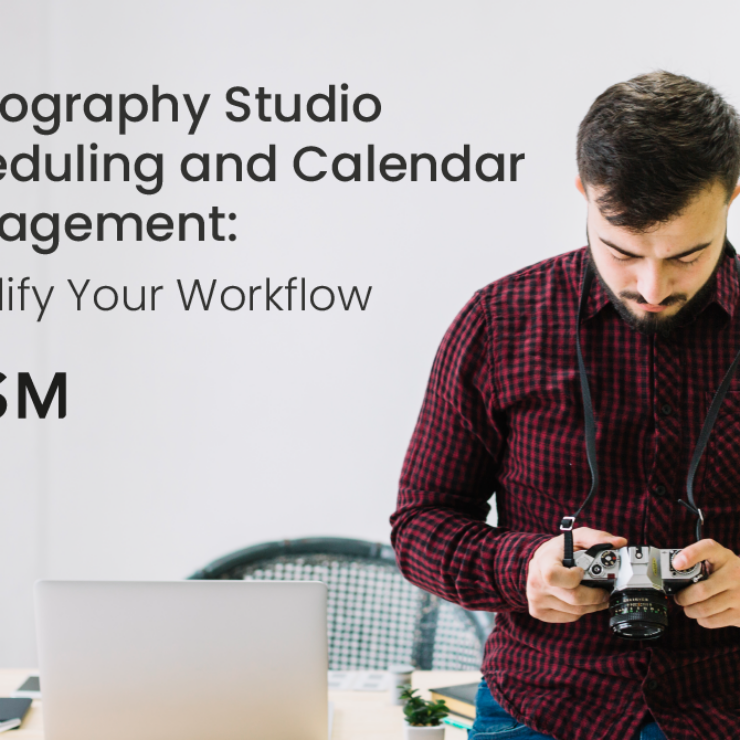“Personalizing client interactions with branded forms using Essential Studio Manager. Streamline processes and boost brand recognition.”
In today’s competitive market, personalizing client interactions is essential. One effective way to do this is through branded forms. By incorporating your company’s brand elements into forms, you create a cohesive and professional experience for your clients. This blog will explore the benefits and techniques of using branded forms, with a special focus on Essential Studio Manager, a powerful tool designed to streamline this process.
Why Personalizing Client Interactions Matters

Personalizing client interactions helps build stronger relationships and fosters trust. When clients see a consistent brand image, they feel more confident in your services. Branded forms are a key component of this strategy. They ensure that every touchpoint, from the initial contact to follow-up communications, reflects your brand’s identity.
Benefits of Using Branded Forms
1. Enhanced Professionalism
Branded forms show that you pay attention to detail. They reflect your commitment to providing a seamless client experience. This professionalism can set you apart from competitors and make a lasting impression.
2. Improved Brand Recognition
Consistent use of branded forms increases brand recognition. When clients repeatedly see your logo, colors, and fonts, they become more familiar with your brand. This familiarity can lead to increased trust and loyalty.
3. Streamlined Processes
Branded forms can streamline your business processes. With tools like Essential Studio Manager, you can create, customize, and distribute forms efficiently. This saves time and reduces the likelihood of errors.
How to Create Effective Branded Forms

Creating effective branded forms involves more than just adding a logo. Here are some key elements to consider:
1. Consistent Branding
Ensure that your forms include consistent branding elements such as your logo, company colors, and fonts. This consistency helps reinforce your brand identity.
2. Clear and Concise Information
Make sure your forms are easy to understand. Use clear and concise language, and avoid jargon. This makes it easier for clients to complete the forms accurately.
3. User-Friendly Design
Design your forms with the user in mind. Ensure that they are easy to navigate and complete. Use logical sections and provide clear instructions.
4. Mobile Compatibility
Many clients will access your forms on their mobile devices. Ensure that your forms are mobile-friendly and responsive. This improves accessibility and convenience for your clients.
Using Essential Studio Manager for Branded Forms
Essential Studio Manager is an excellent tool for creating and managing branded forms. It offers a range of features designed to streamline this process.
1. Customizable Templates
Essential Studio Manager provides customizable templates that you can easily adapt to your brand. This ensures that all your forms maintain a consistent look and feel.
2. Easy Integration
Essential Studio Manager integrates seamlessly with your existing systems. This makes it easy to incorporate branded forms into your workflow without disrupting your processes.
3. Automated Distribution
With Essential Studio Manager, you can automate the distribution of your forms. This saves time and ensures that clients receive the forms promptly.
4. Data Management
Essential Studio Manager helps you manage the data collected through your forms. This allows you to analyze and use this data to improve your services and client interactions.
Steps to Implement Branded Forms with Essential Studio Manager

Implementing branded forms with Essential Studio Manager is straightforward. Here are the steps to get started:
1. Sign Up and Set Up Your Account
Start by signing up for Essential Studio Manager. Once your account is set up, you can begin customizing your forms.
2. Choose a Template
Select a template that aligns with your brand. Essential Studio Manager offers a variety of templates to choose from.
3. Customize the Template
Customize the template with your brand elements. Add your logo, company colors, and fonts. Ensure that the form aligns with your brand guidelines.
4. Add Fields and Sections
Add the necessary fields and sections to your form. Ensure that the form collects all the required information while remaining user-friendly.
5. Preview and Test
Before distributing the form, preview and test it to ensure that it works correctly. Check for any errors or issues that need to be addressed.
6. Distribute the Form
Once you are satisfied with the form, distribute it to your clients. Use Essential Studio Manager’s automated distribution feature to save time.
7. Collect and Analyze Data
As clients complete the forms, collect and analyze the data. Use this information to improve your services and client interactions.
Conclusion
Personalizing client interactions with branded forms is a powerful strategy for enhancing professionalism, improving brand recognition, and streamlining processes. Essential Studio Manager provides the tools and features needed to create and manage these forms effectively. By following the steps outlined in this blog, you can implement branded forms in your business and enjoy the benefits of a consistent and professional client experience.
Final Thoughts
The use of branded forms is not just a trend but a necessity in modern business practices. As clients become more discerning, they expect a higher level of professionalism and consistency. Branded forms meet these expectations by presenting a unified image of your brand.
By integrating Essential Studio Manager into your workflow, you gain a powerful ally in the quest for excellence. This tool simplifies the creation, customization, and management of branded forms, ensuring that your client interactions are always top-notch.
As you embark on this journey, remember that the key to success lies in the details. Pay attention to every element of your forms, from the design to the language used. Ensure that each form is a true reflection of your brand’s identity and values.
In conclusion, personalizing client interactions with branded forms is a strategic move that can yield significant benefits. With the right tools and approach, you can create a seamless and professional client experience that sets you apart from the competition. Embrace the power of branded forms and take your client interactions to the next level with Essential Studio Manager.
Thank you for reading. We hope this guide helps you understand the importance of branded forms and how to implement them effectively. For more information on Essential Studio Manager, visit their website and explore the features that can transform your business.
By taking these steps, you can ensure that every client interaction is a positive and memorable experience. Invest in branded forms today and see the difference they can make in your business.
FAQs
Q: What are branded forms?
A: Branded forms are documents that include your company’s brand elements, such as logo, colors, and fonts. They provide a consistent and professional appearance.
Q: Why should I use branded forms?
A: Branded forms enhance professionalism, improve brand recognition, and streamline business processes. They create a cohesive client experience that fosters trust and loyalty.
Q: How can Essential Studio Manager help with branded forms?
A: Essential Studio Manager offers customizable templates, easy integration, automated distribution, and data management features. These tools simplify the creation and management of branded forms.
Q: Are branded forms mobile-friendly?
A: Yes, branded forms should be mobile-friendly to ensure that clients can easily access and complete them on their devices. Essential Studio Manager helps you create responsive forms.
Q: How do I get started with Essential Studio Manager?
A: Sign up for an account on the Essential Studio Manager website. Then, choose a template, customize it with your brand elements, add fields and sections, preview and test the form, and distribute it to your clients.
Q: Can I integrate branded forms with my existing systems?
A: Yes, Essential Studio Manager integrates seamlessly with your existing systems. This makes it easy to incorporate branded forms into your workflow.
Q: What kind of data can I collect with branded forms?
A: You can collect a wide range of data depending on the fields and sections you include in your form. This data can be used to improve your services and client interactions.