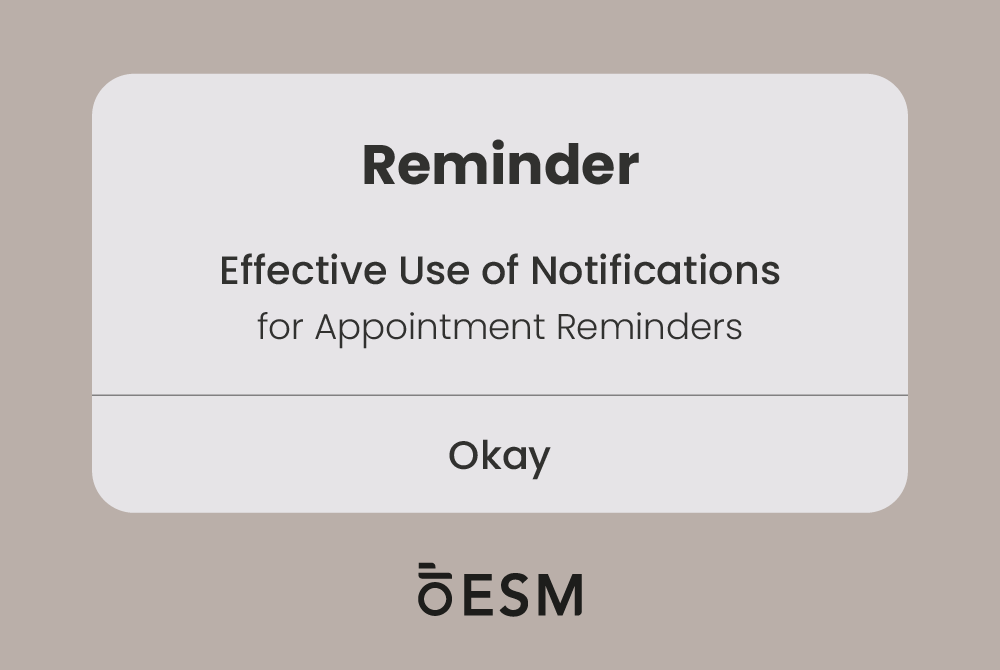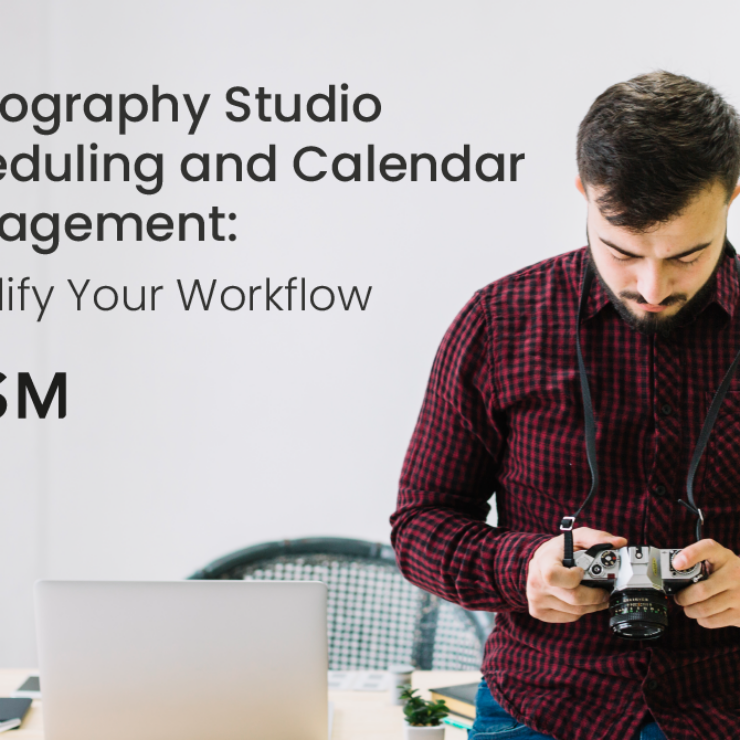“Learn how effective use of notifications for appointment reminders with Essential Studio Manager reduces no-shows and optimizes schedules.”
In today’s fast-paced world, appointment reminders play a crucial role in managing schedules and reducing missed appointments. Notifications for appointment reminders have proven to be effective tools in enhancing communication and ensuring that appointments are kept. For businesses and individuals alike, implementing an effective notification system can streamline operations, improve client relationships, and maximize productivity.
Why Appointment Reminders Matter

Appointment reminders are essential for several reasons. Firstly, they reduce no-show rates. Clients often forget about appointments due to their busy schedules. A well-timed reminder can jog their memory and ensure they show up. Secondly, reminders help in managing time efficiently. When clients confirm or cancel appointments in advance, it allows businesses to reallocate time slots to other clients, optimizing the schedule. Thirdly, reminders enhance client satisfaction. Clients appreciate the professional touch of receiving timely reminders, which reflects positively on the business.
Types of Notification Methods
SMS Notifications
SMS notifications are direct and have a high open rate. Almost everyone checks their text messages, making this an effective method for appointment reminders. Businesses can send concise and clear reminders that clients can easily read and respond to.
Email Notifications
Emails are another popular method for sending appointment reminders. They allow for more detailed information and can include attachments such as maps or preparatory instructions. While not as immediate as SMS, emails are preferred for their formal tone and the ability to keep a record.
Push Notifications
Push notifications are messages sent directly to a client’s mobile device through an app. They are instant and can be highly effective for tech-savvy clients who regularly use mobile apps. Push notifications can include links to confirm or reschedule appointments, providing convenience.
Phone Call Reminders
For some clients, especially older ones, phone call reminders can be more effective. A personal call adds a touch of human interaction and ensures that the client has received and understood the reminder.
Best Practices for Effective Notification Use

Timing is Key
The timing of the notification is crucial. Sending reminders too early can lead to clients forgetting about the appointment again, while sending them too late might not give clients enough time to adjust their schedules. A good practice is to send multiple reminders: one a week before, another three days before, and a final reminder 24 hours before the appointment.
Personalize the Message
Personalized messages are more effective than generic ones. Use the client’s name and include specific details about the appointment. Personalization makes the client feel valued and increases the likelihood of them responding positively to the reminder.
Provide Clear Instructions
Make sure the reminder includes all necessary details, such as the date, time, location, and any preparations the client needs to make. Clear instructions prevent confusion and ensure the client arrives well-prepared.
Offer Easy Rescheduling Options
Include links or options for clients to reschedule or cancel their appointments easily. This not only helps in managing the schedule efficiently but also enhances client satisfaction by providing convenience.
Use a Reliable System
Using a reliable notification system is crucial. Essential Studio Manager, for instance, offers robust features for managing appointment reminders. It ensures that notifications are sent out on time and reach clients without fail. Essential Studio Manager also integrates various notification methods, allowing businesses to choose the most suitable one for their clients.
Implementing Notifications with Essential Studio Manager

Essential Studio Manager is a comprehensive tool designed to help businesses manage their appointments effectively. It offers a range of features that make the process of sending notifications seamless and efficient.
Setting Up Notifications
With Essential Studio Manager, setting up notifications is straightforward. You can customize the timing and frequency of reminders to suit your business needs. Whether you prefer SMS, email, or push notifications, Essential Studio Manager supports all these methods.
Customizing Messages
The platform allows you to personalize your messages easily. You can create templates with placeholders for client names, appointment details, and other relevant information. This ensures that each reminder is tailored to the individual client, enhancing its effectiveness.
Automating the Process
Essential Studio Manager automates the process of sending reminders, saving you time and reducing the risk of human error. Once set up, the system takes care of sending reminders at the specified times, allowing you to focus on other aspects of your business.
Tracking Responses
Tracking client responses is crucial for managing appointments. Essential Studio Manager provides tools to monitor who has confirmed, rescheduled, or canceled their appointments. This information is valuable for optimizing your schedule and ensuring that no time slots go to waste.
Integrating with Other Systems
Essential Studio Manager integrates seamlessly with other business tools, such as calendars and CRM systems. This integration ensures that all your data is synchronized, making it easier to manage appointments and client information.
Conclusion
Effective use of notifications for appointment reminders is crucial for reducing no-shows, managing schedules efficiently, and enhancing client satisfaction. By implementing a robust notification system, businesses can ensure that appointments are kept and clients are well-informed.
Essential Studio Manager offers a comprehensive solution for managing appointment reminders. Its features allow businesses to set up, personalize, and automate notifications seamlessly. By using Essential Studio Manager, businesses can streamline their operations, save time, and provide a professional touch that clients appreciate.
Incorporating best practices such as timinttg reminders appropriately, personalizing messages, providing clear instructions, and offering easy rescheduling options further enhances the effectiveness of appointment reminders. Businesses that leverage these strategies will see improved client engagement and optimized schedules.
Investing in a reliable notification system like Essential Studio Manager is a smart move for any business that relies on appointments. It ensures that reminders are sent out on time, reach clients effectively, and allow for easy management of responses. With Essential Studio Manager, businesses can take control of their appointment schedules and provide a superior experience for their clients.
FAQs
What is the best time to send appointment reminders?
The best time to send appointment reminders varies depending on the type of appointment and the client. Generally, sending multiple reminders at different intervals – one week before, three days before, and 24 hours before – works well for most businesses.
How can I personalize my appointment reminders?
Personalizing appointment reminders involves including the client’s name and specific details about the appointment. Using a system like Essential Studio Manager makes this easy by allowing you to create templates with placeholders for personalized information.
What if a client wants to reschedule or cancel their appointment?
Providing clients with easy options to reschedule or cancel their appointments is crucial. Include links in your reminders that allow clients to make these changes conveniently. Essential Studio Manager offers features to manage rescheduling and cancellations efficiently.
Are SMS reminders more effective than email reminders?
SMS reminders tend to have a higher open rate and are more immediate than email reminders. However, the effectiveness can depend on the client’s preferences. Offering both options and allowing clients to choose their preferred method can be the best approach.
How can Essential Studio Manager help in managing appointment reminders?
Essential Studio Manager offers a comprehensive solution for managing appointment reminders. It allows you to set up, personalize, and automate reminders easily. The platform supports multiple notification methods, tracks client responses, and integrates with other business tools, making the entire process efficient and reliable.