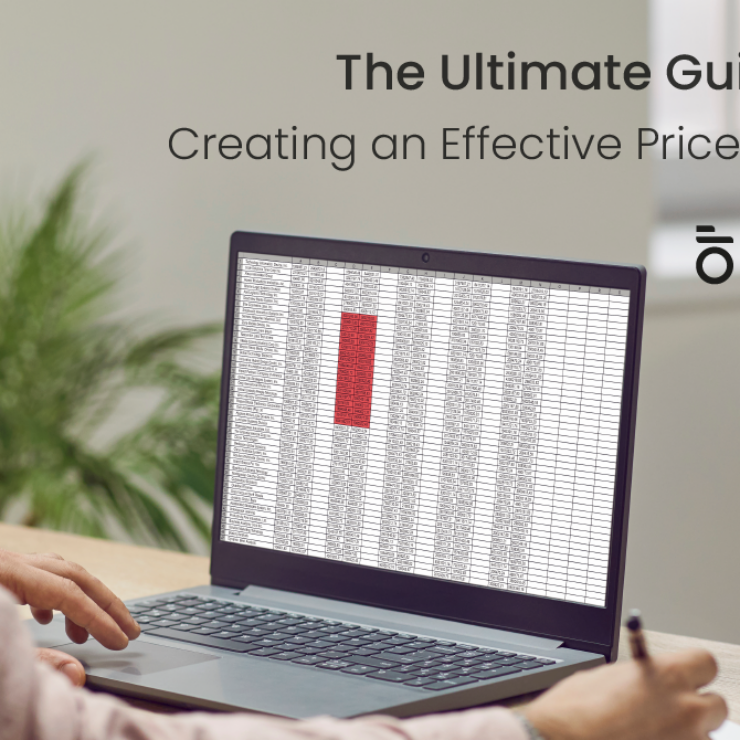“Boost your workflow and productivity with Essential Studio Manager’s project management, client management, and time tracking features.”
In today’s fast-paced world, managing your workflow and enhancing productivity has never been more critical. Every professional, whether a freelancer or part of a large organization, seeks tools that streamline their tasks and maximize efficiency. Among the myriad of options available, Essential Studio Manager stands out as a comprehensive solution designed to address these needs effectively.
Understanding Workflow and Productivity Tools

Workflow and productivity tools are designed to help individuals and teams manage their tasks more efficiently. These tools simplify processes, reduce errors, and ensure that projects stay on track. They can range from simple to-do lists to complex project management software. The key is finding the right tool that matches your needs and enhances your productivity.
Essential Studio Manager: Your Ultimate Workflow and Productivity Tool
Essential Studio Manager is an all-in-one solution tailored for creative professionals. It offers a suite of features that make managing projects, clients, and tasks a breeze. Let’s delve into how this tool can transform your workflow and boost your productivity.
1. Centralized Project Management
One of the standout features of Essential Studio Manager is its centralized project management system. This tool allows you to keep all your projects in one place, making it easier to track progress and manage deadlines. You can create detailed project plans, assign tasks, and set milestones to ensure everything runs smoothly.
2. Efficient Client Management
Managing clients can be challenging, especially when dealing with multiple projects. Essential Studio Manager simplifies client management by offering a comprehensive client database. This feature lets you store all client information in one place, making it easy to access contact details, project history, and communication logs. You can also track invoices and payments, ensuring you never miss a due date.
3. Seamless Communication
Communication is key to any successful project. Essential Studio Manager offers built-in communication tools that facilitate seamless interaction with your team and clients. You can send messages, share files, and discuss project details without leaving the platform. This integrated approach ensures that everyone stays on the same page, reducing the risk of miscommunication.
4. Time Tracking and Reporting
Time management is crucial for productivity. Essential Studio Manager includes a robust time-tracking feature that allows you to monitor how much time you spend on each task. This data helps you identify areas where you can improve efficiency. Additionally, the reporting tools provide insights into your productivity patterns, helping you make informed decisions about how to allocate your time.
5. Financial Management
Keeping track of finances is essential for any business. Essential Studio Manager simplifies this process with its financial management features. You can create and send invoices, track expenses, and manage your budget all within the platform. This functionality helps you stay on top of your finances, ensuring you maintain profitability.
6. Customizable Templates
Every project is unique, and Essential Studio Manager recognizes this by offering customizable templates. Whether you need a project plan, invoice, or contract, you can create templates that suit your specific needs. This flexibility saves you time and ensures consistency across all your documents.
Benefits of Using Essential Studio Manager

Now that we’ve covered the key features let’s explore the benefits of using Essential Studio Manager.
1. Increased Efficiency
By centralizing all your project management tasks, Essential Studio Manager reduces the time you spend switching between different tools. This consolidation streamlines your workflow, allowing you to focus more on your creative work.
2. Better Organization
With all your projects, clients, and financial information in one place, staying organized becomes much easier. Essential Studio Manager helps you keep track of all the moving parts, ensuring nothing falls through the cracks.
3. Improved Communication
The built-in communication tools ensure that you and your team stay connected. You can easily share updates, files, and feedback, reducing the need for lengthy email threads and improving overall collaboration.
4. Enhanced Time Management
The time tracking and reporting features provide valuable insights into how you spend your time. This information helps you identify inefficiencies and make adjustments to improve your productivity.
5. Financial Control
Managing your finances within Essential Studio Manager ensures you always know where your money is going. You can track expenses, manage invoices, and keep an eye on your budget, helping you maintain financial health.
Getting Started with Essential Studio Manager

Ready to boost your productivity with Essential Studio Manager? Here’s how to get started:
1. Sign Up
Visit the Essential Studio Manager website and sign up for an account. The process is straightforward and takes just a few minutes.
2. Set Up Your Projects
Once you have an account, start by setting up your projects. Create detailed plans, assign tasks, and set milestones to ensure everything stays on track.
3. Add Your Clients
Next, add your clients to the platform. Enter their contact information, project history, and any other relevant details. This step will help you manage client relationships more effectively.
4. Integrate Your Financials
Set up your financial management by creating invoice templates, tracking expenses, and managing your budget. This integration will help you keep your finances in order.
5. Start Tracking Your Time
Make use of the time tracking feature to monitor how much time you spend on each task. This practice will help you identify areas for improvement and optimize your workflow.
6. Utilize Communication Tools
Leverage the built-in communication tools to stay connected with your team and clients. Share updates, files, and feedback to ensure everyone stays on the same page.
Tips for Maximizing Your Productivity with Essential Studio Manager
To get the most out of Essential Studio Manager, consider these tips:
1. Regularly Review Your Projects
Take time to review your projects regularly. Check progress against milestones and make adjustments as needed. This practice will help you stay on top of your tasks and ensure timely completion.
2. Use Templates
Make the most of the customizable templates to save time and maintain consistency across your documents. Create templates for frequently used documents like project plans, invoices, and contracts.
3. Monitor Your Time
Keep a close eye on the time-tracking reports. Use this data to identify tasks that take longer than expected and find ways to improve your efficiency.
4. Communicate Frequently
Regular communication with your team and clients is crucial. Use the built-in communication tools to share updates, ask for feedback, and discuss project details.
5. Stay Organized
Keep your project, client, and financial information organized. Use the platform’s features to store all relevant details in one place, making it easy to access information when needed.
Conclusion
Incorporating a tool like Essential Studio Manager into your workflow can significantly boost your productivity and streamline your processes. With its comprehensive suite of features, this platform addresses all aspects of project management, client management, time tracking, financial management, and communication. By leveraging Essential Studio Manager, you can stay organized, manage your time effectively, and maintain financial control, ultimately leading to increased efficiency and success in your professional endeavors.
Don’t wait to transform your workflow and productivity. Sign up for Essential Studio Manager today and experience the benefits for yourself.
FAQ: Essential Studio Manager
Q: What is Essential Studio Manager?
A: Essential Studio Manager is an all-in-one workflow and productivity tool designed for creative professionals. It offers project management, client management, time tracking, financial management, and communication tools.
Q: How can Essential Studio Manager help my business?
A: Essential Studio Manager helps streamline your workflow, improve organization, enhance communication, manage time effectively, and maintain financial control. These benefits lead to increased efficiency and productivity.
Q: Is Essential Studio Manager easy to use?
A: Yes, Essential Studio Manager is designed with a user-friendly interface that makes it easy to navigate and use. The platform offers various tutorials and support resources to help you get started.
Q: Can I customize the templates in Essential Studio Manager?
A: Yes, Essential Studio Manager offers customizable templates for project plans, invoices, contracts, and other documents. You can tailor these templates to suit your specific needs.
Q: Does Essential Studio Manager offer time tracking?
A: Yes, Essential Studio Manager includes a robust time-tracking feature that allows you to monitor the time spent on each task. This feature helps you identify inefficiencies and improve productivity.
Q: How does Essential Studio Manager handle client management?
A: Essential Studio Manager provides a comprehensive client database where you can store contact information, project history, and communication logs. This feature helps you manage client relationships more effectively.
Q: Can I manage my finances with Essential Studio Manager?
A: Yes, Essential Studio Manager offers financial management features that allow you to create and send invoices, track expenses, and manage your budget. This functionality helps you maintain financial control.
Q: How do I get started with Essential Studio Manager?
A: To get started, visit the Essential Studio Manager website and sign up for an account. Once you have an account, set up your projects, add your clients, integrate your financials, and start tracking your time.