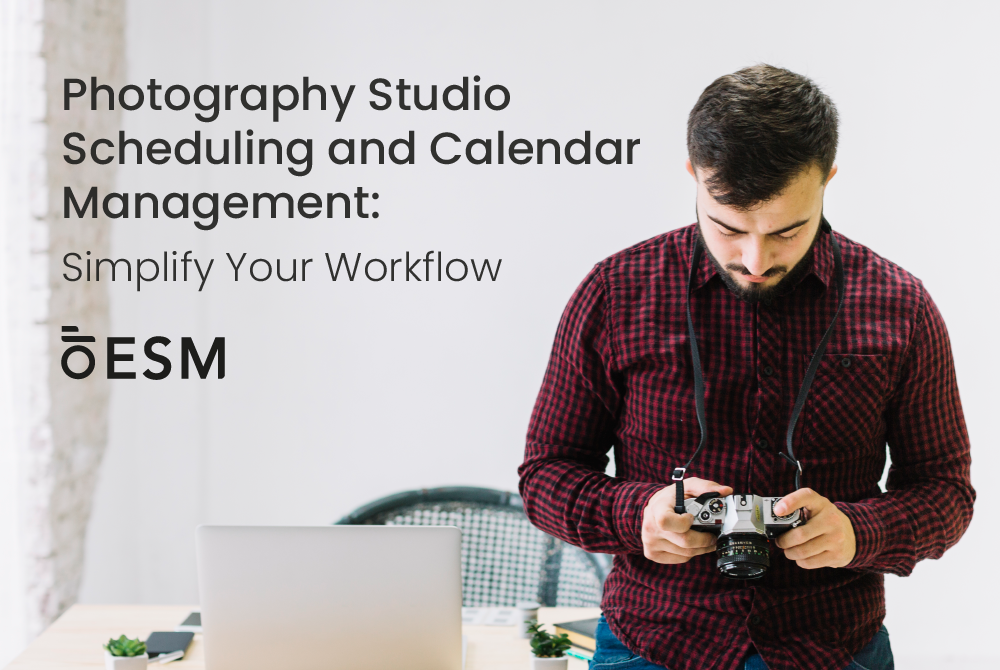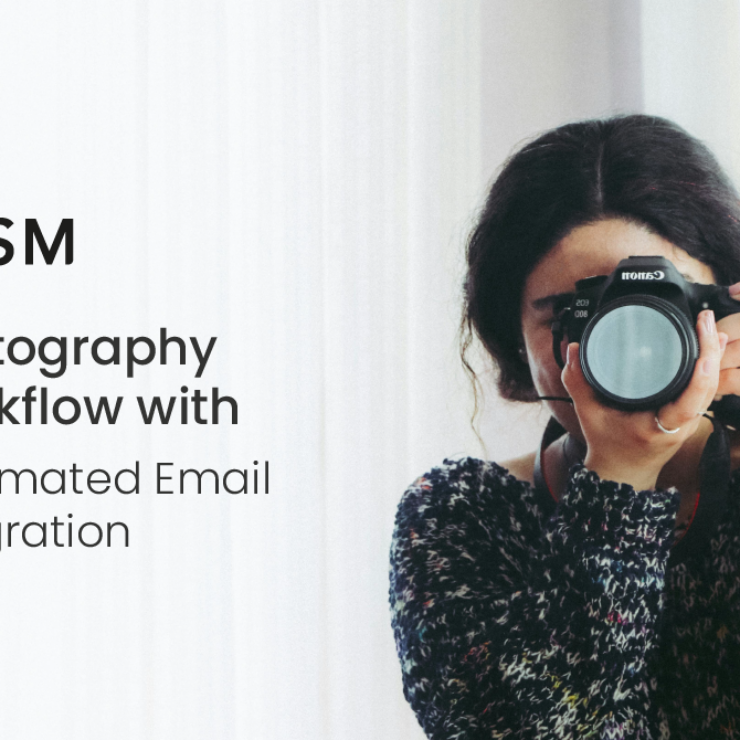“Streamline photography studio scheduling and calendar management with Essential Studio Manager for a smoother workflow.”
Managing a photography studio can often feel like juggling multiple tasks—shoots, meetings, post-production, and client communications. One of the most challenging aspects for many photographers is keeping their schedules organized and ensuring no appointments slip through the cracks. Luckily, you can transform this daunting task into something far more manageable with the right tools and strategies.
One of the best solutions for managing your photography studio’s scheduling and calendar is using a platform like Essential Studio Manager. This tool is designed to streamline your business operations, allowing you to focus more on your creative work. In this post, we’ll explore why efficient scheduling is crucial, how Essential Studio Manager can help, and what practices you can adopt to ensure your calendar is always on point.
Why Effective Scheduling is Important for Photography Studios

Time is the most valuable resource for any photography business. Ineffective scheduling leads to missed opportunities, overlapping sessions, and unnecessary stress. Keeping a clear calendar maximizes your time with clients, reduces administrative headaches, and builds stronger relationships.
Additionally, consistent scheduling helps you balance your workload, ensuring you’re never stretched too thin. This approach leads to higher-quality work, happier clients, and an overall more sustainable business. When done right, it also improves communication, as your clients will know what to expect and when.
The Power of Using a Dedicated Scheduling Tool
Manual scheduling methods, like paper planners or basic calendar apps, can work for small-scale operations. However, as your studio grows, you’ll need more sophisticated tools to stay organized. This is where Essential Studio Manager comes in. Designed specifically for creative professionals, this software allows you to manage bookings, automate reminders, and sync your calendar across multiple devices.
Here’s why it’s beneficial for photography studios:
- Client Management Integration: Essential Studio Manager allows you to manage client contacts and appointments in one place, eliminating the need for multiple apps.
- Automation of Routine Tasks: You can set automated reminders for clients, reducing the number of no-shows and keeping everyone informed.
- Customizable Booking Options: Whether you offer mini sessions, full-day shoots, or special packages, Essential Studio Manager lets you customize your offerings and ensures your clients can easily book them.
- Calendar Syncing: This feature ensures that your schedule is up-to-date across all devices, so you can check your availability whether you’re at your desk or on the go.
Essential Tips for Photography Studio Scheduling

While having a robust tool like Essential Studio Manager is crucial, effective scheduling requires good habits as well. Below are several tips that will ensure your photography studio runs smoothly:
1. Block Off Time for Administrative Tasks
While it might be tempting to focus only on client-facing work, don’t forget to allocate time for tasks like editing, marketing, and admin duties. By blocking off specific hours or days for these responsibilities, you can prevent burnout and ensure everything gets done without last-minute scrambles.
2. Set Clear Boundaries with Clients
Setting boundaries is essential to prevent overbooking and ensure your schedule works for both you and your clients. Make sure clients understand your studio hours and the importance of booking sessions in advance. Offering clients an online booking option through Essential Studio Manager simplifies this process, helping them see your availability without needing constant back-and-forth communication.
3. Utilize Appointment Buffers
One of the biggest issues photographers face is back-to-back appointments without any time to reset between them. Use appointment buffers to give yourself breathing room between sessions. These small breaks will allow you to refresh, set up your equipment for the next shoot, or simply recharge before your next client arrives.
4. Automate Client Reminders
One common pain point for studio owners is no-shows or last-minute cancellations. To avoid these situations, automate reminders through Essential Studio Manager. Clients will appreciate the reminder, and it’ll ensure you’re not wasting valuable time waiting for someone who won’t show up. Automated text and email reminders make it easy to keep everyone on track without adding to your to-do list.
5. Review Your Calendar Regularly
A proactive approach to scheduling is key. Make it a habit to review your calendar daily or weekly to anticipate upcoming shoots and deadlines. Essential Studio Manager allows you to see all of your appointments at a glance, so you’ll always know what’s on the horizon.
6. Provide Flexibility When Needed
While it’s important to have set hours, offering some flexibility for your clients can go a long way in building trust and loyalty. For instance, consider offering early morning or late evening slots for clients with work or other commitments during regular hours. Essential Studio Manager’s customizable booking features allow you to open up unique slots without affecting your overall schedule.
How Essential Studio Manager Enhances Your Business

Essential Studio Manager does more than help with scheduling. It acts as an all-in-one solution for photography studios. Its versatility goes beyond simply organizing your calendar—it enables you to manage every aspect of your business.
Here’s how this platform goes above and beyond:
- Invoicing and Payments: Essential Studio Manager integrates payment options directly into the booking process, making it easy for clients to pay online.
- Contract Management: Instead of tracking contracts and paperwork separately, you can use the platform to send, track, and store client agreements.
- Comprehensive Reporting: You can generate reports to clearly understand how your business is performing. This feature helps you decide where to invest your time and resources.
The bottom line? Using Essential Studio Manager is like hiring an administrative assistant who works 24/7 without missing a beat.
Making the Most of Your Time
Once your calendar is under control, you’ll have more time to focus on what matters most: your clients and your craft. Implementing a solid scheduling process and using a platform like Essential Studio Manager will reduce stress, improve efficiency, and enhance your client experience.
You can use the extra time to:
- Work on creative projects you’ve been putting off
- Market your business through social media or networking events
- Focus on personal development or learning new photography techniques
Conclusion
Effective scheduling is critical to running a successful photography studio. Using a platform like Essential Studio Manager, you can organize your calendar and improve your entire business workflow. The ability to automate tasks, manage clients, and keep everything synchronized across devices makes this tool indispensable for photographers looking to save time and enhance their client experience.
Take the next step in managing your studio more efficiently by letting the Essential Studio Manager handle the scheduling.
FAQs: Photography Studio Scheduling and Calendar Management
1. How can I avoid overbooking my photography studio?
To avoid overbooking, it’s crucial to use a scheduling tool that provides real-time updates on your availability. Essential Studio Manager syncs your appointments across all devices, ensuring that clients can only book sessions during available time slots.
2. Can Essential Studio Manager help with cancellations?
Yes. Essential Studio Manager allows you to set up cancellation policies, and it can automatically handle rescheduling or refunds based on your preferences.
3. How do automated reminders work?
Once a client books a session, automated reminders are sent via email or SMS at preset intervals (e.g., 24 hours before the appointment). This feature helps reduce no-shows and ensures clients remember their scheduled time.
4. Is it possible to customize my availability for different types of sessions?
Absolutely. Essential Studio Manager allows you to customize your availability based on the type of session, whether it’s a short headshot session or a full-day wedding shoot.
5. How does Essential Studio Manager handle payments?
You can integrate payment processing directly into the booking system, allowing clients to pay upfront or upon completion of the session. This simplifies the invoicing process and ensures you get paid on time.
6. Can I sync Essential Studio Manager with Google Calendar?]
Yes, you can sync Essential Studio Manager with Google Calendar, ensuring that your schedule is accessible and up-to-date across all platforms.
7. How do I handle last-minute bookings?
Essential Studio Manager provides flexibility for last-minute bookings, but you can set buffer times to ensure that you’re not overwhelmed. Clients can only book time slots that are free, and the system updates automatically to reflect changes.
8. Is Essential Studio Manager suitable for small or large studios?
Essential Studio Manager works for studios of all sizes. Whether you’re managing just a handful of shoots or juggling multiple clients daily, the platform scales to meet your needs.