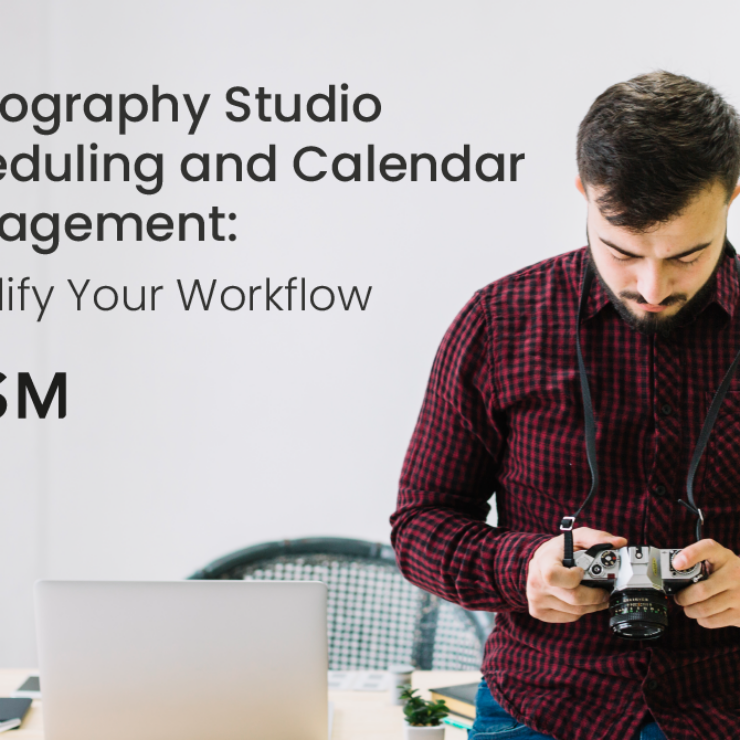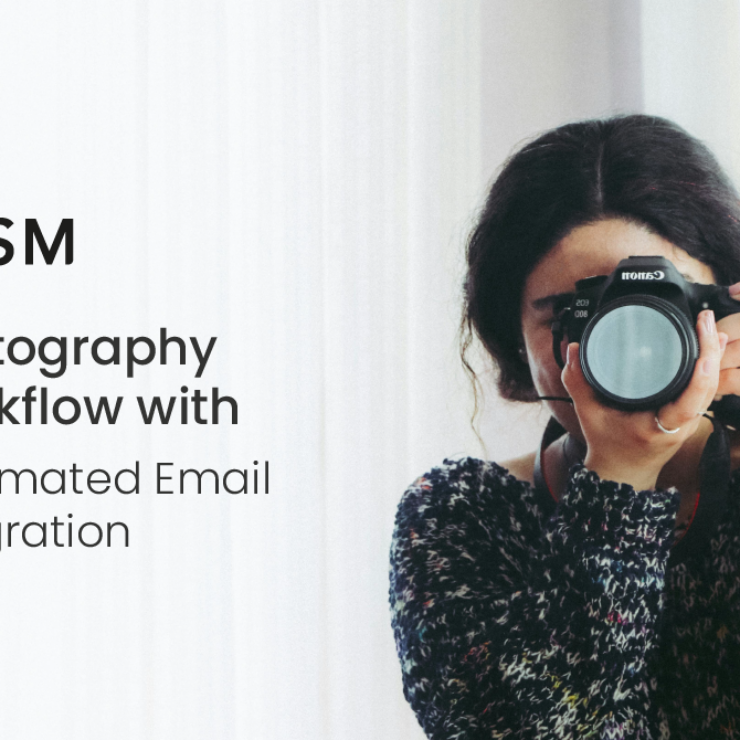“Streamline automated client management workflows for small business owners with Essential Studio Manager to save time and boost efficiency.”
Managing client relationships is the cornerstone of any small business, but doing so efficiently can be challenging. Juggling client meetings, tracking projects, sending invoices, and maintaining communication can become overwhelming, especially as your business grows. For many small business owners, manually managing these tasks wastes time and potential errors, which could harm client satisfaction. This is where automated client management workflows come into play.
By implementing a streamlined, automated system, small business owners can ensure that their operations run smoothly, clients stay happy, and time is freed up for growth-focused activities. This post will explore how automated workflows can revolutionize your client management process, focusing on Essential Studio Manager’s role as a powerful tool designed for small business owners.
What is an Automated Client Management Workflow?

Automated client management workflows involve using software and tools to handle repetitive and time-consuming tasks associated with client relationships. Automation can handle these tasks in the background instead of manually sending emails, tracking project progress, or following up with clients, ensuring that nothing slips through the cracks.
For instance, a typical workflow might automate tasks such as:
- Appointment Scheduling: Allowing clients to book appointments directly on your calendar.
- Invoicing: Automatically sending invoices after work is completed.
- Client Onboarding: Sending welcome emails and required documents automatically.
- Project Management: Tracking the progress of ongoing work and notifying clients when milestones are met.
- Follow-ups: Scheduling and sending follow-up emails after client interactions to maintain engagement.
Small business owners can save countless hours weekly by automating these processes and maintaining better control over their client relationships.
Why Automation Matters for Small Businesses
Small businesses typically operate with fewer resources than larger companies, meaning every minute and dollar must be used wisely. The less time spent on administrative tasks, the more time can be dedicated to building relationships, increasing sales, or working on core business activities.
Here are a few key reasons why automating client management workflows is essential for small businesses:
- Efficiency: Automation speeds up administrative tasks, allowing businesses to focus on their primary goals.
- Consistency: Automated workflows ensure that each client receives the same level of service every time, boosting professionalism.
- Error Reduction: Manual data entry is prone to mistakes, which could lead to dissatisfied clients or missed opportunities. Automation helps avoid these common pitfalls.
- Scalability: As your business grows, automated workflows can scale along with it, handling an increasing number of clients and projects without extra effort.
Now, let’s examine how Essential Studio Manager can significantly improve the automation of client management workflows for your small business.
How Essential Studio Manager Can Transform Your Client Management

Essential Studio Manager is a comprehensive tool designed specifically for business owners in creative industries such as photography, design, and more. It offers an all-in-one platform to manage client relationships and streamline operations through automation. Whether dealing with multiple clients at once or managing complex projects, Essential Studio Manager can help you simplify the process.
Here’s how it can benefit small business owners:
1. Automated Scheduling
Are you tired of the back-and-forth emails when scheduling appointments? Essential Studio Manager’s built-in scheduling tool allows clients to book their appointments based on availability. Automated reminders ensure that neither you nor your client forgets upcoming meetings, reducing no-shows and improving client communication.
2. Streamlined Invoicing and Payments
Handling invoicing manually can lead to delays or missed payments. Essential Studio Manager takes care of this by generating invoices automatically once work is completed and sending them to clients. It can even handle online payments, allowing your clients to pay you directly through the platform, saving you from chasing down payments.
3. Effortless Client Communication
Whether sending a welcome email to new clients or following up after a project, Essential Studio Manager automates client communication through email templates and scheduling. This ensures that each client receives timely updates without you needing to draft each message manually. Regular communication helps build stronger client relationships and keeps clients in the loop.
4. Task Management and Tracking
With multiple projects running simultaneously, losing track of progress or deadlines is easy. Essential Studio Manager provides a robust task management system that keeps track of each project, monitors milestones, and sends automated notifications when specific tasks are completed. This way, you stay organized, and your clients stay informed.
5. Client Onboarding Made Simple
The onboarding process can be tedious if done manually, but Essential Studio Manager automates the process from start to finish. When a new client signs on, the system sends them all the necessary documents, contracts, and welcome materials without any extra work from you.
6. Enhanced Workflow Visibility
Essential Studio Manager’s dashboard gives you a clear view of where each client is in the workflow process. Whether they’re waiting for an invoice, in the middle of a project, or ready for a follow-up, you can see everything in one place. This centralized view saves time and ensures that no step in the workflow is overlooked.
Benefits of Automated Workflows for Your Business
Integrating automated workflows like those available through Essential Studio Manager offers several distinct advantages for small business owners:
- Time-Saving: Automating time-consuming tasks like scheduling, invoicing, and communication frees up weekly hours, allowing you to focus on core business activities.
- Improved Client Experience: Clients appreciate timely responses, clear communication, and easy scheduling. Automated workflows ensure that every client interaction feels seamless and professional.
- Cost-Efficiency: Automating processes reduces the need for additional staff, lowering operational costs. Small business owners can operate efficiently without sacrificing service quality.
- Data-Driven Insights: Automation tools often provide detailed reports and analytics that offer insights into your business’s performance, helping you make informed decisions.
Creating an Automated Workflow for Your Business

Setting up automated workflows doesn’t require a tech genius. Essential Studio Manager simplifies the process, allowing you to customize your workflow in a few simple steps:
- Identify Key Processes: Identify which tasks consume the most time or are prone to errors. Common examples include client onboarding, invoicing, and scheduling.
- Choose Automation Tools: Use Essential Studio Manager’s suite of tools to automate those tasks. For example, automated invoicing for completed projects can be set up, or email templates can be created for client follow-ups.
- Test and Adjust: Once your workflow is set, ensure everything runs smoothly. Make adjustments based on client feedback or changes in your business model.
- Monitor and Scale: As your business grows, so will your workflow needs. Fortunately, automation tools can scale quickly, allowing you to manage more clients and projects with minimal manual input.
Conclusion
For small business owners, time is one of the most valuable resources. By integrating automated client management workflows with tools like Essential Studio Manager, you can save time, reduce errors, and create a seamless experience for your clients. The result? A more efficient business that can focus on growth rather than getting bogged down in administrative tasks.
Automation isn’t about replacing the personal touch but enhancing it by ensuring that every client interaction is timely, professional, and consistent. With the right tools, you can transform how you manage clients, freeing time to focus on what matters most—growing your business and nurturing client relationships.
FAQs about Automated Client Management Workflows
Q: What is the main benefit of automating client management workflows?
A: The main benefit is time savings. Automating tasks like scheduling, invoicing, and communication reduces the time spent on administrative tasks, allowing you to focus on growing your business.
Q: Can automated workflows help improve client relationships?
A: Yes, automated workflows ensure every client interaction is timely and consistent, leading to a better overall client experience. Regular follow-ups, clear communication, and on-time project updates strengthen relationships.
Q: Is it difficult to set up automated workflows for my business?
A: Setting up automated workflows is easy with tools like Essential Studio Manager. The platform is designed for small business owners with no technical experience and allows you to customize workflows to fit your specific needs.
Q: Can automation help me reduce errors in my business processes?
A: Absolutely. By automating tasks prone to human error, such as data entry and invoicing, you can significantly reduce mistakes that could impact your business or client relationships.
Q: How can Essential Studio Manager help with client communication?
A: Essential Studio Manager automates client communication by sending scheduled emails for important updates, follow-ups, and project milestones. This ensures that you maintain consistent contact with clients without manual effort.