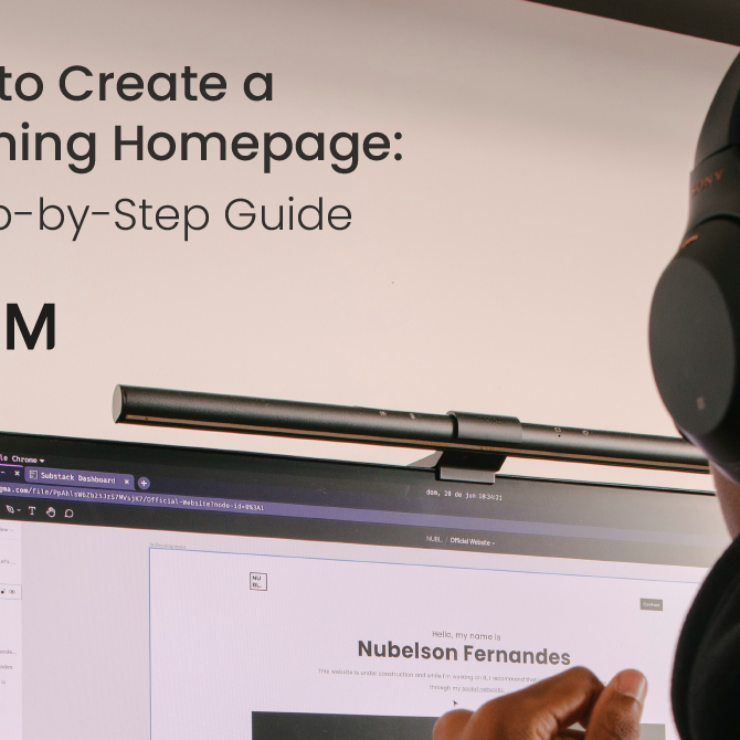“Learn how to sell photos online with tips on pricing, marketing, and managing clients using Essential Studio Manager.”
Photography offers countless opportunities, especially for those looking to sell their photos online. Whether you’re a seasoned photographer or a hobbyist looking to turn your passion into profit, this guide will provide practical steps to start selling your photos online. We’ll cover everything from setting up your online store to managing clients with tools like Essential Studio Manager.
Why Sell Photos Online?

Selling photos online can be a lucrative venture. With the rise of digital media, businesses, marketers, and content creators constantly need high-quality images. By selling your photos online, you tap into a global market with limitless potential.
But why stop at just making extra cash? Selling your photos online allows you to reach an audience that appreciates your work, helping you build a reputation and expand your brand.
Step 1: Prepare Your Portfolio
Before you start selling, you need to create a portfolio that showcases your best work. Your portfolio is your shop window; it’s what potential buyers will look at when deciding whether to purchase your photos.
Choose Your Best Work
Start by selecting your best photos. Quality trumps quantity. Choose images that are well-composed, properly lit, and tell a story. If unsure, ask fellow photographers or join online photography communities for feedback.
Organize by Category
Organize your photos into landscapes, portraits, travel, and events. This will help potential buyers find what they’re looking for.
Add Descriptions and Keywords
Each photo should have a description that explains what the image is about. Also, include relevant keywords to help search engines find your photos. For instance, if you have a photo of the Eiffel Tower at sunset, your keywords might include “Eiffel Tower,” “sunset,” “Paris,” and “landmark.”
Step 2: Choose a Selling Platform
Once your portfolio is ready, it’s time to decide where to sell your photos. Several platforms are available, each with advantages.
Stock Photography Websites
Stock photography websites like Shutterstock, Adobe Stock, and Getty Images are popular options for photographers. These platforms have a large audience, making it easier to reach potential buyers. However, they often take a significant commission from your sales.
Your Website
Selling photos on your website is a great option if you prefer to keep more of your profits and have control over pricing. Platforms like WordPress, Wix, and Squarespace allow you to create a professional-looking site without coding.
Online Marketplaces
Marketplaces like Etsy or Amazon also offer a platform to sell your photos. While they’re not photography-specific, they have a massive user base, giving you access to a broad audience.
Step 3: Price Your Photos
Pricing your photos can be tricky. The price is too high, and you may be scared of potential buyers. The price is too low, and you could devalue your work.
Research Competitors
Look at what other photographers in your niche are charging. This gives you a benchmark from which to start. However, don’t just copy their prices; consider the quality and uniqueness of your work.
Consider Usage Rights
Photos for commercial purposes typically fetch higher prices than those for personal use. Consider offering different price tiers based on usage rights.
Offer Discounts and Bundles
Encourage larger purchases by offering discounts on bulk orders or creating photo bundles. For example, you might offer a set of 10 landscape photos at a reduced price compared to buying each image individually.

Step 4: Set Up an Online Store
If you decide to sell from your website, setting up an online store is crucial. Your store should be easy to navigate, visually appealing, and secure.
Choose an E-commerce Platform
Platforms like Shopify, WooCommerce, or BigCommerce make it easy to set up an online store. These platforms offer templates that you can customize to match your brand.
Optimize for Mobile
Ensure your store is mobile-friendly. Most online traffic comes from mobile devices, so your site must look great on smartphones and tablets.
Secure Payment Gateway
Choose a payment gateway that supports multiple payment methods, including credit cards, PayPal, and other popular options. Security is paramount; make sure your customers’ payment information is protected.
Step 5: Market Your Photos
Having an online store or listing on stock photography sites isn’t enough; you must market your photos to reach potential buyers.
Utilize Social Media
Platforms like Instagram, Pinterest, and Facebook are perfect for showcasing your photos. Share your work regularly, use relevant hashtags, and engage with your followers.
Start a Blog
A blog can drive traffic to your website. Write about your photography process, share tips, and showcase your work. This not only helps with SEO but also builds a connection with your audience.
Collaborate with Influencers
Partner with influencers in your niche to promote your photos. This can be especially effective if you target a specific market, such as travel or lifestyle photography.
Email Marketing
Build an email list and send regular newsletters to your subscribers. To keep them engaged, offer exclusive discounts or early access to new photo collections.
Step 6: Manage Your Clients
As your business grows, managing clients and orders can become overwhelming. This is where Essential Studio Manager comes in handy.
Streamline Your Workflow
Essential Studio Manager helps you keep track of client inquiries, orders, and payments in one place. This streamlines your workflow, freeing up more time to focus on creating and selling photos.
Automate Invoicing
With Essential Studio Manager, you can automate invoicing, making it easier to manage payments and track your income. This ensures you get paid on time and reduces the administrative burden.
Track Client Preferences
Understanding your clients’ preferences can help you offer better service. Essential Studio Manager allows you to store notes on each client, making it easier to provide personalized service.

Conclusion
Selling photos online offers a fantastic opportunity to turn your passion for photography into a profitable business. Following the steps outlined in this guide, you can create a professional portfolio, choose the right selling platform, market your photos effectively, and manage your clients efficiently with tools like Essential Studio Manager.
Remember, success won’t happen overnight. It requires dedication, continuous learning, and a commitment to improving your craft. Start today, and with persistence, you’ll see your efforts pay off as you build a thriving online photography business.
FAQs About Selling Photos Online
Q: How much money can I make selling photos online?
A: Earnings vary depending on the quality of your work, the platform you use, and your marketing efforts. Some photographers make a few hundred dollars a month, while others earn a full-time income.
Q: Do I need a professional camera to sell photos online?
A: While a professional camera can help, it’s not necessary. Many successful photographers use smartphones or entry-level cameras. What matters most is the quality of your photos and how well you market them.
Q: Can I sell the same photo on multiple platforms?
A: Yes, you can sell the same photo on multiple platforms, but check each platform’s rules regarding exclusivity. Some stock photography sites may require exclusive rights, meaning you can’t sell the photo elsewhere.
Q: How do I protect my photos from being stolen online?
A: Watermarking your photos can deter theft, though it’s not foolproof. You can also use low-resolution images for previews and only provide high-resolution files upon purchase.
Q: What kind of photos sell best?
A: Popular photo categories include landscapes, business, lifestyle, travel, and nature. However, niche subjects can also perform well if there’s demand.
Q: How do I handle taxes from selling photos online?
A: Earnings from selling photos are considered taxable income. Keep track of your earnings and expenses, and consult with a tax professional to ensure you’re meeting your tax obligations.
Q: Is it necessary to have a watermark on my photos?
A: Watermarking can protect your work from unauthorized use, but it might deter some buyers. If you use watermarks, consider offering unwatermarked versions for sale.
Q: Should I offer refunds on digital photo purchases?
A: Digital products are generally non-refundable, as they cannot be returned. To avoid disputes, make this clear in your terms and conditions.
Q: How do I price my photos for different markets?
A: Research your target market to determine appropriate pricing. For example, photos for commercial use should be priced higher than those for personal use.
Q: Can I sell printed versions of my photos online?
A: Yes, selling printed versions can be a great way to increase your income. Consider offering framed prints, canvas prints, or photo books.