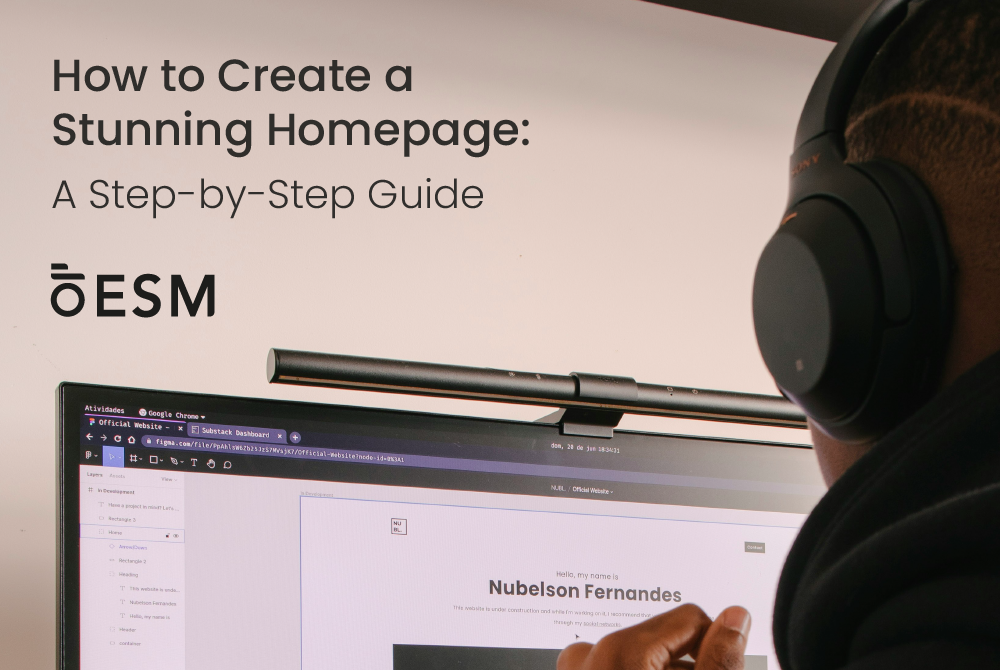“Create a stunning homepage with our guide and tips, featuring tools like Essential Studio Manager.”
In today’s digital age, your homepage is the first impression your audience gets of your brand or business. It’s your online storefront, and like any good storefront, it should be inviting, informative, and easy to navigate. Whether you’re a business owner, freelancer, or someone looking to establish an online presence, knowing how to create an effective homepage is essential. This guide will walk you through the steps of creating a stunning homepage that not only attracts visitors but also keeps them engaged.
Why Your Homepage Matters

Your homepage serves as the gateway to your website. It’s where visitors land first and often decide whether to stay or leave. A well-designed homepage can significantly increase user engagement and conversion rates. It provides a snapshot of what your site offers, whether it’s products, services, or information. Moreover, it builds trust with your audience, helping you to establish credibility.
Key Elements of a Successful Homepage
To create a homepage that works, you need to focus on several key elements:
- Clear and Concise Headline: The headline should immediately convey what your site is about. It should be bold, clear, and positioned at the top of the page. This is your chance to grab attention.
- Compelling Visuals: People are visual creatures. High-quality images, videos, or graphics can make your homepage more appealing. Use visuals that align with your brand and message.
- Strong Call-to-Action (CTA): A CTA guides visitors on the next steps. Whether it’s “Sign Up,” “Learn More,” or “Shop Now,” make sure your CTA is prominently displayed and easy to find.
- Navigation Menu: A simple and intuitive navigation menu helps users find what they need quickly. Keep it clean and organized.
- Brief and Informative Content: Your homepage content should be concise yet informative. Avoid long blocks of text. Summarize the content using bullet points, short paragraphs, and subheadings.
- Social Proof: Testimonials, reviews, or logos of well-known clients can enhance credibility. Showing that others trust you will encourage new visitors to do the same.
- Responsive Design: With more people browsing on mobile devices, ensure your homepage looks great on all screen sizes. Responsive design is no longer optional—it’s a must.
Step-by-Step Guide to Creating Your Homepage

Now that you understand the key elements let’s dive into the step-by-step process of creating a homepage.
Step 1: Define Your Objective
Before you start designing, clarify your goal for your homepage. Is it to generate leads, increase sales, or provide information? Your objective will guide the design and content.
Step 2: Choose the Right Platform
Selecting the right platform is crucial. You want a platform that offers flexibility, ease of use, and customization options. If you’re new to website creation, platforms like WordPress, Wix, or Squarespace are user-friendly and offer numerous templates. For businesses and freelancers, considering a service like Essential Studio Manager can be a game-changer. This tool helps streamline your operations, making it easier to manage projects, clients, and your online presence in one place.
Step 3: Select a Template
Most website builders offer templates tailored for various industries. Choose a template that aligns with your brand and requires minimal customization. This saves time and ensures a professional look.
Step 4: Customize Your Design
Now, it’s time to make the template your own. Customize colors, fonts, and layouts to match your brand identity. Ensure your logo is prominently displayed. Keep the design simple and avoid clutter. Remember, less is more when it comes to homepage design.
Step 5: Craft Your Headline and Subheadline
Your headline is the first thing visitors will see. Make it clear and engaging. The subheadline can provide additional context or detail, but keep it brief.
Step 6: Add Visual Elements
Incorporate high-quality images, videos, or graphics. These should be relevant to your brand and message. Avoid generic stock photos that don’t add value. Instead, use images that tell a story about your brand.
Step 7: Write Your Content
Keep your homepage content concise and to the point. Focus on what your visitors need to know and what action you want them to take. Use active language and avoid jargon. Break up the text with subheadings, bullet points, and short paragraphs.
Step 8: Insert Call-to-Actions (CTAs)
CTAs guide your visitors to the next step, whether signing up for a newsletter, making a purchase, or contacting you. Place your CTAs strategically—at the top, middle, and bottom of your homepage. Use action-oriented language like “Get Started,” “Contact Us,” or “Shop Now.”
Step 9: Optimize for SEO
Search engine optimization (SEO) is crucial for driving traffic to your homepage. Use relevant keywords in your headline, subheadings, and content. Add meta descriptions and alt text for images. Ensure your homepage loads quickly, as page speed affects your SEO ranking.
Step 10: Test and Refine
Before going live, test your homepage on different devices and browsers to ensure it looks good everywhere. Ask friends or colleagues for feedback on the design and usability, and make necessary adjustments based on their input.
Using Essential Studio Manager for Your Homepage

For freelancers and businesses, managing your online presence can be time-consuming. Essential Studio Manager is a tool designed to simplify this process. It offers features to help you create and manage your homepage more efficiently. With this tool, you can:
- Streamline Client Management: Keep track of client communications and projects from one dashboard.
- Automate Tasks: Save time by automating invoicing, scheduling, and other repetitive tasks.
- Monitor Performance: Use analytics to track the performance of your homepage and make data-driven decisions.
- Custom Branding: Ensure it reflects your brand identity with customizable templates and designs.
By integrating Essential Studio Manager into your workflow, you can focus more on growing your business and less on the technical aspects of creating your homepage.
Common Mistakes to Avoid
Even with the best intentions, it’s easy to make mistakes when creating a homepage. Here are some common pitfalls to watch out for:
Overloading with Information
While it’s important to provide essential details, avoid overwhelming your visitors with too much information. Stick to the key points and direct users to other pages for more details.
Poor Navigation
A complicated or cluttered navigation menu can frustrate users. Keep it simple and intuitive, and limit the number of menu items to five or six at most.
Ignoring Mobile Users
Many users access websites on mobile devices so a non-responsive design can be a dealbreaker. Always test your homepage on various screen sizes.
Weak CTAs
A vague or hidden CTA can lead to missed opportunities. Ensure your CTA stands out and clearly instructs visitors on the next steps.
Slow Load Times
A slow-loading homepage can drive visitors away. Optimize images, use fast hosting, and consider tools like content delivery networks (CDNs) to improve load times.
Conclusion
Creating a stunning homepage is a blend of art and science. It requires a clear understanding of your audience, a well-defined objective, and careful attention to design and content. By following the steps outlined in this guide, you can create a homepage that not only looks great but also performs well. With tools like Essential Studio Manager, managing your homepage becomes even easier, allowing you to focus on what matters—growing your business.
Remember, your homepage is more than just a pretty face; it’s a powerful tool that can drive engagement, build trust, and increase conversions. So take the time to get it right, and you’ll see the results quickly.
FAQs
What is the ideal length for homepage content?
The ideal length varies depending on the purpose of your homepage. However, keep the content concise. Aim for 300-500 words, focusing on the most important information.
How many CTAs should my homepage have?
Your homepage should have at least one primary CTA, but you can include multiple CTAs depending on your goals. For instance, you might have one at the top for sign-ups and another at the bottom for contacting you.
Can I create a homepage without coding skills?
Yes, you can. Many website builders like WordPress, Wix, and Squarespace offer drag-and-drop features that allow you to create a homepage without any coding knowledge. Additionally, tools like Essential Studio Manager can help streamline the process.
How often should I update my homepage?
Regular updates keep your homepage fresh and relevant. Consider updating it whenever you have new content, products, or services. At a minimum, review and update it every six months.
What’s the most important element of a homepage?
While all elements are important, the headline is arguably the most crucial. It’s the first thing visitors see and plays a significant role in whether they stay on your site or leave.