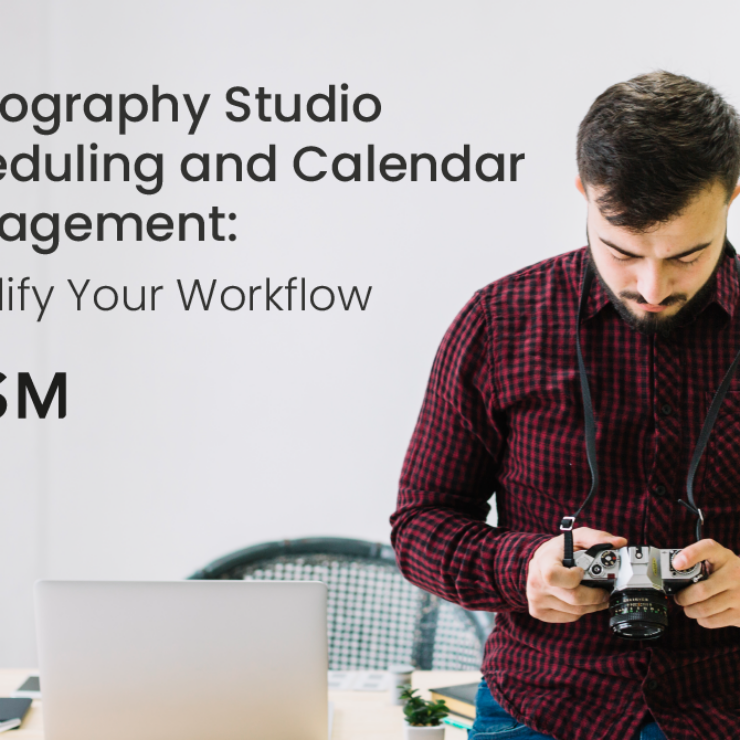“Streamline scheduling by integrating Google Calendar with booking software. Discover how Essential Studio Manager makes this process seamless and efficient.”
In today’s fast-paced world, businesses need efficient systems to manage appointments and bookings. Integrating Google Calendar with booking software can streamline scheduling and improve productivity. This guide explores the benefits of this integration and how Essential Studio Manager can help.
Benefits of Integrating Google Calendar with Booking Software

1. Centralized Scheduling
Integrating Google Calendar with your booking software creates a centralized hub for all appointments. This eliminates the need to switch between multiple platforms, saving time and reducing errors.
2. Real-Time Updates
With integration, any changes made in the booking software reflect instantly on Google Calendar. This real-time synchronization ensures that everyone is on the same page, reducing double bookings and scheduling conflicts.
3. Improved Customer Experience
Customers appreciate a seamless booking process. The integration allows clients to book appointments directly through your website or app, receiving immediate confirmation and updates via Google Calendar.
4. Enhanced Team Collaboration
Integration facilitates better team collaboration. Shared calendars ensure that team members are aware of each other’s schedules, enabling more efficient planning and coordination.
5. Automated Reminders
Automated reminders for both staff and clients reduce no-shows. Integration with Google Calendar allows you to set up reminders that go out automatically, ensuring everyone stays on track.
How Essential Studio Manager Can Help

Essential Studio Manager offers powerful features that make integrating Google Calendar with booking software seamless and efficient.
User-Friendly Interface
Essential Studio Manager provides a user-friendly interface that simplifies the integration process. Even those with limited technical skills can set up and manage the integration effortlessly.
Comprehensive Appointment Management
The software allows you to manage appointments comprehensively. You can schedule, reschedule, and cancel appointments with ease. All changes sync automatically with Google Calendar.
Customizable Booking Forms
Essential Studio Manager lets you create customizable booking forms tailored to your business needs. Clients can book services directly through your website, with the appointments reflecting instantly on Google Calendar.
Automated Notifications
With Essential Studio Manager, you can set up automated notifications for both clients and staff. This includes reminders for upcoming appointments, changes, and cancellations, ensuring everyone stays informed.
Integration with Other Tools
Essential Studio Manager integrates with various other tools and platforms, enhancing its functionality. This includes payment processors, email marketing tools, and more, creating a cohesive ecosystem for your business operations.
Steps to Integrate Google Calendar with Booking Software Using Essential Studio Manager
1. Set Up Your Essential Studio Manager Account
Begin by setting up your Essential Studio Manager account. The setup process is straightforward, with clear instructions to guide you.
2. Access the Integration Settings
Once your account is set up, navigate to the integration settings. Essential Studio Manager provides an intuitive dashboard where you can manage integrations.
3. Connect Google Calendar
In the integration settings, select Google Calendar. You will be prompted to sign in to your Google account and grant the necessary permissions. Follow the on-screen instructions to complete the connection.
4. Customize Your Settings
After connecting to Google Calendar, customize your settings to suit your needs. This includes setting up automated reminders, syncing specific calendars, and more.
5. Test the Integration
Before going live, test the integration to ensure everything works correctly. Schedule a few test appointments and check if they reflect accurately on Google Calendar.
6. Go Live
Once you’re satisfied with the setup, go live. Your clients can now book appointments through your website, with all bookings automatically syncing to Google Calendar.
Maximizing the Benefits of Integration

To maximize the benefits of integrating Google Calendar with booking software, consider these tips:
1. Regularly Update Your System
Regular updates ensure that your booking software and Google Calendar integration remain efficient. Essential Studio Manager frequently updates its software to include new features and improvements.
2. Train Your Staff
Ensure that your staff understands how to use the integrated system effectively. Provide training sessions to familiarize them with Essential Studio Manager and Google Calendar features.
3. Gather Client Feedback
Regularly gather feedback from clients about their booking experience. Use this feedback to make necessary adjustments and improvements to your booking process.
4. Monitor Performance
Keep an eye on the performance of your integrated system. Monitor key metrics such as booking rates, no-show rates, and client satisfaction to identify areas for improvement.
5. Leverage Additional Features
Essential Studio Manager offers a range of additional features that can enhance your booking process. Explore these features and incorporate them into your operations to maximize efficiency.
Conclusion
Integrating Google Calendar with booking software is a game-changer for businesses. It centralizes scheduling, improves customer experience, enhances team collaboration, and reduces scheduling conflicts. Essential Studio Manager stands out as an excellent choice for facilitating this integration, offering a user-friendly interface, comprehensive appointment management, and customizable features.
By following the steps outlined in this guide and leveraging the robust features of Essential Studio Manager, you can streamline your booking process and boost productivity. Regular updates, staff training, client feedback, performance monitoring, and utilizing additional features will ensure you get the most out of your integrated system.
Integrate Google Calendar with your booking software today and experience the benefits of a seamless, efficient scheduling system. Essential Studio Manager is here to help you every step of the way.
Frequently Asked Questions (FAQ)
Q: Is Essential Studio Manager suitable for small businesses?
A: Yes, Essential Studio Manager is designed to cater to businesses of all sizes, including small businesses. Its user-friendly interface and customizable features make it ideal for managing appointments efficiently.
Q: Can I integrate multiple Google Calendars with Essential Studio Manager?
A: Yes, you can integrate multiple Google Calendars with Essential Studio Manager. This is particularly useful if you have different calendars for different services or team members.
Q: How does Essential Studio Manager handle double bookings?
A: Essential Studio Manager automatically checks for conflicts before confirming a booking. This helps prevent double bookings and ensures that your schedule remains organized.
Q: Can I customize the booking forms in Essential Studio Manager?
A: Yes, Essential Studio Manager allows you to create customizable booking forms. You can tailor the forms to gather the information you need from clients, enhancing the booking experience.
Q: Are automated notifications customizable?
A: Yes, you can customize automated notifications in Essential Studio Manager. This includes setting the frequency and content of reminders ensuring they align with your business needs.
Q: Does Essential Studio Manager integrate with other tools?
A: Yes, Essential Studio Manager integrates with various other tools, including payment processors, email marketing tools, and more. This creates a cohesive ecosystem for managing your business operations.