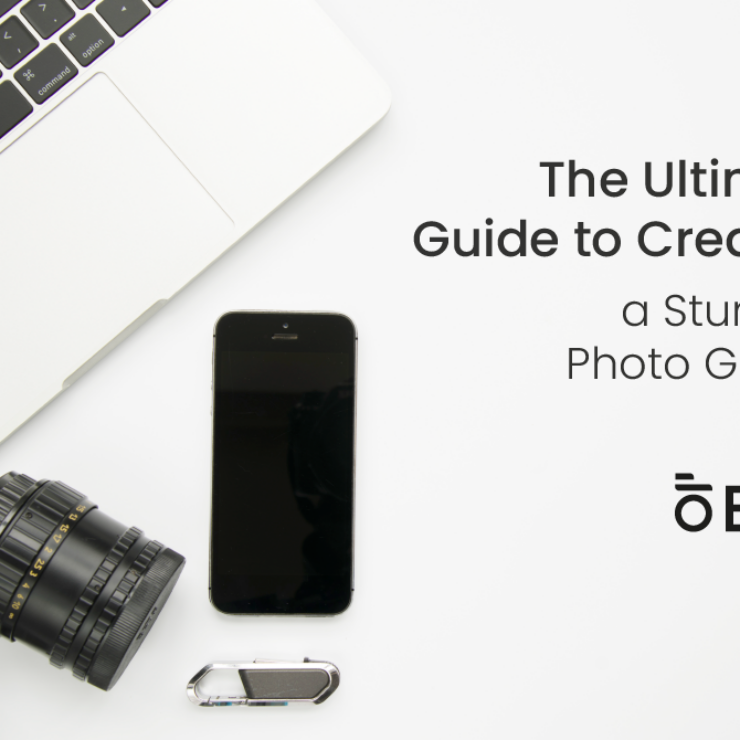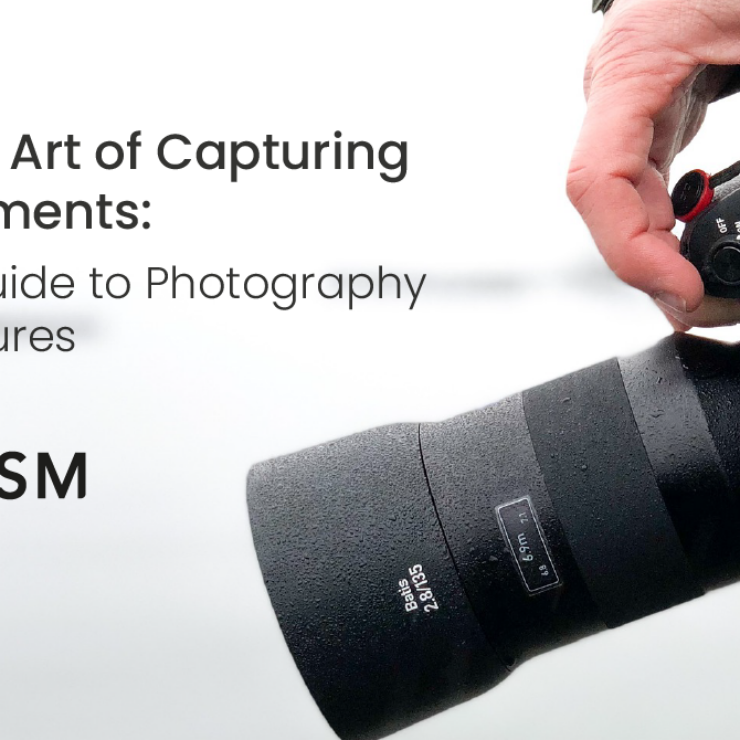“Explore how photo-sharing websites can boost your visual content strategy. Learn about top platforms and how Essential Studio Manager can enhance photo management.”
In today’s digital age, photo-sharing websites have become indispensable tools for personal and professional use. These platforms offer more than just a space to store and share images—they are crucial in managing and showcasing visual content. Whether you’re a photographer, a business, or someone who loves capturing moments, understanding the features and benefits of photo-sharing websites can significantly enhance your content strategy.
One standout tool in this space is the Essential Studio Manager. This platform integrates seamlessly with photo-sharing websites, offering advanced features that streamline your workflow and improve your handling of visual content.
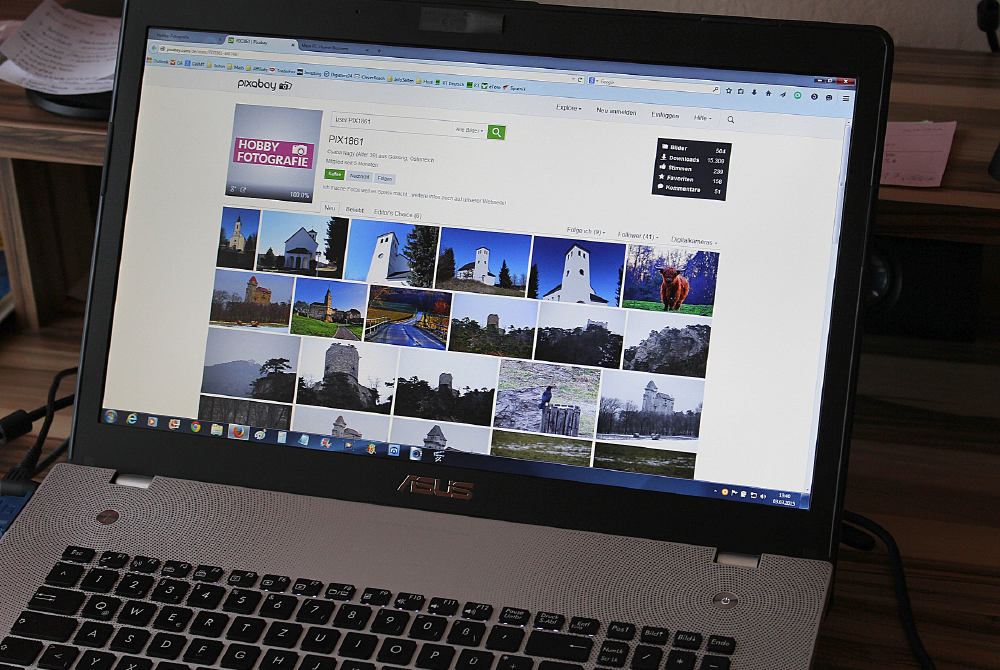
What is a Photo-Sharing Website?
A photo-sharing website is an online platform that allows users to upload, store, and share images. These websites cater to various needs, from casual photo sharing with friends and family to professional portfolios and marketing materials. The core function is simple: upload your photos and make them accessible to others.
However, modern photo-sharing websites offer much more than basic sharing capabilities. They come with features to enhance user experience and provide additional functionality for managing and optimizing visual content.
Key Features to Look For in a Photo-Sharing Website
When selecting a photo-sharing website, consider the following features:
- High-Quality Storage: Ensure the platform offers high-resolution image storage. This is crucial for maintaining the quality of your photos, especially if you’re a professional photographer or running a business where image quality matters.
- Organizational Tools: Look for features like albums, tags, and categories that help you organize your photos efficiently. This makes it easier to locate specific images and manage extensive collections.
- Privacy and Security: Choose a platform with robust privacy settings and security measures. This is important for protecting your images from unauthorized access or theft.
- Sharing Options: Images must be shared via links, social media, or email. Some platforms also offer private sharing options with select individuals or groups.
- Editing Capabilities: Some photo-sharing websites come with built-in editing tools. This feature can be handy for quick adjustments without needing separate software.
- Integration with Other Tools: Platforms like Essential Studio Manager can be integrated with photo-sharing websites to enhance functionality. This integration allows you to manage your images more effectively, track usage, and streamline your workflow.
Popular Photo-Sharing Websites to Consider

When choosing a photo-sharing website, it’s essential to consider various platforms that cater to different needs and preferences. Here are some of the most popular and widely used photo-sharing websites, each offering unique features that might align with your requirements:
1. Flickr
Overview: Flickr is one of the most established photo-sharing websites. It offers robust organizational tools, including albums, tags, and collections. Users can upload high-resolution photos and share them with the community or keep them private.
Key Features:
- High-Resolution Storage: Store and share photos in high resolution.
- Community Engagement: Connect with other photographers and join groups.
- Organizational Tools: Create albums and add tags for easy navigation.
- Pro Version: Offers additional storage and an ad-free experience.
Best For: Photographers and hobbyists looking for a community with advanced organizational features.
2. Google Photos
Overview: Google Photos provides a cloud-based photo storage solution with solid search capabilities and easy sharing options. It integrates seamlessly with other Google services.
Key Features:
- Unlimited Storage: Free storage for high-quality images (subject to certain limitations).
- Automatic Backup: Automatically syncs and backs up photos from your devices.
- Advanced Search: Utilizes AI to categorize and search photos efficiently.
- Editing Tools: Includes basic editing features for quick adjustments.
Best For: Users looking for a simple, integrated solution with automatic backups and advanced search.
3. SmugMug
Overview: SmugMug is a photo-sharing and portfolio website designed for professional photographers. It provides customizable galleries and robust privacy options.
Key Features:
- Customizable Galleries: Tailor your galleries to fit your brand or style.
- Client Proofing: Share proofs and manage client galleries.
- E-commerce Integration: Sell prints and digital downloads directly from your galleries.
- Unlimited Storage: Offers unlimited photo uploads with high resolution.
Best For: Professional photographers and businesses needing customizable portfolios and client management tools.
4. 500px
Overview: 500px is a platform for photographers to showcase their work and connect with a global community. It offers both free and paid options.
Key Features:
- High-Quality Display: Showcase images with a focus on high-quality presentation.
- Licensing Opportunities: Sell your photos through the 500px marketplace.
- Community Engagement: Engage with other photographers through comments and likes.
- Analytics: Track the performance of your photos with built-in analytics.
Best For: Photographers interested in showcasing their work and exploring licensing opportunities.
5. Instagram
Overview: Instagram is a popular social media platform primarily focused on visual content. It allows users to share photos and videos with a broad audience.
Key Features:
- Social Interaction: Engage with followers through likes, comments, and direct messages.
- Stories and Reels: Share temporary or short-form video content.
- Business Tools: Utilize insights and advertising options for business accounts.
- Editing Tools: Apply filters and make quick edits before sharing.
Best For: Individuals and businesses looking to engage with a broad audience and leverage social media for marketing.
6. Essential Studio Manager
Overview: Essential Studio Manager is a comprehensive platform for managing and organizing visual content. It integrates well with photo-sharing websites, enhancing functionality and workflow.
Key Features:
- Advanced Organization: Utilize batch processing, automated tagging, and categorization.
- Client Collaboration: Share proofs, receive feedback, and manage client galleries.
- Detailed Reporting: Access reports on image usage and performance.
- Enhanced Security: Additional layers of security to protect your images.
Best For: Professionals and businesses needing advanced management tools and seamless integration with photo-sharing platforms.
Choosing the Right Photo-Sharing Website

Selecting the right photo-sharing website depends on your specific needs. If you’re a professional photographer or a business, platforms like SmugMug and Essential Studio Manager offer advanced features that cater to high-volume and high-quality needs. Google Photos and Instagram provide straightforward, easy-to-use personal or social sharing solutions.
When choosing a platform, consider storage capacity, organizational tools, privacy settings, and integration capabilities. Each platform has strengths, so choose the one that best aligns with your goals and workflow.
By understanding the features and benefits of various photo-sharing websites, you can effectively manage and share your visual content, maximize your photos, and enhance your overall content strategy.
How Essential Studio Manager Enhances Photo Sharing
Essential Studio Manager is a powerful tool that complements photo-sharing websites by providing additional management capabilities. Here’s how it can transform your approach to handling visual content:
- Comprehensive Management: Essential Studio Manager offers advanced tools for organizing and categorizing your photos. This can be especially useful if you handle large volumes of images or work with multiple clients.
- Efficient Workflow: Essential Studio Manager helps streamline your workflow with batch processing and automated tagging features. This means less time spent on manual tasks and more focus on creative work.
- Client Collaboration: Essential Studio Manager makes collaborating with clients easier for professional photographers. This platform allows them to share proofs, get feedback, and manage client galleries.
- Detailed Reporting: The platform provides detailed reports on image usage and performance. This is valuable for understanding how your content is being engaged with and making data-driven decisions.
- Enhanced Security: Essential Studio Manager offers additional layers of security, ensuring that your images are protected against unauthorized access or misuse.
Benefits of Using a Photo Sharing Website for Business
For businesses, especially those in creative industries, using a photo-sharing website can offer several benefits:
- Brand Visibility: Sharing high-quality images helps build and maintain brand visibility. It’s an effective way to showcase products, services, and achievements.
- Customer Engagement: Visual content is a powerful tool for engaging with customers. Regularly updated photo galleries can keep your audience interested and connected with your brand.
- Marketing and Promotion: High-resolution images can be used in marketing materials, social media campaigns, and advertising. A photo-sharing website makes it easy to access and distribute these images.
- Sales Support: A well-organized photo gallery can support sales efforts for businesses that sell products online. Potential customers can view detailed images of products, which can influence their purchasing decisions.
- Client Presentations: If you’re a service-based business, using a photo-sharing website for client presentations allows for easy sharing and presentation of visual work. This can help close deals and build stronger client relationships.
Conclusion
Photo-sharing websites are more than just digital albums—they are powerful tools that can enhance how you manage, share, and leverage visual content. Whether using them for personal enjoyment or as part of a professional strategy, understanding their features and benefits can help you make the most of your photos.
Tools like Essential Studio Manager can further elevate your photo management capabilities, providing advanced features that streamline your workflow and enhance your content strategy. By choosing the right photo-sharing website and leveraging additional tools, you can effectively showcase your visual content and achieve your goals.
Explore Essential Studio Manager here to see how it can complement your photo-sharing and management strategy.
Common Questions About Photo Sharing Websites
1. How secure are photo-sharing websites?
Most reputable photo-sharing websites offer robust security features, including encryption and privacy controls. However, reviewing the security settings and choosing a platform that meets your needs is essential.
2. Can I use a photo-sharing website for professional purposes?
Absolutely. Many photo-sharing websites are designed with professional features, including high-quality storage, organizational tools, and integration with other platforms like Essential Studio Manager.
3. Are there free photo-sharing websites available?
Yes, there are several free photo-sharing websites. However, free options may have storage, features, or advertisement limitations. It may be worth investing in a paid service for additional benefits for professional use.
4. How can I improve the visibility of my photos on a photo-sharing website?
To enhance visibility, use descriptive tags, titles, and categories. Regularly update your galleries and share your content through social media and other channels.
5. Can Essential Studio Manager integrate with any photo-sharing website?
Essential Studio Manager offers integrations with various photo-sharing platforms. It’s a good idea to check the specific integrations available and how they can benefit your workflow.