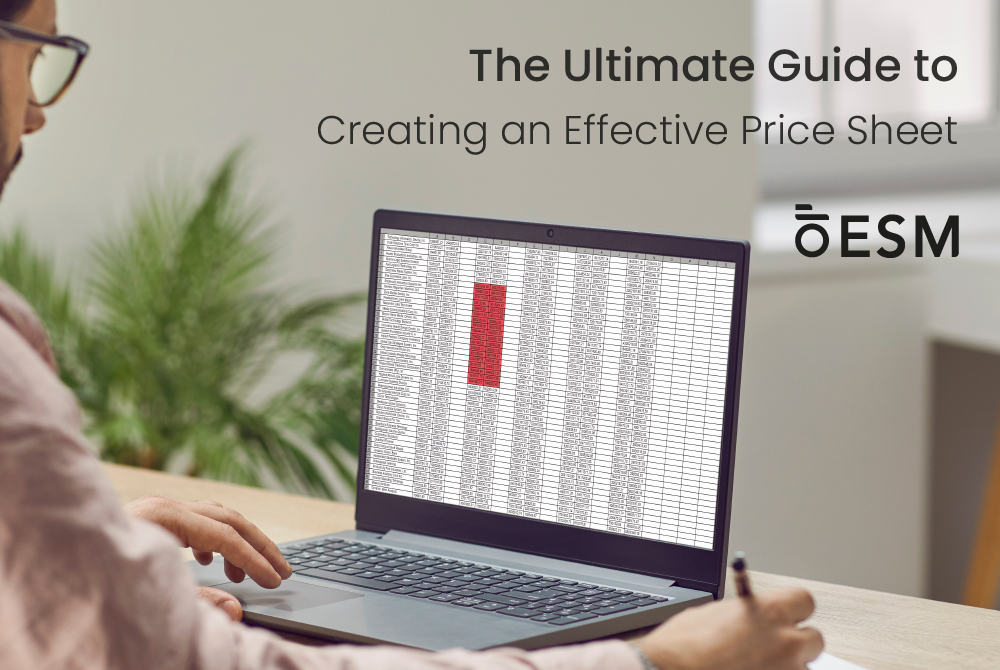“Create an effective price sheet to boost your business and streamline client communication with tips and Essential Studio Manager.”
In any business, clear communication is key to success. Whether you’re a seasoned professional or just starting a well-organized price sheet, it is one of the most critical tools you need. This document outlines your services and prices and serves as a transparent way to set client expectations right from the start. If done correctly, your price sheet can turn inquiries into bookings and keep your business running smoothly.
In this guide, we’ll dive into everything you need to know about creating an effective price sheet, how to present it, and why it’s a crucial part of your business toolkit. We’ll also introduce you to Essential Studio Manager, a fantastic resource that can help streamline the process.
What is a Price Sheet?

A price sheet is a straightforward document or digital file that lists the services you offer and their associated prices. This sheet serves multiple purposes:
- Clarity: It clearly explains to potential clients what they can expect to pay for your services.
- Transparency: A detailed price sheet helps build client trust by eliminating surprises.
- Convenience: It saves you time by answering prospective clients’ most common question: “How much does it cost?”
But a price sheet is more than just a list of numbers. It reflects your brand and professionalism.
Why Every Business Needs a Price Sheet
A well-structured price sheet is essential for businesses across industries. Whether you’re a photographer, a designer, or a consultant, you must communicate your value. Here’s why:
- Streamlines Client Communication: Clients appreciate clear and upfront information. When they know what to expect, they’re more likely to proceed with booking your services.
- Saves Time: A price sheet answers many of the questions clients might ask in the early stages, freeing up your time for more important tasks.
- Enhances Professionalism: A thoughtfully designed price sheet shows you’re serious about your business and value your clients’ time.
- Increases Sales: By presenting your services organized, you make it easier for clients to say “yes.”
Creating Your Price Sheet: Step-by-Step

Now that we’ve established why a price sheet is essential, let’s discuss how to create one that works for your business.
1. Understand Your Costs and Profit Margins
Before setting any prices, you need to understand your costs. This includes direct costs (like materials and labor) and indirect costs (like rent and utilities). Once you have a clear picture of your expenses, you can set prices that ensure profitability.
2. Research Your Competition
Look at what others in your industry are charging. This doesn’t mean you should undercut everyone, but knowing the market range will help you position your services competitively. If your prices are higher, make sure you can justify them with additional value.
3. Organize Your Services
Group your services into categories. For example, a photographer might have categories like “Weddings,” “Portraits,” and “Events.” Each category can have its own set of prices and options.
4. Determine Your Pricing Structure
Decide how you want to present your prices. There are a few common methods:
- Package Pricing: Bundle your services into packages (e.g., Basic, Standard, Premium).
- À La Carte Pricing: List each service individually with its price.
- Tiered Pricing: Offer service levels at different prices (e.g., Basic vs. Premium).
Choose the structure that best fits your business and makes the most sense for your clients.
5. Design Your Price Sheet
Design matters. Your price sheet should be easy to read and visually appealing. Use your brand colors and fonts to create a consistent look. Include images if they help explain your services. Remember, the goal is to make it as easy as possible for clients to understand what they’re getting.
6. Be Transparent
Avoid hidden fees or complicated pricing models. Transparency builds trust. If there are additional costs (e.g., travel fees), list them. Clients should feel confident that the price they see is the price they’ll pay.
7. Use Simple Language
Your price sheet should be easy to understand. Avoid jargon or overly technical terms. Use simple, direct language to describe your services and what they include.
8. Review and Test
Before you finalize your price sheet, review it carefully. Check for any errors or omissions. It’s also a good idea to test it with a few clients or colleagues to see if they find it clear and easy to understand.
Managing Your Price Sheet with Essential Studio Manager

Creating and maintaining a price sheet can be time-consuming, especially if you have many services. That’s where Essential Studio Manager comes in. Our tool is designed to help you manage your business more efficiently, including handling your pricing.
Key Features:
- Customizable Templates: Essential Studio Manager offers customizable templates that make creating a professional-looking price sheet easy.
- Automated Updates: If you change your prices or services, Essential Studio Manager can automatically update your price sheet across all your platforms.
- Client Communication: Send your price sheet directly to clients through the platform, and track when they view it.
- Integration with Other Tools: Essential Studio Manager integrates with other business tools, making it a one-stop shop for managing your studio or business.
Using a tool like Essential Studio Manager saves you time and ensures that your pricing is always up-to-date and presented professionally. Learn more about Essential Studio Manager.
Tips for Presenting Your Price Sheet
How you present your price sheet is just as important as what’s on it. Here are some tips to ensure your clients receive it well:
- Send it Early: Provide your price sheet early in the inquiry process. This sets expectations and helps clients decide if they can afford your services.
- Personalize Your Approach: While sending everyone the same price sheet is tempting, a little personalization can go a long way. For example, highlight the services most relevant to a client’s needs.
- Follow-up: Don’t just send your price sheet and wait. Follow up with clients to see if they have any questions or need further clarification.
Common Mistakes to Avoid
When creating your price sheet, watch out for these common pitfalls:
- Overcomplicating Your Pricing: Keep it simple. Too many options or complicated pricing structures can overwhelm clients.
- Neglecting Design: An unattractive or hard-to-read price sheet can turn clients away. Invest time in making it look good.
- Ignoring Market Trends: Regularly review your prices to ensure they reflect current market trends and your business’s value.
- Hiding Fees: Always be upfront about any additional costs. Hidden fees can lead to mistrust and lost business.
Conclusion
Creating an effective price sheet is more than just listing prices. It’s about clearly communicating your value to potential clients and setting the stage for a successful business relationship. By following the steps outlined in this guide, you can create a price sheet that informs and impresses.
Remember, tools like Essential Studio Manager can make creating and managing your price sheet easier. By leveraging technology, you can ensure that your pricing is always up-to-date and presented in the best possible light. For more examples of pricing sheets, check out this article.
With a solid price sheet, you’re not just telling your clients what you charge—you’re showing them you’re worth every penny.
FAQs
1. What Should Be Included in a Price Sheet?
Your price sheet should include a list of all your services, their descriptions, and the corresponding prices. If applicable, include package options, additional fees (e.g., travel expenses), and payment terms. The goal is to provide a comprehensive overview that answers any potential questions a client might have.
2. How Often Should I Update My Price Sheet?
It’s a good practice to review and update your price sheet at least once a year. However, if there are significant changes in your costs, market demand, or services, update it as needed.
3. Should I Display My Price Sheet Publicly or Only Share It With Inquiries?
This depends on your business strategy. Some businesses prefer to display their price sheet on their website for transparency, while others share it only with serious inquiries to maintain flexibility in pricing. If your prices are competitive and you want to attract more clients, public display might work in your favor.
4. How Do I Handle Custom Pricing for Unique Projects?
For custom projects, it’s best to have a base price list and then offer customized quotes based on the specific needs of the project. Communicate that your price sheet covers standard services and that custom projects may incur additional costs.
5. Can I Use My Price Sheet as a Marketing Tool?
Absolutely! Your price sheet is not just a list of services—it’s also a way to showcase what sets your business apart. Use it to highlight your most popular services, special packages, or limited-time offers. A well-designed price sheet can indeed be a powerful marketing tool.