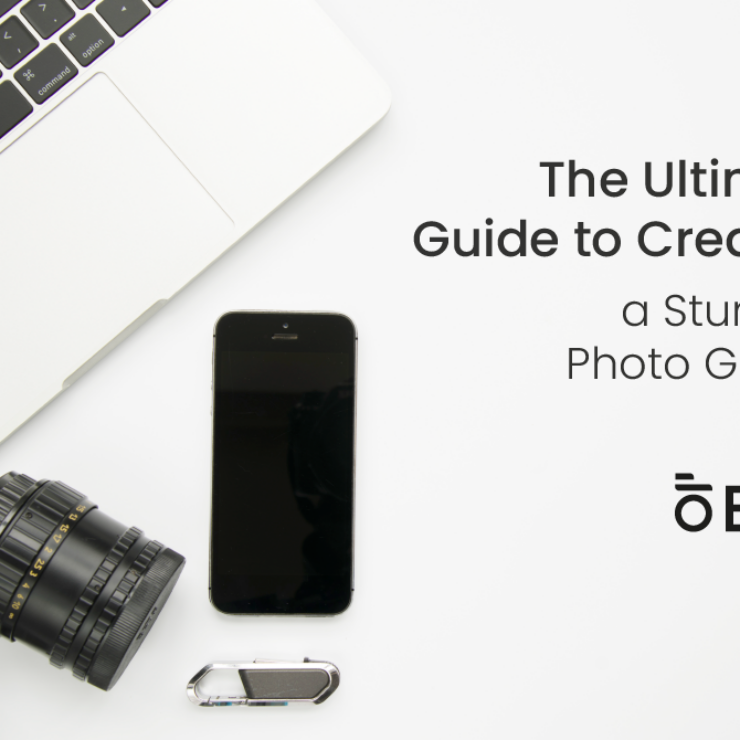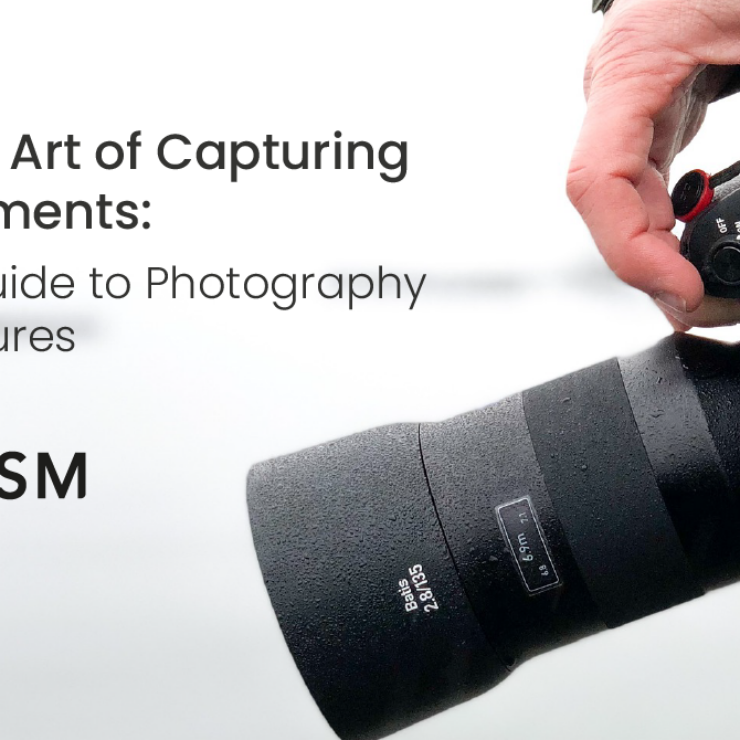“Create a stunning online photo gallery to showcase your work, attract clients, and sell photos with tips and tools like Essential Studio Manager.”
In today’s digital age, online presence is crucial for photographers and creatives. An online photo gallery lets you showcase your work, attract clients, and sell prints or digital copies. Whether you’re a seasoned professional or just starting an online photo gallery, it can be a powerful tool. But how do you create one that stands out? What tools should you use? And why is it essential to have one in the first place? Let’s dive in.
What Is an Online Photo Gallery?

An online photo gallery is a digital collection of images accessible via the Internet. It can be a simple webpage featuring your portfolio or a more complex platform where you can manage your photos, offer downloads, or sell prints. With the right setup, your gallery can become a hub for your photography business, driving traffic, attracting new clients, and generating income.
Why You Need an Online Photo Gallery
Showcase Your Work
The most obvious reason for an online photo gallery is to showcase your work. Whether you’re a wedding photographer, portrait artist, or landscape enthusiast, your portfolio is your most valuable asset. An online gallery allows potential clients to view your best work, get a sense of your style, and decide if you fit their needs.
Attract Clients
Your online gallery isn’t just about showing off your work and attracting new clients. When someone stumbles upon your gallery, they’re not just looking at photos—they’re evaluating your skills, eye for detail, and ability to capture moments. A well-organized, visually appealing gallery can make a lasting impression and lead to inquiries and bookings.
Sell Your Photos
An online gallery also offers the opportunity to monetize your photography. Many platforms allow you to sell prints, digital downloads, or licenses directly from your gallery. This can be a significant source of income, especially if you specialize in fine art photography, stock images, or unique, high-quality prints.
Enhance Your Online Presence
In today’s competitive market, a strong online presence is crucial. An online gallery boosts your visibility, improves your search engine ranking, and makes it easier for people to find you. Integrating your gallery with social media and other online platforms allows you to reach a wider audience and grow your brand.
Streamline Your Workflow
Managing your photos can be daunting, especially if you have thousands of images. An online gallery can help you stay organized, making it easy to categorize, tag, and search for specific photos. Some platforms offer features like client galleries, where clients can view and download their photos directly, saving time and effort.
How to Create an Online Photo Gallery

Choose the Right Platform
The first step in creating an online photo gallery is choosing the right platform. Several options are available, each with features, benefits, and pricing. Some of the most popular platforms include:
- Essential Studio Manager: Our platform is a game-changer for photographers and creatives. It offers a complete suite of tools, including client management, invoicing, and a robust online gallery feature. With Essential Studio Manager, you can create stunning galleries, manage client interactions, and streamline your business all in one place.
- Squarespace: Known for its beautiful templates, Squarespace is a great choice for photographers who want a visually appealing gallery. It’s user-friendly and offers built-in e-commerce features, making it easy to sell your photos online.
- SmugMug: SmugMug is another popular option. It offers unlimited photo storage, customizable galleries, and e-commerce tools. It’s particularly well-suited for photographers who need much storage space and want to sell prints.
- Zenfolio: Zenfolio is explicitly designed for photographers and offers a range of features, including client galleries, print sales, and marketing tools. It’s a bit more expensive than other options, but its features help you grow your business.
Organize Your Photos
Once you’ve chosen a platform, the next step is organizing your photos. This might seem like a no-brainer, but organization is key to a successful online gallery. Start by categorizing your photos into different collections or albums. For example, if you’re a wedding photographer, you might have albums for different weddings or collections for different shots (e.g., portraits, details, candids).
Optimize Your Images
Before uploading your photos, make sure they’re optimized for the web. Large, high-resolution images can slow down your website, leading to a poor user experience. Resize your images to a web-friendly size and compress them to reduce file size without sacrificing quality. This will ensure your gallery loads quickly and looks great on all devices.
Customize Your Gallery
Customization is where your gallery starts to take shape. Choose a layout that complements your work, and customize the design to reflect your brand. Most platforms offer a range of templates and customization options, allowing you to create a gallery that’s uniquely yours. Pay attention to font, color scheme, and navigation to ensure a cohesive look and feel.
Integrate with Social Media
Social media is a powerful tool for driving traffic to your online gallery. Integrate your gallery with your social media profiles, making it easy for visitors to share your work and follow you on platforms like Instagram, Facebook, and Twitter. Many gallery platforms offer built-in social sharing features, so take advantage of these to increase your reach.
Set Up E-commerce
If you plan to sell your photos, setting up e-commerce functionality is essential. Most gallery platforms offer built-in e-commerce tools, allowing you to sell prints, digital downloads, or licenses directly from your gallery. Set up pricing, payment options, and shipping details, and make sure your checkout process is smooth and user-friendly.
Promote Your Gallery
Once your gallery is live, it’s time to promote it. Share it on your social media profiles, include a link in your email signature, and add it to your website. You might also consider running paid ads or collaborating with influencers to reach a wider audience. The more you promote your gallery, the more traffic you generate—and the more potential clients you’ll attract.

Conclusion
An online photo gallery is more than just a place to store your photos—it’s a powerful tool for showcasing your work, attracting clients, and growing your photography business. With the right platform, like Essential Studio Manager, you can create a stunning gallery that reflects your brand and meets your business needs. From organizing and optimizing your photos to setting up e-commerce and promoting your gallery, many steps are involved, but the payoff is worth it.
An online gallery is a must-have for any photographer, whether you’re looking to streamline your workflow, sell your photos, or simply share your work with the world. Take the time to choose the right platform, customize your gallery, and promote it effectively; you’ll see the benefits in no time.
Your work deserves to be seen and can be seen with an online photo gallery. Start building your gallery today, and watch your photography business grow.
FAQs About Online Photo Galleries
1. What is the best platform for an online photo gallery?
The best platform depends on your needs and budget. Essential Studio Manager is an excellent choice if you’re looking for a comprehensive tool that includes client management and invoicing alongside a powerful gallery feature. Squarespace, SmugMug, and Zenfolio are popular options, offering different features and pricing.
2. How can I sell photos through my online gallery?
Most gallery platforms offer built-in e-commerce tools, allowing you to sell prints, digital downloads, or licenses directly from your gallery. Simply set up pricing, payment options, and shipping details, and you’re ready to start selling.
3. How do I optimize my images for the web?
To optimize your images for the web, resize them to a web-friendly size (typically 1200-2000 pixels on the longest side) and compress them to reduce file size without sacrificing quality. You can use tools like Adobe Photoshop, Lightroom, or online compressors like TinyPNG.
4. How can I drive traffic to my online gallery?
Promote your gallery on social media, include a link in your email signature, and add it to your website. Also, consider running paid ads, collaborating with influencers, or using SEO strategies to improve your search engine ranking.
5. Can I use an online gallery to manage client photos?
Yes! Many gallery platforms, including Essential Studio Manager, offer client gallery features. This allows clients to view, select, and download their photos directly from your gallery, streamlining the process for you and your clients.
6. Do I need technical skills to create an online gallery?
No, you don’t need technical skills to create an online gallery. Most platforms are user-friendly and offer drag-and-drop interfaces, making it easy to upload photos, customize your gallery, and manage your site without any coding knowledge.
7. How much does it cost to create an online photo gallery?
The cost of creating an online photo gallery varies depending on the platform you choose and the features you need. Some platforms offer free plans with basic features, while others charge a monthly or annual fee for more advanced features like e-commerce, unlimited storage, and custom domains. Essential Studio Manager, for example, offers a range of pricing options to suit different needs and budgets.
8. How can I protect my photos in an online gallery?
To protect your photos in an online gallery, consider adding watermarks, disabling right-click downloads, or using low-resolution images for online viewing. Many platforms also offer password protection for client galleries, ensuring that only authorized users can access certain photos.