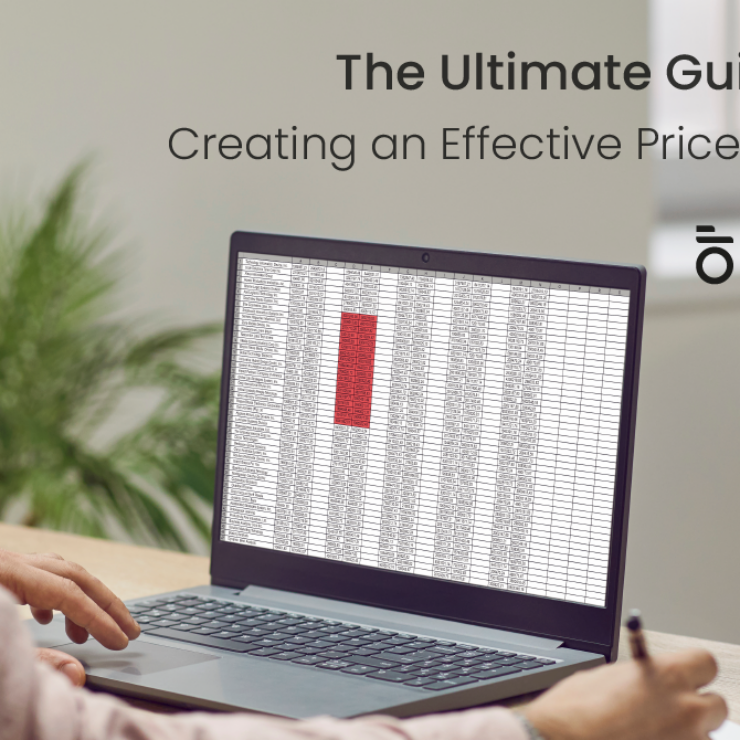“Streamline your business with automated email communication tools like Essential Studio Manager. Boost productivity and improve client relationships.”
In today’s fast-paced business environment, efficient communication is critical. One of the most effective ways to maintain clear and consistent communication is through automated email communication tools. These tools save time, ensure messages are sent at the right moment, and allow businesses to focus on core tasks. Whether you’re running a small business or managing a large corporation, integrating automated email tools can transform your communication strategy.
Why Use Automated Email Communication Tools?

- Time Efficiency: Automated tools save time by handling repetitive tasks. You can set up email sequences once and let the system manage them.
- Consistency: Ensure your messaging remains consistent across all emails. This helps maintain a uniform brand voice.
- Personalization: Modern automated tools allow for personalization, making each recipient feel valued and addressed individually.
- Data-Driven Decisions: These tools provide valuable insights into email performance, helping you refine your strategy.
Top 10 Automated Email Communication Tools to Streamline Your Business
Mailchimp: Known for its ease of use and robust features, Mailchimp offers automation for email campaigns, audience segmentation, and detailed analytics.
HubSpot: A comprehensive CRM platform that includes powerful email automation features, allowing for personalized email sequences and detailed performance tracking.
ActiveCampaign: Provides advanced marketing automation capabilities, including email automation, CRM, and sales automation tools to improve customer engagement and conversions.
SendinBlue: Offers a range of automation features, including transactional emails, SMS marketing, and a user-friendly drag-and-drop editor for creating automated workflows.
Constant Contact: Well-suited for small businesses, it offers email automation, social media integration, and detailed reporting to help businesses grow their customer base.
Drip: A sophisticated tool designed for eCommerce businesses, Drip focuses on personalization and automated workflows to enhance customer experience and drive sales.
AWeber: A popular choice for small businesses and entrepreneurs, AWeber offers easy-to-use automation features, including autoresponders and email templates.
GetResponse: Known for its comprehensive suite of marketing tools, GetResponse includes email automation, landing pages, webinars, and CRM functionality.
Campaign Monitor: Provides powerful email automation tools, including personalized email journeys and detailed analytics to track the success of campaigns.
Zoho Campaigns: Part of the Zoho suite, Zoho Campaigns offers email automation, list management, and analytics, integrated with other Zoho products for seamless workflow.
Introducing Essential Studio Manager

One standout in the realm of automated email communication tools is the Essential Studio Manager. This tool is designed to cater to businesses seeking a comprehensive solution for managing client communications effectively. Here’s why Essential Studio Manager deserves your attention:
- User-Friendly Interface: Essential Studio Manager offers a clean, intuitive interface that makes it easy for users to navigate and set up automated workflows.
- Customizable Templates: Choose from a variety of templates or create your own to match your brand’s tone and style.
- Seamless Integration: It integrates effortlessly with other tools and platforms, ensuring a smooth workflow.
- Detailed Analytics: Gain insights into how your emails are performing with detailed analytics. Track open rates, click-through rates, and more.
- Client Management: Beyond email automation, Essential Studio Manager provides robust client management features, ensuring all your client data is in one place.
Benefits of Using Essential Studio Manager
- Enhanced Productivity: Automate routine tasks and focus on what truly matters. Essential Studio Manager handles the repetitive tasks, freeing up your time.
- Improved Client Relationships: With automated follow-ups and personalized messages, maintain strong relationships with your clients.
- Boosted Engagement: Personalized and timely emails lead to higher engagement rates. Essential Studio Manager ensures your emails reach the right people at the right time.
- Cost-Effective: Reduce costs associated with manual email management. This tool streamlines the process, saving both time and money.
How to Get Started with Automated Email Communication
- Identify Your Needs: Determine what you want to achieve with automated emails. Whether it’s customer onboarding, follow-ups, or marketing campaigns, having a clear goal is crucial.
- Choose the Right Tool: Select a tool that fits your business requirements. Essential Studio Manager is an excellent choice for those needing a robust, all-in-one solution.
- Set Up Your Workflow: Define your email sequences. Create a series of emails tailored to different stages of your customer journey.
- Design Your Emails: Use customizable templates to design professional-looking emails. Ensure your emails are mobile-friendly.
- Test and Refine: Before going live, test your email sequences. Check for any errors and refine your strategy based on initial performance.
Case Study: How Essential Studio Manager Transformed Business Communication
Jane, a wedding photographer, struggled with managing client communications. She often missed follow-up emails and felt overwhelmed by the administrative tasks. After integrating Essential Studio Manager, Jane experienced a significant improvement in her workflow. The automated follow-ups ensured she never missed an email, and the personalized templates made her communication more professional. As a result, her client satisfaction increased, and she had more time to focus on her passion for photography.
Maximizing the Use of Automated Email Tools
- Segment Your Audience: Divide your email list into segments based on criteria like purchase history, engagement level, or demographics. This allows for more targeted and relevant emails.
- Personalize Content: Use the data available to personalize emails. Address recipients by their names and tailor content to their preferences.
- A/B Testing: Regularly test different email variations to see what works best. Experiment with subject lines, email copy, and call-to-action buttons.
- Monitor Analytics: Keep an eye on your email analytics. Understanding open rates, click-through rates, and conversion rates can help you adjust your strategy.
- Automate Follow-Ups: Set up automated follow-ups to ensure no potential lead slips through the cracks.

Common Pitfalls to Avoid
- Over-Automation: While automation is beneficial, overdoing it can make your emails feel impersonal. Strive for a balance.
- Ignoring Analytics: Failing to analyze your email performance can lead to missed opportunities. Regularly review and act on your email analytics.
- Not Updating Email Lists: Keep your email lists updated. Remove inactive subscribers to maintain a healthy engagement rate.
- Poor Email Design: Ensure your emails are well-designed and mobile-friendly. Poorly designed emails can lead to high bounce rates.
- Spamming: Avoid sending too many emails. This can annoy recipients and lead to high unsubscribe rates.
Future of Automated Email Communication
The future of automated email communication looks promising with advancements in AI and machine learning. These technologies will further enhance personalization, allowing for more targeted and relevant emails. Additionally, we can expect better integration with other marketing tools, providing a more cohesive and streamlined workflow.
Conclusion
Automated email communication tools are essential for businesses aiming to streamline their communication processes. With tools like Essential Studio Manager, you can enhance productivity, improve client relationships, and boost engagement. By understanding how to use these tools and avoiding common pitfalls effectively, you can ensure your business stays ahead in the competitive market. Start integrating automated email tools today and experience the transformation in your business communication.
FAQs
Q: What are automated email communication tools?
A: These are software solutions designed to automate the process of sending emails, allowing businesses to set up email sequences, personalize content, and analyze performance.
Q: Why should I use Essential Studio Manager?
A: Essential Studio Manager offers a user-friendly interface, customizable templates, seamless integration, and detailed analytics, making it an excellent choice for managing client communications.
Q: How do I get started with automated email communication?
A: Identify your needs, choose the right tool, set up your workflow, design your emails, and test and refine your strategy.
Q: Can automated email tools improve client relationships?
A: Yes, by automating follow-ups and personalizing messages, these tools help maintain strong client relationships.
Q: What should I avoid when using automated email tools?
A: Avoid over-automation, ignoring analytics, not updating email lists, poor email design, and spamming.
Q: What’s the future of automated email communication?
A: The future looks promising with advancements in AI and machine learning, leading to more personalized and targeted emails and better integration with other marketing tools.