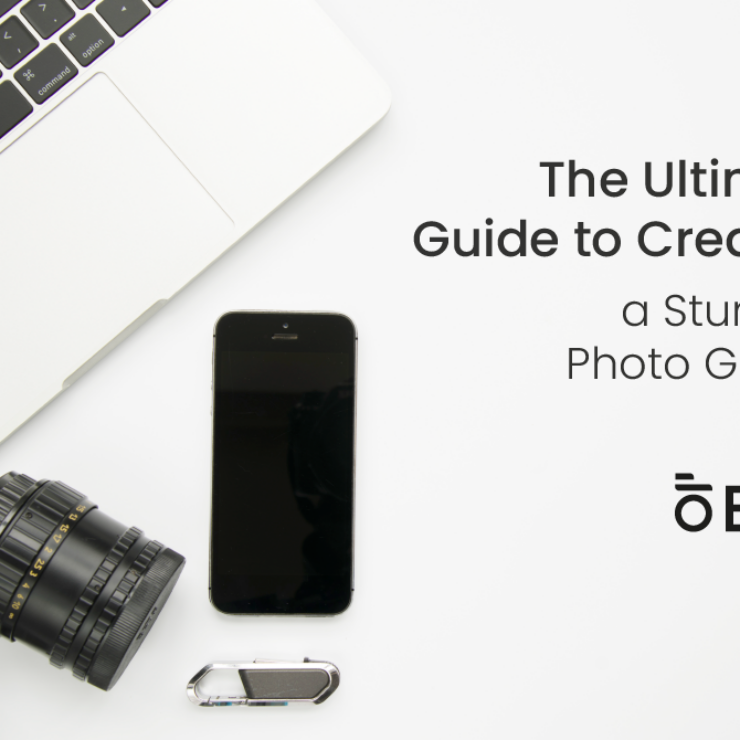“Create a stunning portfolio with Essential Studio Manager. Enhance your photography portfolio skills and attract more clients effortlessly.”
Photography Portfolio plays a crucial role in showcasing a photographer’s skills and style. A well-curated portfolio can attract potential clients, display the range of your work, and establish your reputation in the industry. Managing your photography business, however, can be overwhelming. Enter Essential Studio Manager, a comprehensive tool designed to streamline your workflow, from booking clients to organizing shoots.
In this blog post, we will delve into the essentials of a photography portfolio, tips for creating a compelling portfolio, and how Essential Studio Manager can enhance your photography business.
What is a photography portfolio?

A photography portfolio involves creating a collection of your best work to present to clients, galleries, and potential employers. This portfolio serves as a visual resume, showcasing your expertise, creativity, and unique style. Whether you are a portrait photographer, a wedding photographer, or specialize in commercial shoots, a well-crafted portfolio can make a significant difference in your career.
Why is a Portfolio Important?
Showcases Your Skills: A portfolio highlights your best work, demonstrating your technical proficiency and artistic vision.
Attracts Clients: Potential clients often decide to hire a photographer based on their portfolio. A diverse and high-quality collection can attract a wider audience.
Builds Your Brand: Your portfolio reflects your brand identity. Consistency in style, quality, and presentation helps build a strong personal brand.
Professional Growth: Regularly updating your portfolio allows you to track your progress, identify areas for improvement, and set new goals.
Creating a Compelling Portfolio
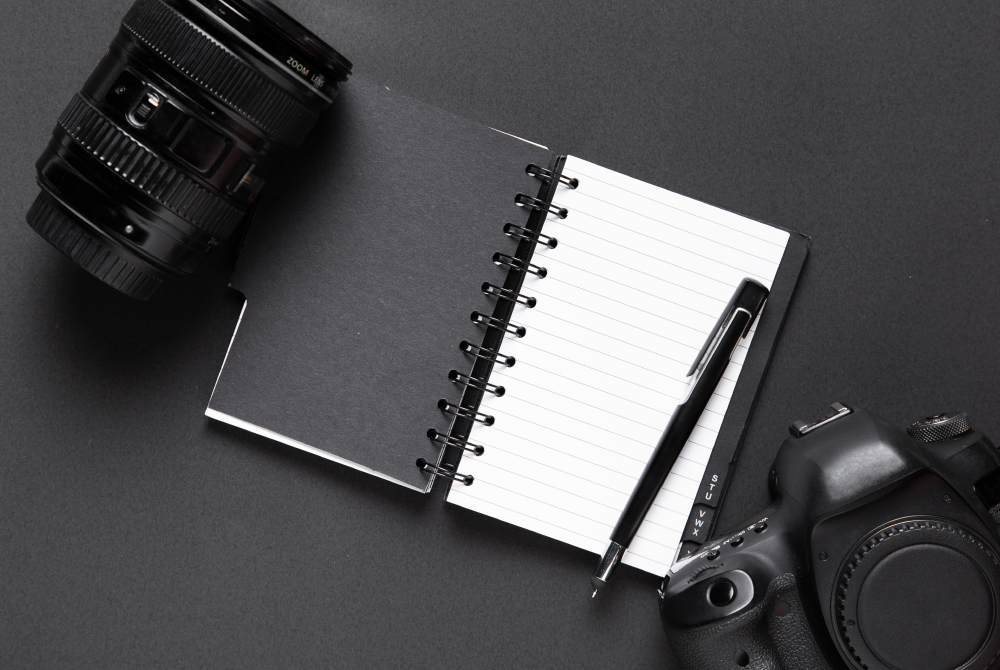
Select Your Best Work
Choosing the right images is the first step in creating a compelling portfolio. Here are some tips:
Quality Over Quantity: Select only your best work. It’s better to have a few stunning images than many mediocre ones.
Show Variety: Include a range of subjects, styles, and techniques to demonstrate your versatility.
Be Consistent: Ensure a consistent style and quality throughout your portfolio. This helps in establishing your brand identity.
Organize Your Portfolio
Organizing your portfolio is crucial for a smooth viewing experience. Essential Studio Manager offers excellent tools for organizing and categorizing your work. Here’s how to get started:
Categorize by Theme: Group similar images together. For example, create separate sections for portraits, landscapes, and commercial shots.
Use Chronological Order: Show your growth and progress by arranging your work in chronological order.
Create a Flow: Ensure a logical progression of images. Start with your strongest work to grab attention and end with memorable shots.
Presentation Matters
How you present your portfolio can make or break your impression. Consider the following:
High-Resolution Images: Ensure all images are high resolution to showcase details.
Clean Layout: Use a clean, uncluttered layout. Essential Studio Manager offers customizable templates to suit your style.
Captions and Descriptions: Add brief captions or descriptions to provide context for each image.
Regular Updates
Keep your portfolio current by regularly adding new work and removing outdated images. This shows potential clients that you are active and evolving in your craft.
Using Essential Studio Manager to Enhance Your Portfolio Photography Business
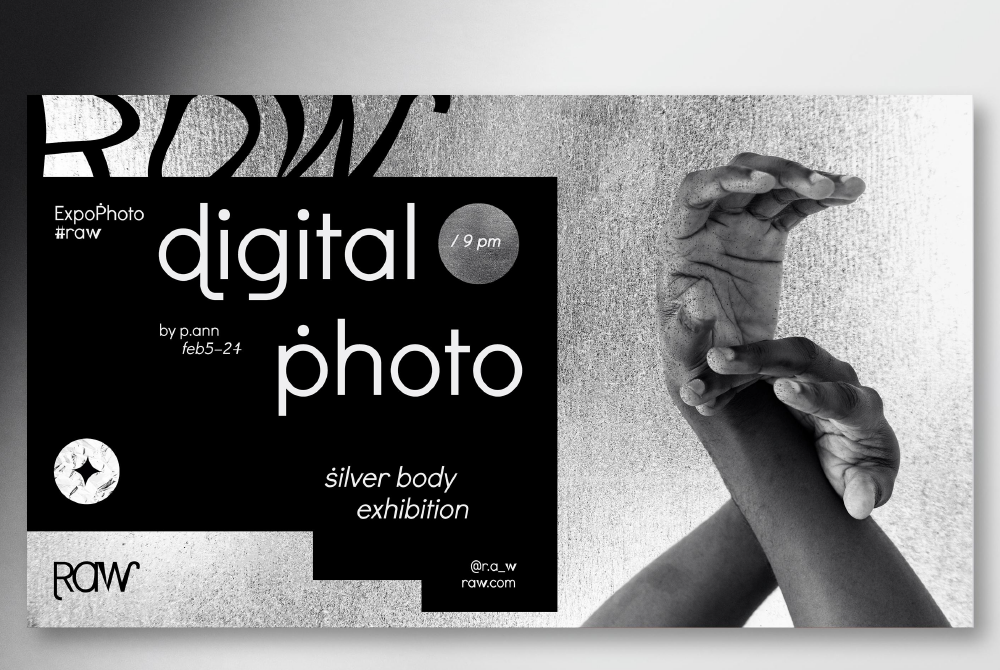
Essential Studio Manager simplifies the business side of photography, allowing you to focus on your creative work. Here’s how it can help:
Efficient Client Management
Managing clients can be time-consuming. Essential Studio Manager offers features that streamline this process:
Booking System: An integrated booking system allows clients to book sessions directly through your website.
Client Communication: Automated emails and reminders keep clients informed and reduce no-shows.
Client Portal: A dedicated client portal provides a personalized experience, where clients can view and approve proofs, make payments, and download final images.
Workflow Automation
Automation can save you countless hours. Essential Studio Manager offers tools to automate repetitive tasks:
Task Management: Create and assign tasks to keep track of your projects.
Scheduling: Automated scheduling tools ensure you never miss a shoot or deadline.
Invoicing and Payments: Generate invoices and accept payments online, making financial management a breeze.
Marketing and Sales
Essential Studio Manager includes marketing tools to help grow your business:
Email Campaigns: Create and send targeted email campaigns to promote your services.
Social Media Integration: Schedule and post content on social media platforms directly from the app.
Analytics: Track the performance of your marketing efforts and adjust your strategies accordingly.
Portfolio Management
Essential Studio Manager offers features specifically designed for managing and presenting your portfolio:
Image Galleries: Create stunning image galleries to showcase your work.
Portfolio Website: Build a professional portfolio website with customizable templates.
Client Reviews: Collect and display client reviews to build credibility and trust.
Conclusion
Creating a stunning photography portfolio requires careful selection, organization, and presentation of your best work. A well-crafted portfolio not only showcases your skills and style but also attracts potential clients and builds your brand. Essential Studio Manager simplifies the business side of photography, offering tools for client management, workflow automation, and marketing. By leveraging these features, you can focus on your creative work and grow your photography business.
Whether you’re a seasoned professional or just starting, a compelling portfolio is essential for success in the photography industry. Use the tips and tools discussed in this blog to create a portfolio that stands out and drives your career forward.
FAQs About Portfolio Photography
What should I include in my photography portfolio?
Include your best and most diverse work. Showcase a range of subjects, styles, and techniques to demonstrate your versatility and skill.
How many images should be in a portfolio?
Quality over quantity is key. Aim for 20-30 high-quality images that best represent your work. Too many images can overwhelm viewers.
How often should I update my portfolio?
Update your portfolio regularly, ideally every few months. This keeps your work current and shows potential clients that you are active in your field.
Can I include personal projects in my portfolio?
Yes, personal projects can add a unique touch to your portfolio. They showcase your creativity and passion for photography.
How can Essential Studio Manager help with my portfolio?
Essential Studio Manager offers tools for organizing, presenting, and managing your portfolio. It helps streamline client management, workflow automation, and marketing efforts.
Is it necessary to have a physical portfolio?
While digital portfolios are more common, having a physical portfolio can be beneficial for face-to-face meetings and interviews. It adds a personal touch and allows for a tangible experience of your work.
How can I attract clients with my portfolio?
Present a clean, professional portfolio that highlights your best work. Use high-resolution images, provide context with captions, and keep your portfolio updated. Essential Studio Manager’s marketing tools can also help promote your portfolio to a wider audience.