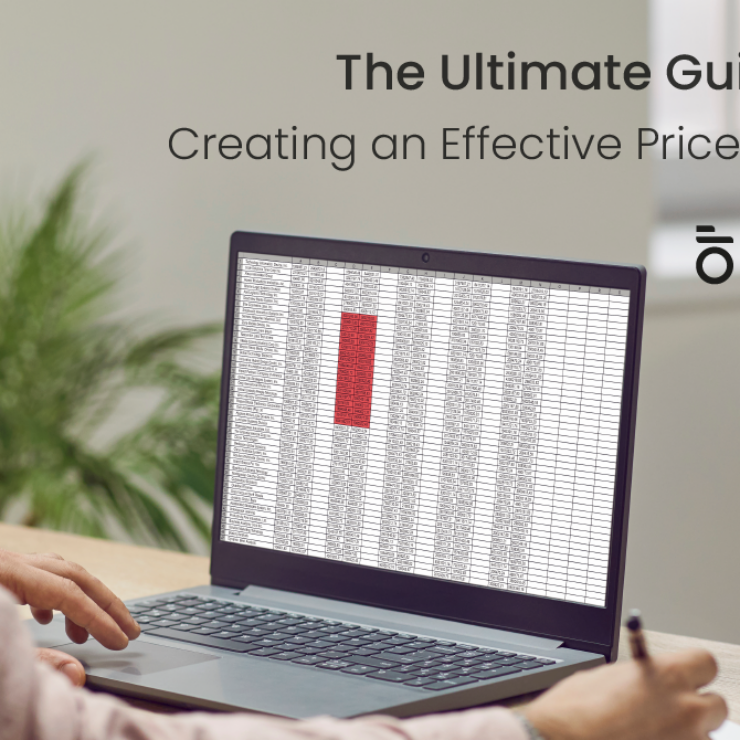“Improving client communication with automated emails. Learn the benefits, steps, and how Essential Studio Manager enhances email automation.”
In today’s fast-paced business world, effective communication with clients is crucial. Automated emails have become a powerful tool to streamline this communication, ensuring timely and consistent interaction with clients. Whether you’re a small business owner, a freelancer, or a large enterprise, automating your email communication can save time, improve client satisfaction, and ultimately boost your bottom line. This blog post will explore the benefits of automated emails, how to implement them effectively, and why Essential Studio Manager is an excellent choice for managing this aspect of your business.
Why Automated Emails Matter

Automated emails are pre-written messages sent automatically based on specific triggers or schedules. These emails can cover various aspects of client communication, from welcoming new clients and confirming appointments to sending reminders and follow-ups. Here’s why they matter:
- Time-Saving: Manual email communication is time-consuming. Automated emails allow you to set up the communication once and let the system handle the rest, freeing up your time for more critical tasks.
- Consistency: Automated emails ensure that every client receives the same level of attention and information, maintaining consistency in your communication.
- Timeliness: Automation ensures that emails are sent at the right time, whether it’s a welcome message, a reminder, or a follow-up. This timely communication can significantly enhance the client experience.
- Personalization: Modern automated email systems allow for personalization, ensuring that each client feels valued and recognized.
Implementing Automated Emails
To successfully implement automated emails, follow these steps:
1. Identify Key Communication Points
Determine the critical points in your client journey where automated emails can make a difference. Common touchpoints include:
- Welcome Emails: Send a friendly welcome message when a new client signs up.
- Appointment Confirmations: Confirm appointments immediately after booking.
- Reminders: Remind clients of upcoming appointments or deadlines.
- Follow-Ups: Follow up after a service is provided to gather feedback or offer additional services.
- Thank You Emails: Show appreciation after a purchase or a successful project completion.
2. Craft Engaging Email Templates
Create email templates for each touchpoint. Ensure that these emails are concise, informative, and engaging. Use a friendly tone that reflects your brand’s personality. Personalize the emails by including the client’s name and relevant details about their interaction with your business.
3. Choose the Right Automation Tool
Selecting the right tool for email automation is crucial. Essential Studio Manager is an excellent choice for this purpose. It offers a user-friendly interface, robust automation features, and seamless integration with other business tools.
Features of Essential Studio Manager:
- User-Friendly Dashboard: Manage all your email campaigns from a single, intuitive dashboard.
- Customization Options: Customize email templates to match your brand’s style and tone.
- Advanced Automation: Set up complex automation workflows with ease.
- Analytics and Reporting: Track the performance of your email campaigns and make data-driven decisions.
- Integration: Integrate with other tools you use, ensuring a seamless workflow.
4. Set Up Automation Workflows
With your templates ready and the right tool in hand, set up your automation workflows. Define the triggers for each email, such as a new client sign-up or an upcoming appointment. Test your workflows to ensure they work as intended.
5. Monitor and Optimize
Once your automated email system is up and running, monitor its performance. Use the analytics and reporting features of Essential Studio Manager to track open rates, click-through rates, and client feedback. Use this data to optimize your email content and automation workflows continuously.
Benefits of Using Essential Studio Manager

Essential Studio Manager stands out as a powerful tool for managing automated emails. Here’s why:
- Ease of Use: Even if you’re not tech-savvy, you can easily set up and manage your email campaigns with Essential Studio Manager.
- Comprehensive Features: From automation and customization to analytics and integration, it offers everything you need in one platform.
- Improved Client Experience: By ensuring timely and consistent communication, you enhance the overall client experience.
- Increased Efficiency: Automating routine communication tasks frees up your time, allowing you to focus on more strategic aspects of your business.
Real-World Applications
Let’s explore some real-world applications of automated emails and how they can transform client communication in different industries.
1. Healthcare
In the healthcare industry, timely communication is critical. Automated emails can help:
- Appointment Reminders: Reduce no-shows by reminding patients of their upcoming appointments.
- Follow-Up Care: Send follow-up emails to check on patients’ progress and provide additional instructions.
- Health Tips: Provide valuable health tips and updates to patients regularly.
2. Retail
For retail businesses, automated emails can enhance customer engagement and drive sales:
- Order Confirmations: Confirm orders immediately after purchase, providing customers with peace of mind.
- Shipping Updates: Keep customers informed about their order status and shipping details.
- Product Recommendations: Send personalized product recommendations based on customers’ purchase history.
3. Service-Based Businesses
Service-based businesses, such as salons and repair services, can benefit significantly from automated emails:
- Appointment Confirmations and Reminders: Confirm bookings and remind clients of their appointments.
- Service Follow-Ups: Follow up after a service to gather feedback and offer additional services.
- Special Offers: Inform clients about special offers and promotions.

Conclusion
Improving client communication with automated emails is a strategic move that can significantly enhance your business efficiency and client satisfaction. By implementing a robust email automation system, such as Essential Studio Manager, you can save time, ensure consistency, and provide timely and personalized communication to your clients.
In a world where clients expect prompt and professional communication, automated emails offer a competitive edge. Start leveraging this powerful tool today, and watch as your client relationships and business success soar. Remember, the key to effective automated communication lies in choosing the right tool, crafting engaging content, and continuously monitoring and optimizing your campaigns. With these steps, you’ll be well on your way to mastering client communication and driving your business forward.
Ready to get started with Essential Studio Manager? Visit Essential Studio Manager and discover how it can transform your client communication strategy.
FAQs about Improving Client Communication with Automated Emails
Q: What types of emails can I automate?
A: You can automate a wide range of emails, including welcome emails, appointment confirmations, reminders, follow-ups, thank you emails, and promotional offers.
Q: How do I ensure my automated emails don’t end up in the spam folder?
A: To avoid spam filters, use a reputable email service provider, keep your email lists clean and updated, and ensure your content is relevant and engaging.
Q: Can I personalize automated emails?
A: Yes, most automation tools, including Essential Studio Manager, allow you to personalize emails with the recipient’s name and other relevant details.
Q: How do I measure the success of my automated email campaigns?
A: Use analytics and reporting features to track key metrics such as open rates, click-through rates, and conversion rates. This data will help you gauge the effectiveness of your campaigns and make necessary adjustments.
Q: Can I segment my email list for targeted campaigns?
A: Yes, segmentation allows you to target specific groups of clients with relevant content. Essential Studio Manager provides robust segmentation features to help you tailor your messages effectively.
Q: How often should I send automated emails?
A: The frequency depends on the nature of your business and the type of communication. For example, appointment reminders might be sent a day before the appointment, while follow-up emails could be sent a few days after the service.