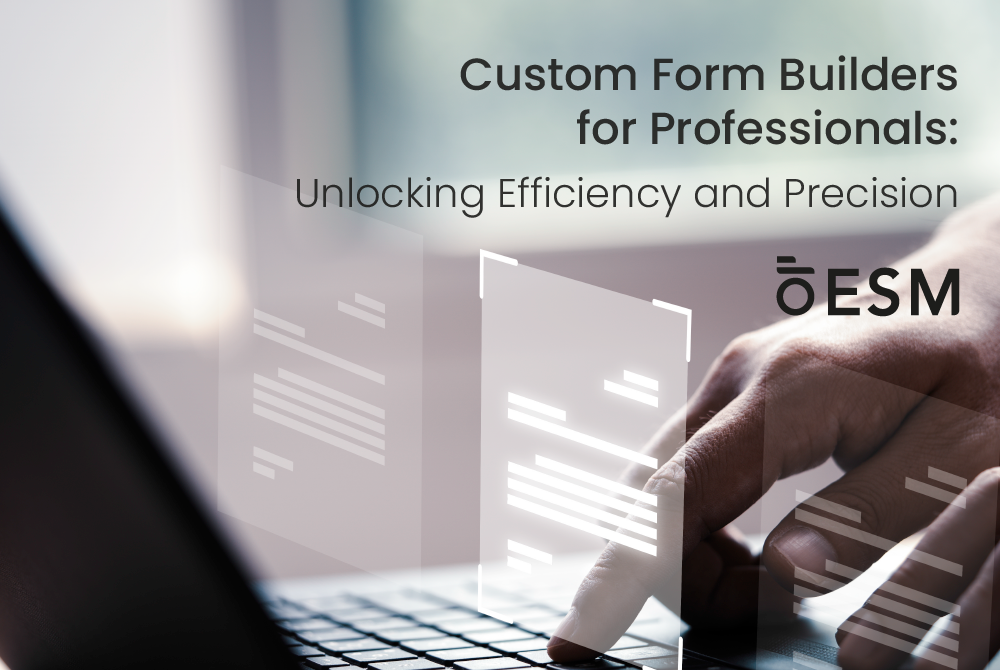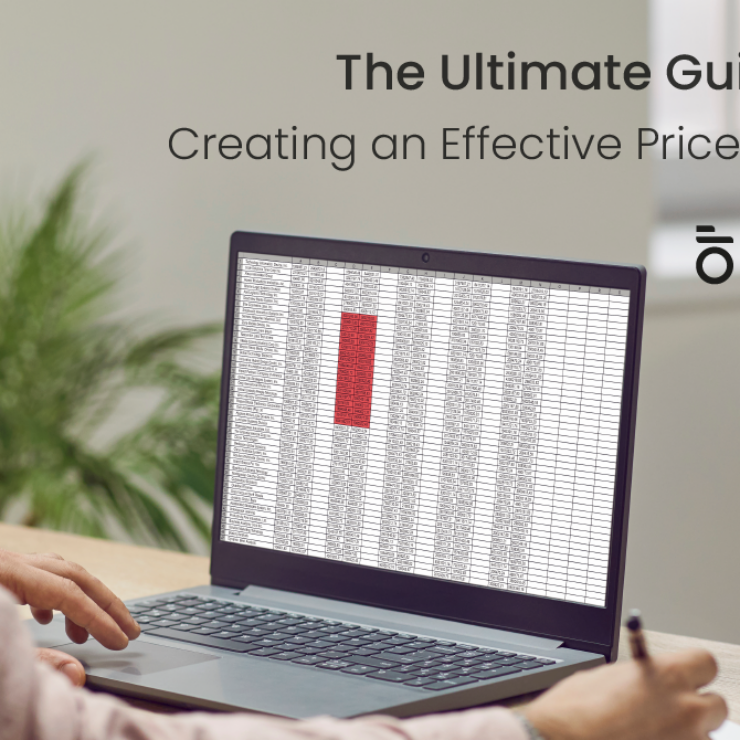“Boost efficiency with custom form builders. Learn how Essential Studio Manager enhances workflows, accuracy, and client interactions in our latest blog.”
In today’s fast-paced business environment, professionals need tools that streamline their workflows and enhance productivity. One such tool is a custom form builder. Custom form builders provide professionals with the flexibility to create forms tailored to their specific needs, improving data collection, processing, and overall efficiency. This blog will delve into the advantages of custom form builders for professionals and highlight how Essential Studio Manager can be a game-changer in this domain.
What Are Custom Form Builders?

Custom form builders are online tools that allow users to design, build, and deploy forms without needing advanced coding skills. These tools come with drag-and-drop interfaces, a variety of templates, and customization options, making it easy for professionals to create forms suited to their unique requirements.
Key Features of Custom Form Builders
- User-Friendly Interface: Most custom form builders offer intuitive drag-and-drop interfaces, enabling users to create forms quickly.
- Customization Options: Users can tailor forms with various fields, such as text boxes, dropdown menus, radio buttons, and more.
- Integration Capabilities: These tools often integrate with other software, such as CRM systems, email marketing platforms, and payment gateways.
- Data Security: Ensuring data collected through forms is secure and complies with regulations.
- Analytics and Reporting: Built-in analytics tools help track form performance and gather insights from the data collected.
Why Professionals Need Custom Form Builders
Improved Efficiency
Custom form builders save time by simplifying the form creation process. Professionals can quickly design forms that capture the necessary data, streamlining workflows and reducing the time spent on administrative tasks.
Enhanced Data Accuracy
With custom forms, professionals can ensure they collect the right information. By using predefined fields and validation rules, they can minimize errors and improve the accuracy of the data collected.
Better User Experience
A well-designed form enhances the user experience. Custom form builders allow professionals to create forms that are easy to navigate, ensuring respondents can complete them quickly and without frustration.
Seamless Integration
Custom form builders often integrate with other tools and platforms, allowing for seamless data transfer and automation. This integration is crucial for maintaining a smooth workflow and ensuring that data collected is readily accessible for further processing.
Essential Studio Manager: A Solution for Custom Form Building
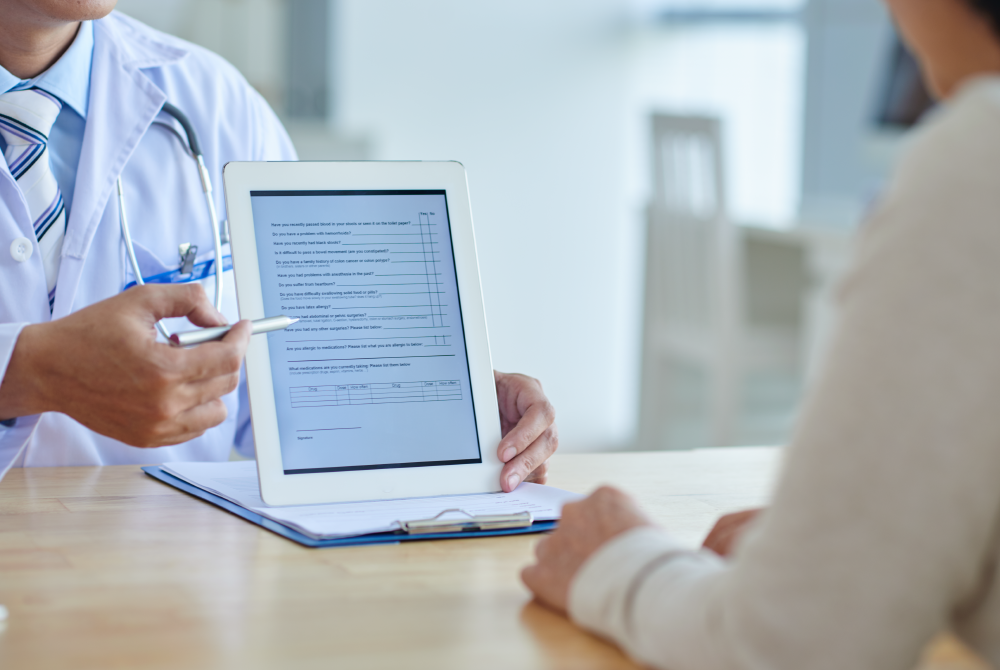
Essential Studio Manager is a comprehensive tool designed to meet the needs of professionals seeking to create custom forms. It offers a range of features that make it a standout choice for custom-form building.
Key Features of Essential Studio Manager
- Drag-and-Drop Form Builder: Essential Studio Manager provides a user-friendly drag-and-drop interface, allowing professionals to create forms with ease.
- Extensive Customization: Users can tailor forms to their specific needs with various fields, styles, and layouts.
- Integration with Other Tools: Essential Studio Manager integrates seamlessly with popular CRM systems, email marketing platforms, and payment gateways, ensuring smooth data flow.
- Secure Data Collection: The platform prioritizes data security, ensuring all information collected through forms is protected and compliant with relevant regulations.
- Advanced Analytics: Essential Studio Manager offers robust analytics tools, enabling users to track form performance and gain insights from the collected data.
How Essential Studio Manager Enhances Professional Workflows
Streamlining Data Collection
Essential Studio Manager simplifies the data collection process. Professionals can create forms tailored to their specific needs, ensuring they capture all necessary information accurately and efficiently.
Automating Workflows
The platform’s integration capabilities allow for the automation of workflows. Data collected through forms can be automatically transferred to CRM systems, email marketing platforms, and other tools, reducing the need for manual data entry and minimizing the risk of errors.
Enhancing Client Interactions
By using custom forms created with Essential Studio Manager, professionals can improve their interactions with clients. Well-designed forms enhance the client experience, making it easier for them to provide the necessary information.
Real-World Applications of Custom Form Builders
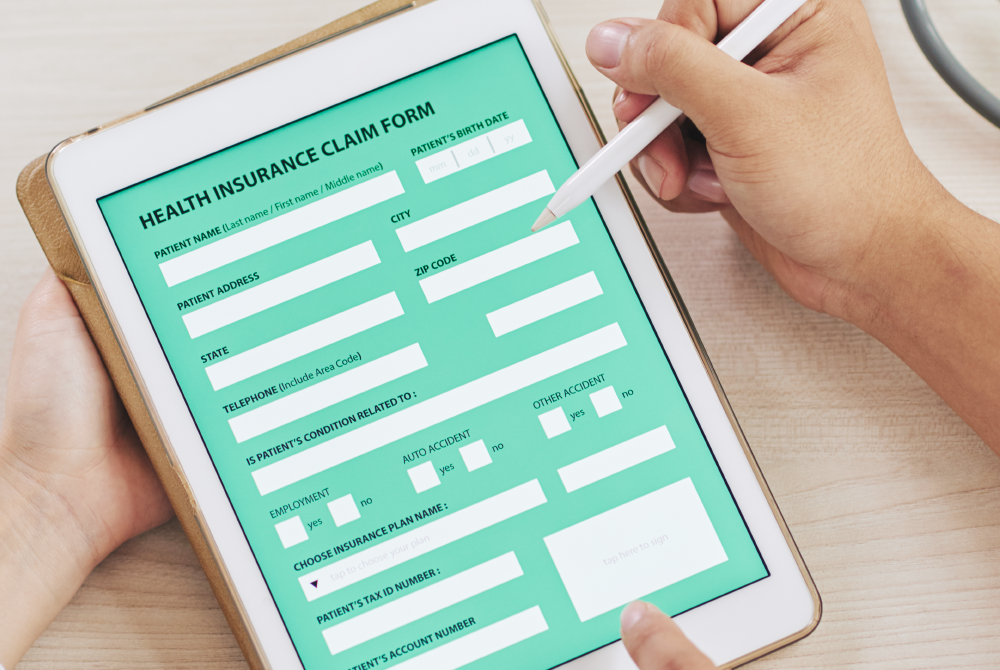
Healthcare Professionals
Healthcare professionals can use custom form builders to create patient intake forms, appointment scheduling forms, and feedback forms. These forms help streamline administrative tasks, improve patient data accuracy, and enhance the overall patient experience.
Legal Professionals
Lawyers and legal professionals can benefit from custom form builders by creating client intake forms, case information forms, and feedback forms. These forms help in collecting detailed and accurate information, which is crucial for building strong cases and providing quality legal services.
Financial Advisors
Financial advisors can use custom form builders to create forms for client onboarding, financial assessment, and investment tracking. These forms ensure that advisors collect all necessary information to provide personalized financial advice and track client investments effectively.
Event Planners
Event planners can leverage custom form builders to create registration forms, feedback forms, and vendor information forms. These forms help in collecting essential details from attendees, vendors, and other stakeholders, ensuring smooth event management.
Essential Studio Manager in Action: Case Studies
Case Study 1: Streamlining Patient Intake for a Medical Clinic
A medical clinic used Essential Studio Manager to create custom patient intake forms. The clinic needed a solution to streamline the intake process and reduce wait times. With the drag-and-drop form builder, they designed a comprehensive intake form that captured all necessary patient information. The integration with their CRM system ensured that patient data was automatically transferred, reducing manual data entry and improving accuracy. The result was a more efficient intake process and enhanced patient experience.
Case Study 2: Enhancing Client Onboarding for a Financial Advisory Firm
A financial advisory firm faced challenges in collecting detailed client information during the onboarding process. Using Essential Studio Manager, they created a custom onboarding form that captured all required details. The integration with their CRM system allowed for seamless data transfer, reducing administrative workload and improving data accuracy. This streamlined the onboarding process and enabled advisors to provide personalized financial advice more effectively.
Case Study 3: Improving Event Management for an Event Planning Company
An event planning company needed a solution to manage attendee registration and vendor information more efficiently. They used Essential Studio Manager to create custom registration and vendor forms. These forms captured all necessary details and integrated with their event management software. This automation reduced manual data entry, minimized errors, and ensured a smooth event planning process.
Conclusion
Custom form builders are essential tools for professionals seeking to enhance efficiency, improve data accuracy, and streamline workflows. Essential Studio Manager offers a robust solution for creating tailored forms, with features such as a user-friendly interface, extensive customization options, integration capabilities, secure data collection, and advanced analytics tools. By leveraging these capabilities, professionals across various industries can transform their data collection processes, enhance client interactions, and achieve better outcomes.
Investing in a tool like Essential Studio Manager not only simplifies form creation but also empowers professionals to focus on what they do best—delivering exceptional service and achieving their business goals.
Frequently Asked Questions (FAQ)
What is a custom form builder?
A custom form builder is an online tool that allows users to design, build, and deploy forms tailored to their specific needs. These tools often feature drag-and-drop interfaces and a variety of customization options.
Why should professionals use custom form builders?
Professionals should use custom form builders to improve efficiency, enhance data accuracy, and create better user experiences. These tools also facilitate seamless integration with other software, automating workflows and ensuring smooth data transfer.
How does Essential Studio Manager help in creating custom forms?
Essential Studio Manager provides a user-friendly drag-and-drop form builder, extensive customization options, integration capabilities, secure data collection, and advanced analytics tools. These features help professionals create tailored forms and streamline their workflows.
Can Essential Studio Manager integrate with other tools?
Yes, Essential Studio Manager integrates with popular CRM systems, email marketing platforms, and payment gateways, ensuring smooth data flow and automating workflows.
How secure is data collected through Essential Studio Manager?
Essential Studio Manager prioritizes data security, ensuring that all information collected through forms is protected and compliant with relevant regulations.
Who can benefit from using custom form builders?
Professionals across various industries, such as healthcare, legal, financial advisory, and event planning, can benefit from using custom form builders to streamline data collection, improve accuracy, and enhance client interactions.
What makes Essential Studio Manager stand out among other form builders?
Essential Studio Manager stands out due to its user-friendly drag-and-drop interface, extensive customization options, seamless integration capabilities, robust data security, and advanced analytics tools. These features make it a comprehensive solution for professionals seeking to create custom forms.