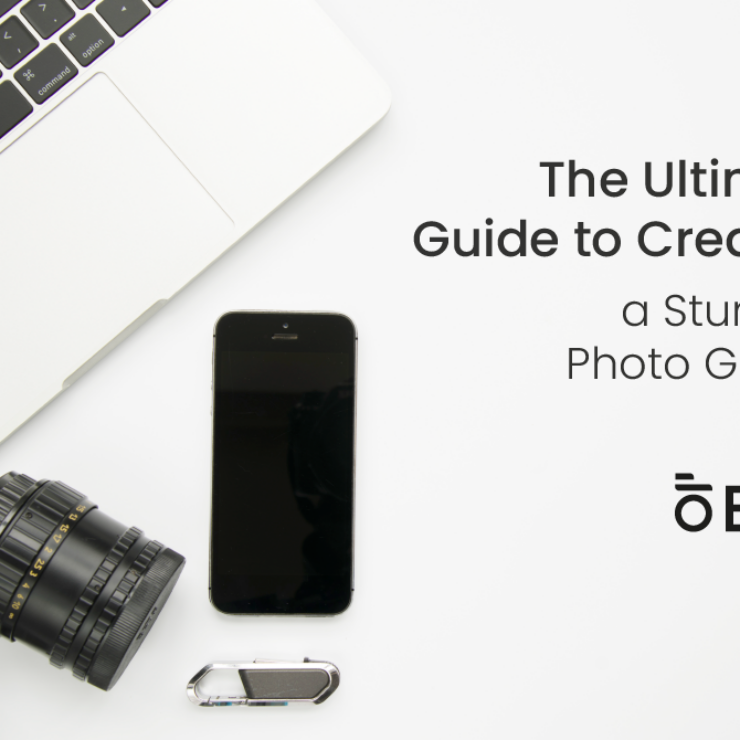“Learn about booking a photoshoot, choosing the right photographer, and using Essential Studio Manager for a seamless experience.”
Booking a photoshoot can seem daunting, but with the right tools and knowledge, it can be a smooth and enjoyable process. Whether you’re a photographer looking to streamline your bookings or a client wanting to capture special moments, understanding the process and the available software can make all the difference. This guide will walk you through everything you need to know about booking a photoshoot, including the essential tools to make the process easier.
Why Book a Photoshoot?

Photoshoots are more than just capturing images; they are about preserving memories, showcasing your brand, or creating art. Here are some reasons why people book photoshoots:
- Personal Milestones: Birthdays, anniversaries, and other significant life events.
- Professional Needs: Corporate headshots, product photography, and branding images.
- Creative Projects: Artistic endeavors, portfolios, and fashion shoots.
- Family Memories: Family portraits, newborn photography, and holiday pictures.
Steps to Booking a Photoshoot
- Determine Your Needs
- Identify the purpose of your photoshoot.
- Decide on the style and theme you want.
- Consider the location and any specific requirements.
- Research Photographers
- Look for photographers whose style matches your vision.
- Check their portfolios and read reviews.
- Contact them to discuss availability, pricing, and specific requests.
- Set a Budget
- Determine how much you are willing to spend.
- Consider the photographer’s fee, location costs, and any additional expenses.
- Choose the Right Software
- Use booking software to streamline the process.
- Essential Studio Manager is a great option to consider.
Essential Software for Booking a Photoshoot

Using the right software can significantly simplify the booking process. Here are some top options:
Essential Studio Manager
Essential Studio Manager is an excellent tool for photographers. It offers a comprehensive suite of features designed to manage your bookings, clients, and schedule. Here’s why it stands out:
- User-Friendly Interface: Easy to navigate, making the booking process smooth.
- Automated Booking: Clients can book sessions directly through your website.
- Client Management: Keep track of client details, preferences, and communication.
- Calendar Integration: Sync your bookings with your calendar to avoid double booking.
- Payment Processing: Accept payments securely through the platform.
Other Notable Software
- HoneyBook: Ideal for creative professionals, HoneyBook offers project management, invoicing, and client communication features.
- Setmore: A versatile booking platform suitable for various industries, including photography.
- Booksy: Great for photographers who need a robust scheduling tool with client management features.
How to Use Essential Studio Manager
- Sign Up and Set Up Your Profile
- Create an account on Essential Studio Manager.
- Complete your profile with details about your services, pricing, and availability.
- Customize Your Booking Page
- Tailor the booking page to reflect your brand.
- Add descriptions, images, and other relevant information.
- Automate Your Workflow
- Set up automated emails and reminders for clients.
- Use the calendar integration to manage your schedule efficiently.
- Manage Clients and Payments
- Store client information and track their booking history.
- Process payments securely through the platform.
Benefits of Using Booking Software

- Efficiency: Save time by automating the booking process.
- Organization: Keep all your bookings and client information in one place.
- Professionalism: Provide a seamless booking experience for your clients.
- Financial Management: Track payments and manage invoices easily.
Tips for a Successful Photoshoot
- Communication is Key
- Discuss your vision and expectations with your photographer.
- Provide clear instructions and ask questions to ensure alignment.
- Plan Ahead
- Schedule your shoot well in advance to secure your desired date.
- Prepare outfits, props, and any necessary equipment.
- Be Flexible
- Be open to suggestions from your photographer.
- Adapt to changes in weather or unforeseen circumstances.
- Relax and Have Fun
- Enjoy the experience and trust your photographer’s expertise.
- Stay relaxed to capture natural and authentic images.
Conclusion
Booking a photoshoot doesn’t have to be stressful. By understanding your needs, choosing the right photographer, and using effective booking software like Essential Studio Manager, you can ensure a smooth and enjoyable experience. Remember to communicate clearly, plan ahead, and enjoy the process. Whether capturing a personal milestone or creating professional images, a well-organized photoshoot can provide lasting memories and valuable assets.
Frequently Asked Questions (FAQs)
How do I find the right photographer for my needs?
Start by identifying your needs and style preferences. Look for photographers whose portfolios align with your vision. Read reviews and ask for recommendations from friends or family. Contact multiple photographers to discuss their services, pricing, and availability.
What should I wear to my photoshoot?
Choose outfits that reflect your style and the theme of the photoshoot. Avoid overly busy patterns and logos. Consider the location and season when selecting your attire. Bring a few outfit options to provide variety.
How far in advance should I book a photoshoot?
It’s best to book as early as possible, especially if you have a specific date in mind. Popular photographers may have busy schedules, so securing your spot early ensures availability.
What should I bring to my photoshoot?
Bring any necessary props, outfits, and accessories that complement the theme. If you’re doing a location shoot, pack essentials like water, snacks, and any required permits.
How can I prepare for my photoshoot?
Communicate with your photographer to understand what to expect. Plan your outfits and any props you need. Get a good night’s sleep before the shoot and stay hydrated. Arrive on time and be ready to have fun.
What if the weather doesn’t cooperate?
Discuss backup plans with your photographer. They may have indoor locations available or be willing to reschedule. Flexibility is key in handling unexpected weather changes.
How do I make payments for my photoshoot?
Use the payment processing features in your booking software, like Essential Studio Manager, to make secure transactions. Discuss payment terms with your photographer and understand any deposit or cancellation policies.