“Automated client onboarding and email engagement for freelancers with Essential Studio Manager for streamlined workflows.”
Freelancing comes with its fair share of challenges, especially regarding client management. Freelancers must juggle tasks, from onboarding new clients to maintaining engagement through regular communication. Fortunately, automation tools can simplify these tasks, ensuring a smooth and professional experience for freelancers and their clients.
Essential Studio Manager is a tool that can significantly improve your workflow. With its client management features, this software is designed to help freelancers streamline their onboarding process and automate email engagement.
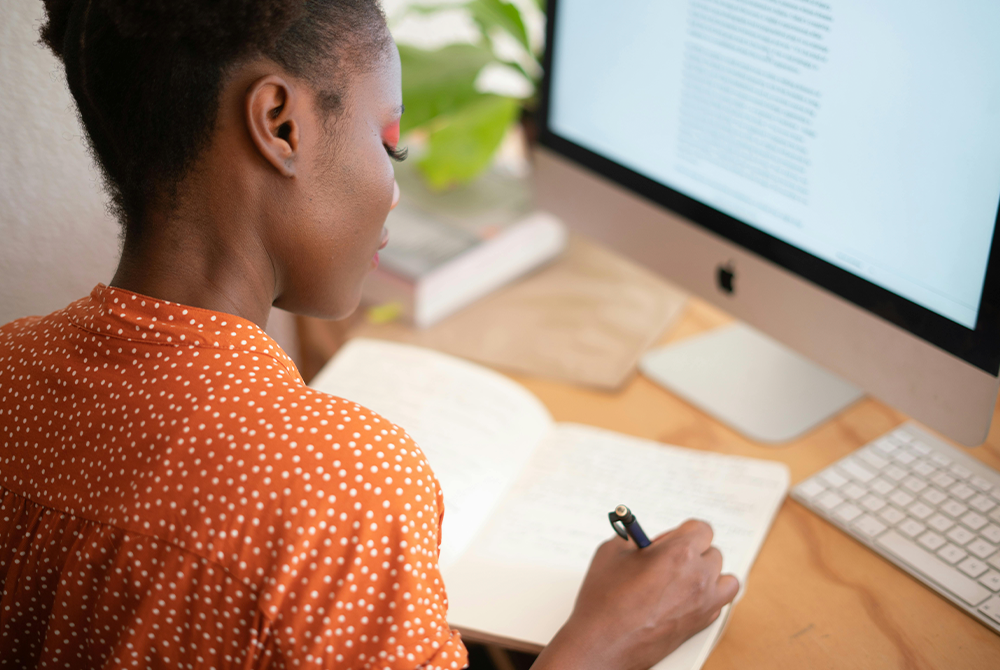
The Importance of a Smooth Onboarding Process
First impressions matter; onboarding is your opportunity to set the tone for your working relationship with a client. A structured and efficient process will build trust and give clients confidence in your professionalism.
Automating the onboarding process saves time and ensures that no step is missed. Tasks like sending out contracts, gathering necessary information, and sending welcome emails can be handled automatically. Essential Studio Manager enables you to customize each step, making the process personal yet efficient.
Benefits of Automating Client Onboarding
- Saves Time: You don’t have to send out forms, contracts, or welcome emails manually. Automation tools like Essential Studio Manager do this for you.
- Improves Client Experience: A structured process ensures clients receive timely information and feel supported.
- Minimizes Errors: Automation reduces the risk of missing critical steps in the onboarding process, ensuring everything runs smoothly.
- Consistency: Every client receives the same level of attention and care, reinforcing your brand’s professionalism.
How Essential Studio Manager Simplifies Onboarding
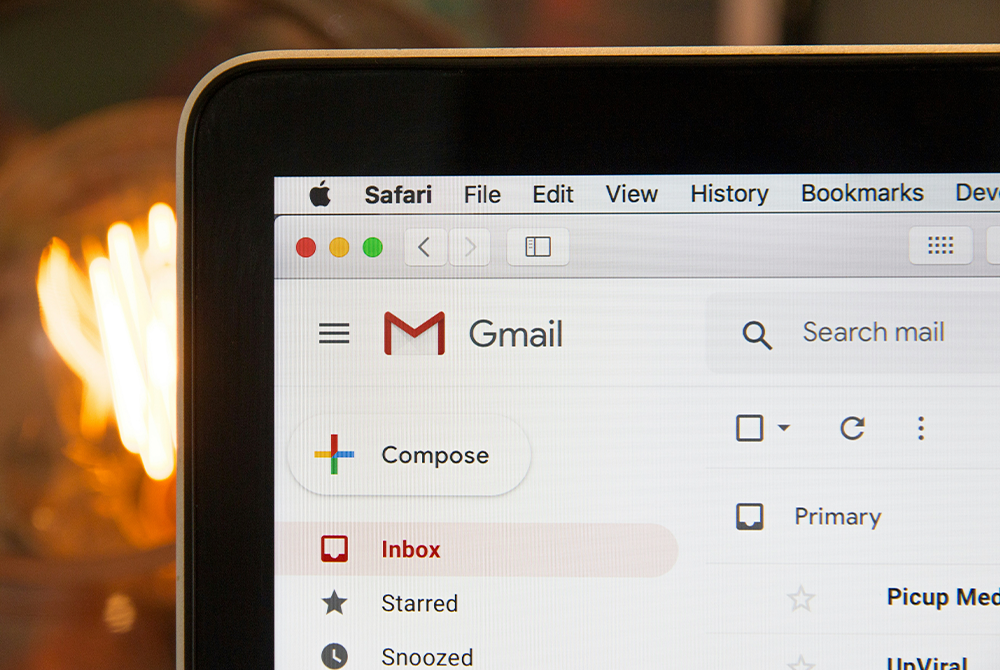
Essential Studio Manager helps freelancers handle every aspect of client onboarding. You can set up automated workflows that guide new clients through each necessary step—from sending a contract to scheduling the first meeting. With pre-built templates, you won’t have to spend time creating every email or document from scratch. The software ensures everything is sent out at the right time, leaving nothing to chance.
Here’s a breakdown of what you can do with Essential Studio Manager’s onboarding features:
- Automated Welcome Emails: When a new client signs up, the Essential Studio Manager sends a pre-written welcome email that introduces your services, shares important information, and provides the next steps.
- Contract Management: Forget the hassle of manually sending out contracts. Essential Studio Manager allows you to automate the process, ensuring your clients receive, sign, and return contracts quickly.
- Task Reminders: The software sends reminders for tasks you and your client must complete, such as submitting project details or scheduling meetings.
- Personalized Client Portals: Each client gets access to a personal portal where they can track the status of their projects, submit forms, and communicate with you directly.
Email Engagement: Keeping Clients in the Loop
Client engagement doesn’t stop after onboarding. Freelancers need to maintain regular communication to keep clients informed and ensure satisfaction. Automated email engagement tools allow you to do just that without spending hours drafting emails.
Consistent communication builds trust and encourages repeat business. Whether you’re sending project updates, payment reminders, or check-in messages, automating these emails ensures that your clients stay engaged without you having to send each one manually.
The Power of Automated Emails for Freelancers
Using automated email engagement, you can quickly provide project updates, inform your clients about important deadlines, or even request feedback after completing the project. With Essential Studio Manager, you can schedule these emails to go out at critical points in your workflow, ensuring your clients feel included.
Here’s how Essential Studio Manager can help you automate client engagement:
- Project Updates: Set up automatic emails to notify clients of key project milestones, upcoming deadlines, or completion dates.
- Payment Reminders: Use automated emails to send polite reminders for upcoming or overdue payments. This will save you the awkwardness of following up and ensure timely payment.
- Client Check-ins: Scheduling periodic check-ins with your clients to review progress or gather feedback ensures they feel valued and informed.
- Follow-up Emails: After completing a project, the Essential Studio Manager can automatically send follow-up emails asking for feedback or offering future services.
Why Automate? Benefits Beyond Time-Saving

While saving time is a significant benefit of automation, there are additional advantages that freelancers should consider:
- Professionalism: Automated processes reduce the chances of delays or miscommunication, helping you maintain a polished, professional image.
- Scalability: As your freelance business grows, handling client onboarding and engagement manually becomes unsustainable. Automating these processes ensures you can manage a growing client base without sacrificing quality.
- Improved Client Satisfaction: Automation ensures that clients receive the attention they need, helping to build strong relationships and increase client retention.
- Focus on Core Work: By automating repetitive administrative tasks, you free up time to focus on what you do best—delivering high-quality work for your clients.
Overcoming Common Freelancing Challenges with Automation
Many freelancers need help with balancing administrative tasks with their actual work. Constantly switching between project tasks, client communication, and managing invoices can feel overwhelming. Essential Studio Manager addresses this issue by centralizing these tasks and automating the routine ones. With everything in one place, you can spend less time managing clients and more time creating value for them.
How to Get Started with Essential Studio Manager
Setting up Essential Studio Manager is straightforward and doesn’t require extensive technical knowledge. Here’s a quick guide to getting started:
- Sign Up: Head to the Essential Studio Manager website and create your account. The platform offers several pricing plans based on your business size and needs.
- Customize Your Workflow: Once set up, you can customize your onboarding and email engagement workflows to suit your business style.
- Upload Templates: Essential Studio Manager offers pre-built templates for contracts, welcome emails, and client communication. You can use these templates or upload your own for a more personalized touch.
- Automate Your Processes: Set up automation triggers for client onboarding, project updates, payment reminders, and more. These automated workflows will run in the background, ensuring no task is overlooked.
- Monitor and Adjust: Essential Studio Manager provides analytics and tracking features so you can monitor the effectiveness of your workflows and make adjustments as needed.
Conclusion
Automation is the future of freelancing, and tools like Essential Studio Manager simplify client onboarding and email engagement. By automating these processes, you not only save time but also ensure a more professional and consistent client experience. Start using automation today, and you’ll see how it frees you up to focus on delivering outstanding work for your clients.
FAQs
1. What is client onboarding, and why is it important?
Client onboarding is the process of welcoming a new client, introducing them to your services, and gathering the information you need to start working. It’s important because it sets the tone for your working relationship and ensures that everything runs smoothly from the beginning.
2. How does automation help freelancers with client onboarding?
Automation helps freelancers by streamlining repetitive tasks like sending welcome emails, contracts, and project details. Tools like Essential Studio Manager can automate these steps, saving you time and reducing the risk of errors.
3. Can I customize the automated emails in Essential Studio Manager?
Yes, Essential Studio Manager allows you to customize every aspect of the automated emails. You can choose the timing, content, and even design of each email to match your brand.
4. What other features does Essential Studio Manager offer?
In addition to client onboarding and email automation, Essential Studio Manager provides tools for project management, invoicing, scheduling, and client portals. It’s an all-in-one solution for managing your freelance business.
5. Is Essential Studio Manager suitable for all freelancers?
Yes, Essential Studio Manager is versatile and can be used by freelancers in various industries, including photography, design, marketing, and more.
6. How does automated email engagement improve client relationships?
Automated email engagement keeps clients informed and engaged without requiring manual effort. It ensures timely communication, helping to build trust and increase client satisfaction.
7. Can I integrate other tools with Essential Studio Manager?
Yes, Essential Studio Manager allows for integrations with popular tools like Google Calendar and online payment platforms, further enhancing its functionality.




