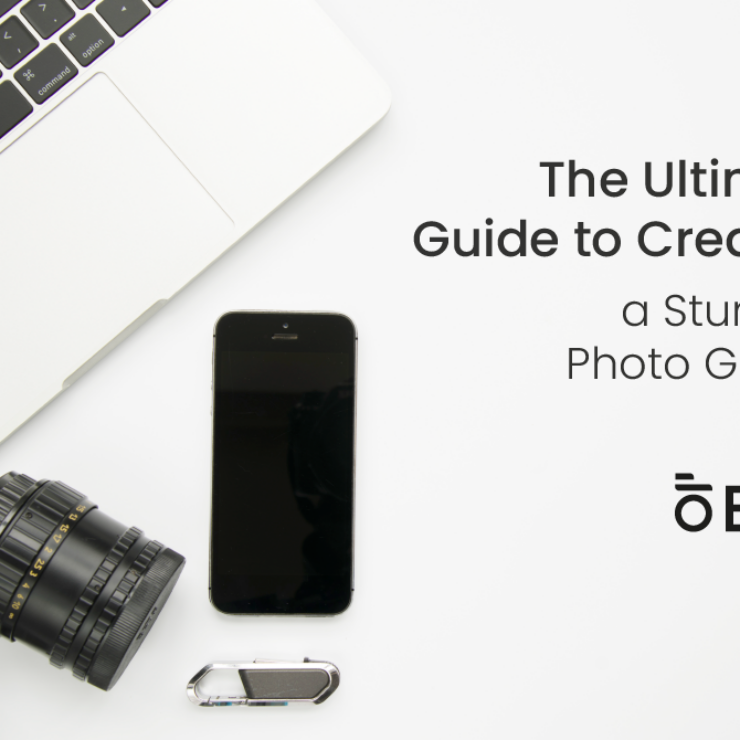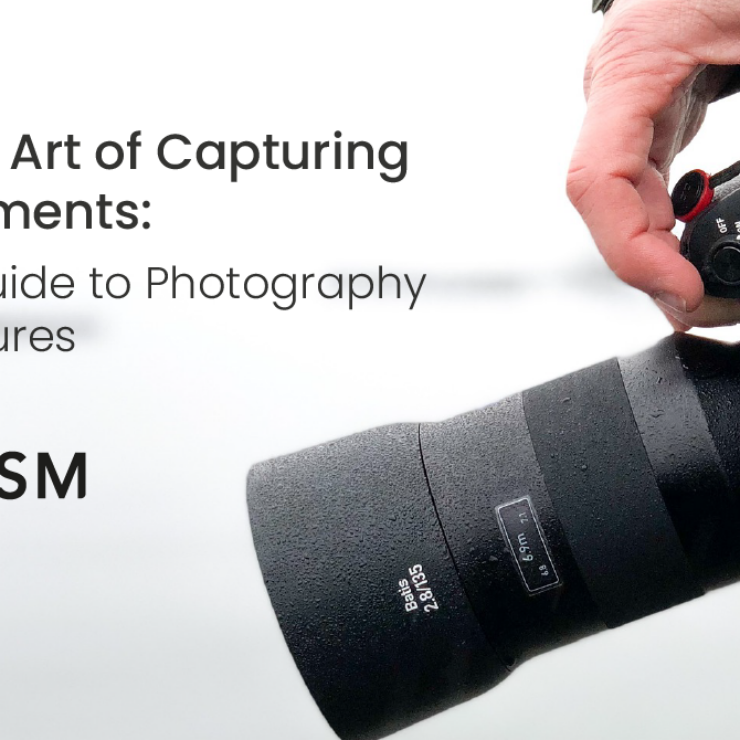“Learn how automated email marketing for photographers can save time and boost bookings using Essential Studio Manager.”
In the ever-evolving world of photography, staying connected with clients while juggling multiple projects can be challenging. You might spend hours capturing beautiful moments, perfectly editing photos, and maintaining relationships with existing and potential clients. Yet, email marketing, an essential part of running a successful business, often takes a back seat.
That’s where automated email marketing steps in. For photographers, automating emails offers a chance to engage with clients, streamline communication, and boost business growth without taking time away from your craft. Suppose you’re not already leveraging email marketing automation. In that case, you’re missing out on an opportunity to build strong relationships with your audience while ensuring your email outreach is professional, timely, and personalized.
This blog will explain why automated email marketing is critical for photographers and how to implement it using a tool like Essential Studio Manager. We’ll also offer actionable tips to get you started.

Why Automated Email Marketing is Essential for Photographers
Save Time and Focus on Creativity
As a photographer, your time is precious. Balancing client meetings, photoshoots, editing, and administration can quickly become overwhelming. Writing and sending individual emails to every client may only sometimes be practical. Automated email marketing allows you to send well-timed, personalized messages without lifting a finger. Instead of spending hours manually sending follow-ups, reminders, and promotions, automation enables you to focus on what matters most: your creative work.
Stay Consistent with Client Communication
Consistency is the key to successful marketing. Clients want to feel valued and appreciated and respond positively to regular communication. Automated email marketing ensures you stay top-of-mind by sending the right message at the right time. You can set up automated workflows for different stages of your client’s journey, from inquiries and bookings to post-session follow-ups and feedback requests.
Personalization at Scale
Every client is unique, and personalized emails can make them feel special. With automated email marketing, personalization doesn’t mean manual work. Tools like Essential Studio Manager allow you to segment your audience based on their interests, preferences, and past interactions, creating customized experiences for each client. Whether it’s a birthday greeting, a thank-you note after a session, or a reminder about your upcoming holiday mini-sessions, personalized automated emails foster a stronger connection between you and your clients.
Drive Bookings and Increase Revenue
Automated emails are not just about communication—they’re also a powerful way to drive sales. From seasonal promotions to exclusive discounts for repeat clients, you can use email marketing to remind clients of your services, offer limited-time deals, and nudge undecided prospects to book a session. With tools like Essential Studio Manager, you can create automated email campaigns encouraging action, whether booking a shoot, purchasing prints, or sharing your services with friends and family.
How to Implement Automated Email Marketing for Photographers

Now that we’ve covered the benefits let’s dive into how you can start automating your email marketing.
Step 1: Choose the Right Email Marketing Tool
The first step to automating your email marketing is selecting the right tool. Essential Studio Manager is an excellent option for photographers because it is designed to manage photography businesses. It offers email automation features that can help you manage client communication from start to finish, making it easier to run your business without missing a beat.
Essential Studio Manager integrates email marketing with critical business functions like scheduling, invoicing, and client management. This all-in-one solution makes it easy to track your clients’ progress, automate responses, and ensure that every communication is timely and relevant.
Step 2: Create an Email List
Your email list is the backbone of your automated marketing efforts. Start by organizing your clients, prospects, and leads into categories. Essential Studio Manager allows you to categorize clients based on different stages of their journey. Whether they’ve just inquired, booked a session, or need a follow-up after their photoshoot.
Once you have your list organized, make sure to keep growing it. Encourage website visitors to sign up for your newsletter, offer freebies (like a photography tips guide), or run promotions that require an email sign-up.
Step 3: Segment Your Audience
Audience segmentation is crucial in email marketing. Only some emails should go to some people on your list. Using Essential Studio Manager, you can segment your audience into new leads, current clients, past clients, or prospects who haven’t booked yet.
For example, you might send a “Thank you for your inquiry” email to potential clients who have reached out recently. In contrast, a “Holiday Mini-Sessions Now Available” email could go out to repeat customers interested in seasonal photoshoots.
Step 4: Set Up Automated Email Workflows
Automated workflows are the heart of email marketing automation. These emails are sequences triggered based on specific actions or dates, such as when a client books a session, reaches a particular milestone, or even has an upcoming birthday.
With Essential Studio Manager, you can easily create workflows for common scenarios:
- Welcome Email: When someone subscribes to your list or fills out a contact form on your website.
- Booking Confirmation: Send clients an automated email confirming their session details and providing additional information about the shoot.
- Post-Shoot Follow-Up: After a session, set up an automated email to thank your client and offer them a sneak peek of their photos.
- Anniversary Reminders: For past clients, set up automated emails to remind them of important dates like anniversaries or birthdays and offer them a chance to book a commemorative photoshoot.
Step 5: Monitor and Adjust
Once your automated emails are running, you’re not done yet! It’s essential to track the performance of your campaigns to see what’s working and where there’s room for improvement. Monitor your open rates, click-through rates, and overall engagement to get insights into your clients’ preferences. With tools like Essential Studio Manager, you can adjust your emails based on performance, ensuring that your automated marketing remains relevant and practical.
Best Practices for Automated Email Marketing for Photographers

- Keep It Short and Sweet: Your clients are busy and don’t have time to read long, drawn-out emails. Get to the point quickly and keep your content concise.
- Use a Friendly, Professional Tone: Your emails should reflect your brand personality. Whether your photography business focuses on weddings, families, or commercial shoots, your email tone should be approachable yet professional.
- Include a Clear Call to Action: Every email you send should have a clear purpose, whether it’s to schedule a session, review a gallery, or take advantage of a promotion. Make it easy for your clients to know what step to take next.
- Don’t Overwhelm Your Clients: While staying in touch is essential, sending too many emails can turn clients off. Strike a balance between staying top-of-mind and respecting your client’s inbox space.
Conclusion
Automated email marketing is a game-changer for photographers looking to save time, stay connected with clients, and grow their business. Using a tool like Essential Studio Manager, you can automate personalized emails that keep your clients engaged and encourage them to book more sessions. With the right strategies, you’ll spend less time managing email marketing and more time behind the camera, doing what you love.
Embrace email marketing automation and watch your photography business thrive.
FAQs
1. What is automated email marketing for photographers?
Automated email marketing allows photographers to send personalized, timely emails to clients and prospects without manually drafting each one. It can handle tasks like booking confirmations, follow-ups, and promotions, saving you time while helping to grow your business.
2. How does Essential Studio Manager help with email automation?
Essential Studio Manager is an all-in-one tool designed for photographers. It offers automated email marketing features, allowing you to manage client communication, scheduling, and invoicing in one place. You can set up workflows to send emails based on specific triggers, such as booking a session or reaching a milestone.
3. Can I personalize automated emails?
Yes, personalization is a critical component of automated email marketing. With tools like Essential Studio Manager, you can segment your audience and tailor your emails to match your clients’ preferences, interests, and behaviors.
4. What are some excellent examples of automated emails for photographers?
Examples include welcome emails, booking confirmations, post-session follow-ups, and promotional offers. You can also send reminders for upcoming shoots, anniversaries, and even seasonal discounts to encourage repeat bookings.
5. How often should I send automated emails?
The frequency of your emails depends on your business model and your clients’ preferences. A good rule of thumb is to stay consistent but not overwhelming—perhaps one to two times per month, with occasional promotions or updates.