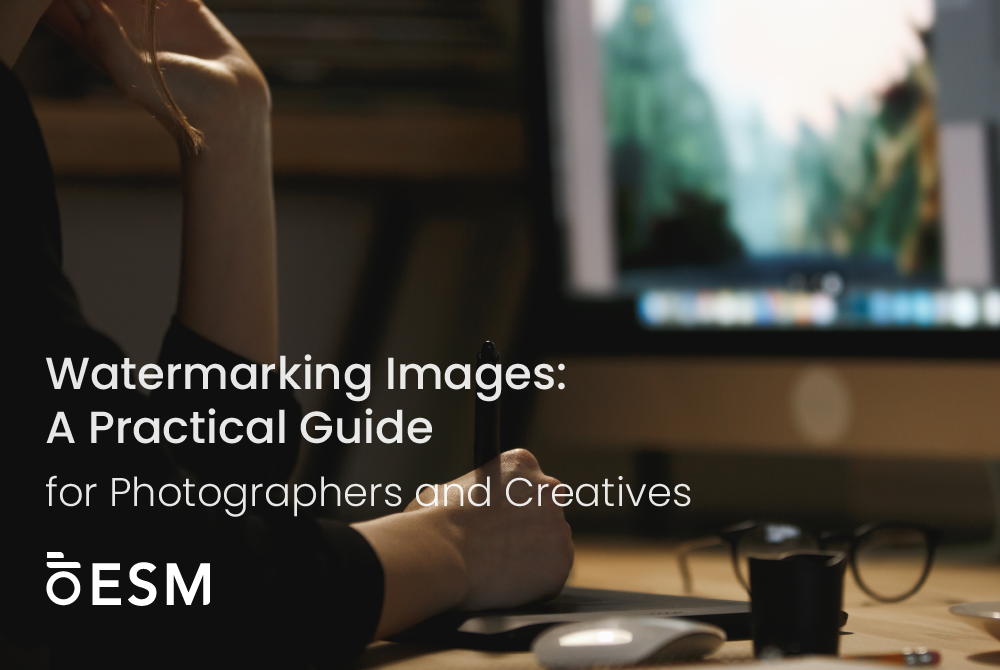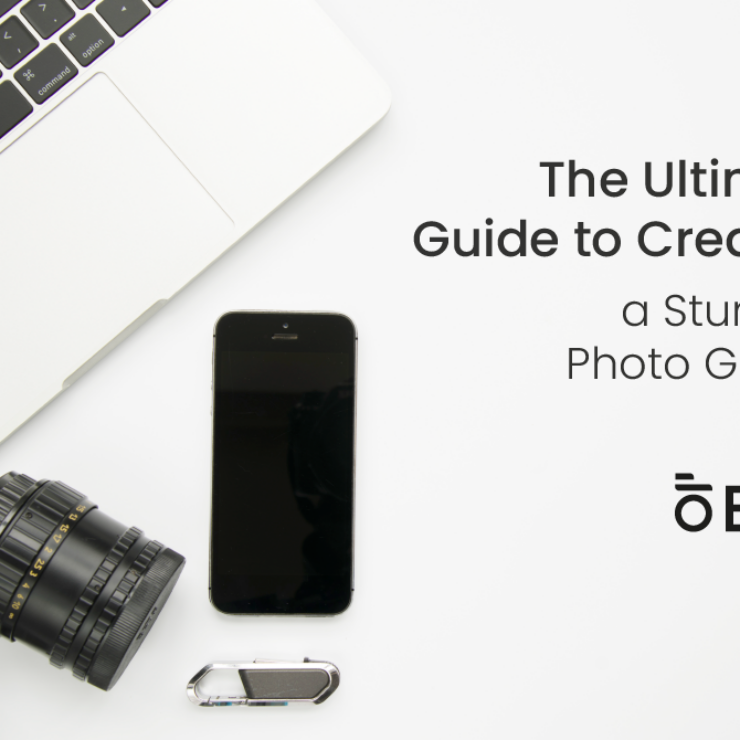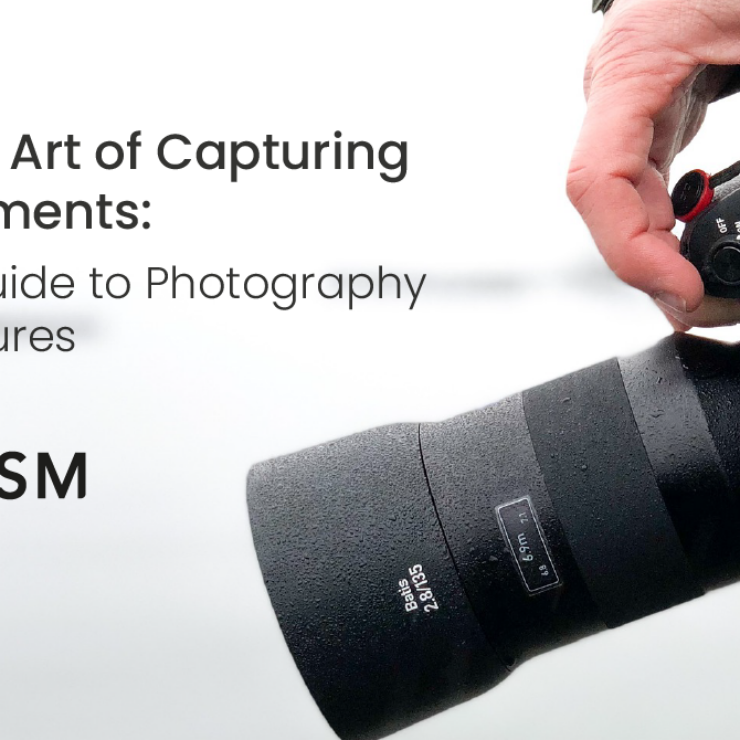“Protect your photos with watermark images. Learn tips, best practices, and tools like Essential Studio Manager.”
In today’s digital age, where images can be easily shared and reproduced, protecting intellectual property is crucial. One effective method to safeguard your work is by watermarking your images. This blog post will explore various aspects of watermarking images, provide practical ideas and solutions, and introduce tools like Essential Studio Manager that can streamline this process.
Why Watermark Your Images?

Watermarking involves adding a recognizable mark or text to an image to identify its creator. It serves several purposes:
- Copyright Protection: Watermarks deter unauthorized use by clearly indicating ownership.
- Branding: Watermarks can serve as a subtle yet effective branding tool, enhancing recognition of your work.
- Marketing: By including your website or social media handle in the watermark, you can drive traffic to your online presence.
Types of Watermarks
There are two main types of watermarks: visible and invisible.
- Visible Watermarks: These are typically text or logos placed visibly on the image. They are effective for branding and protection but can sometimes detract from the image’s aesthetics.
- Invisible Watermarks: These are embedded into the image’s metadata or pixels. They do not affect the image’s appearance and are useful for tracking and verifying ownership.
How to Create an Effective Watermark

Creating a watermark requires balancing visibility and aesthetics. Here are some tips:
- Simplicity: A simple design or text is more effective and less distracting.
- Transparency: Use transparency to ensure the watermark doesn’t overshadow the image.
- Placement: Place the watermark in a corner or along the edge where it’s noticeable but not intrusive.
Tools and Software for Watermarking
Watermarking can be done using various tools, from complex photo editing software to simple online services. Here are some options:
- Adobe Photoshop: A powerful tool for creating detailed watermarks, ideal for professionals.
- Canva: User-friendly for beginners, offering templates and customization options.
- Watermarkly: An online service that allows batch watermarking of multiple images.
Using Essential Studio Manager for Watermarking

Essential Studio Manager (ESM) is a comprehensive tool designed for photographers and creatives to manage their workflow efficiently. Among its many features, ESM offers watermarking capabilities that can save time and maintain consistency across your portfolio.
Features of Essential Studio Manager:
- Batch Watermarking: Apply watermarks to multiple images at once, saving time.
- Customizable Templates: Create and save watermark templates that can be easily applied to new images.
- Automatic Scaling: Adjusts the watermark size according to the image dimensions, ensuring a consistent appearance.
Step-by-Step Guide to Watermarking with ESM
- Upload Images: Start by uploading the images you want to watermark into ESM.
- Create Watermark Template: Use ESM’s tools to design a watermark. Choose text or logo, set the transparency, and select the placement.
- Apply and Export: Apply the watermark template to your selected images. ESM’s batch processing will quickly watermark all images, which you can then download or directly share.
Watermarking Best Practices
While watermarking is essential, it’s crucial to do it correctly. Here are some best practices:
- Keep It Subtle: Overly large or bold watermarks can detract from the image’s appeal.
- Use High-Resolution Images: Watermarking low-resolution images can result in poor quality.
- Consistent Branding: Use a consistent style and placement for your watermarks to reinforce brand identity.
Legal Aspects of Watermarking
Watermarking serves as a visual indicator of copyright but doesn’t replace legal copyright registration. It’s important to understand that while a watermark can deter unauthorized use, it’s not a foolproof legal defense. Always register your images with the appropriate copyright office to secure legal protection.
Common Challenges and Solutions
Challenge: Watermarks can be cropped or edited out. Solution: Use a combination of visible and invisible watermarks. Invisible watermarks embedded in the image data cannot be removed without affecting the image quality.
Challenge: Watermarks affect the visual appeal of images. Solution: Use subtle watermarks with transparency and place them in a way that they are visible but do not dominate the image.
Conclusion
Watermarking is a valuable tool for photographers and creatives to protect their work, enhance their brand, and promote their online presence. By understanding the types of watermarks, using the right tools, and following best practices, you can effectively safeguard your images. Essential Studio Manager provides a comprehensive solution for managing and watermarking your images, making it an invaluable tool in your creative arsenal.
Incorporate watermarking into your workflow today, and take a proactive step towards protecting your creative efforts. Remember, while watermarks are an important part of image protection, they should be used thoughtfully to balance protection with the visual integrity of your work.
Start watermarking with Essential Studio Manager now and ensure your creative work is protected and recognized.
FAQs
Q1: Can watermarks be removed from images?
A1: Yes, with advanced editing tools, it’s possible to remove watermarks. However, this is illegal and unethical if done without the creator’s permission. To combat this, use invisible watermarks as a backup.
Q2: What information should I include in my watermark?
A2: A watermark should at least include your name or brand logo. For added benefit, include your website URL or social media handle to drive online traffic.
Q3: Are there any legal requirements for watermarking images?
A3: There are no legal requirements for watermarking, but it is a best practice for protecting your work. Remember, a watermark does not replace copyright registration.
Q4: How can Essential Studio Manager help with watermarking?
A4: ESM simplifies the watermarking process by offering batch processing, customizable templates, and automatic scaling, making it easier to protect your images.
Q5: Is it necessary to watermark all my images?
A5: It depends on your goals. If you’re sharing images online, watermarking can deter unauthorized use and serve as branding. However, if the aesthetic is crucial, consider invisible watermarks.