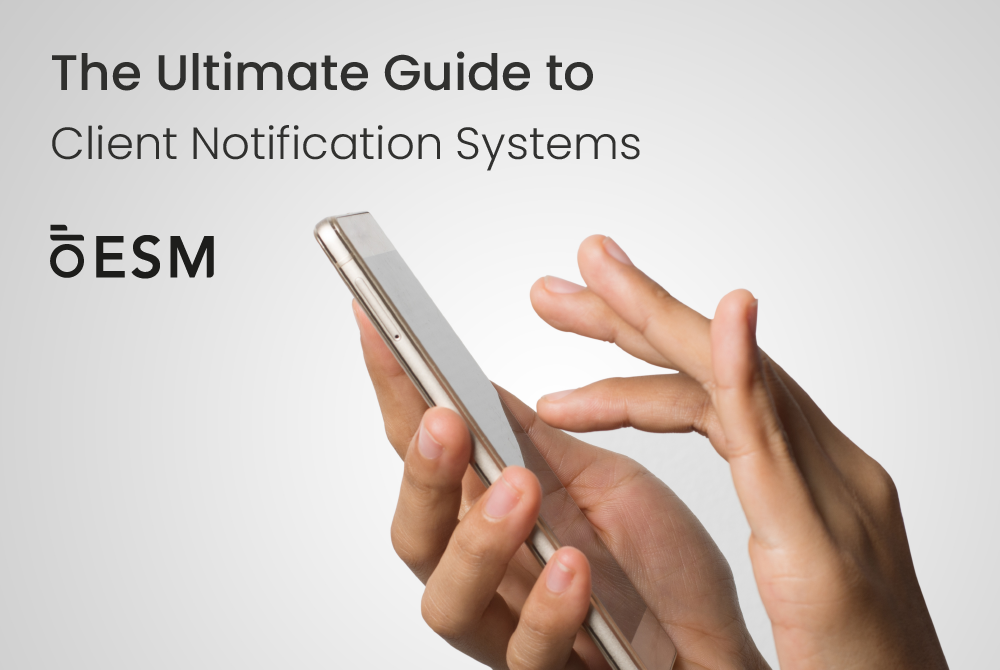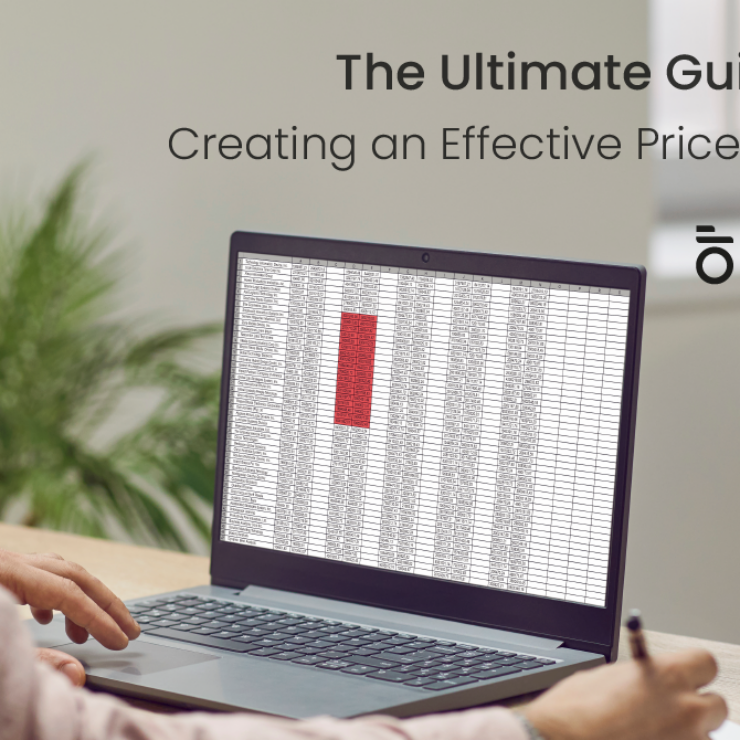“Discover how Essential Studio Manager’s client notification systems boost efficiency and client satisfaction.”
In today’s fast-paced business environment, communication plays a vital role in maintaining relationships with clients. A client notification system ensures that your clients remain informed and engaged with your services. These systems can deliver notifications about appointments, project updates, invoices, and more, helping to streamline operations and enhance customer satisfaction.
What is a Client Notification System?

A client notification system is a tool that automates the delivery of messages to clients. These messages can be sent via various channels such as email, SMS, or push notifications. The primary goal of such a system is to keep clients updated with relevant information in real-time, ensuring they are always aware of important events and updates.
Why Use a Client Notification System?
- Improved Communication: Keeping clients informed helps build trust and transparency. It ensures that clients are aware of any changes or updates, reducing misunderstandings.
- Increased Efficiency: Automating notifications saves time and reduces manual work. This allows staff to focus on more critical tasks, boosting overall productivity.
- Enhanced Client Experience: Timely updates and reminders make clients feel valued and important. This leads to higher satisfaction and retention rates.
- Cost-Effective: Reducing the need for manual communication lowers operational costs. Automated systems can handle a large volume of notifications efficiently.
Key Features of an Effective Client Notification System
- Customization: The ability to tailor messages to fit the client’s needs and preferences.
- Multi-Channel Delivery: Support for various communication channels like SMS, email, and push notifications.
- Real-Time Notifications: Immediate updates to keep clients informed instantly.
- Scheduling: The option to schedule notifications in advance for optimal timing.
- Analytics: Tracking and reporting features to measure the effectiveness of notifications.
Essential Studio Manager: A Comprehensive Client Notification Solution

Essential Studio Manager offers a robust client notification system designed to meet the needs of modern businesses. This tool provides a range of features that make it an ideal choice for managing client communications effectively.
Features of Essential Studio Manager
- Automated Notifications: Send automatic reminders for appointments, payments, and project updates.
- Customizable Templates: Create personalized messages to enhance client engagement.
- Multi-Channel Support: Deliver notifications via email, SMS, or app notifications.
- Real-Time Updates: Ensure clients receive the latest information instantly.
- User-Friendly Interface: An easy-to-use dashboard for managing notifications.
- Analytics and Reporting: Track notification performance and client responses.
How to Implement a Client Notification System
- Identify Your Needs: Determine what type of notifications you need to send. This could include appointment reminders, project updates, payment alerts, etc.
- Choose the Right Tool: Select a client notification system that offers the features you require. Essential Studio Manager is a great choice due to its comprehensive features and ease of use.
- Set Up Notifications: Customize your notification templates and set up delivery schedules. Ensure the messages are clear and concise.
- Test the System: Before going live, test the system to ensure everything works correctly. Send test notifications to a few clients and gather feedback.
- Monitor and Adjust: After implementation, regularly monitor the system’s performance. Use analytics to understand how clients respond and make necessary adjustments.
Benefits of Using Essential Studio Manager for Client Notifications

- Efficiency: Automate repetitive tasks and save time.
- Professionalism: Consistent and timely communication enhances your business’s image.
- Client Retention: Regular updates and reminders keep clients engaged and satisfied.
- Cost Savings: Reduce manual work and operational costs.
Best Practices for Client Notification Systems
- Keep Messages Short and Simple: Ensure that notifications are easy to read and understand.
- Personalize When Possible: Use the client’s name and relevant details to make messages more engaging.
- Respect Client Preferences: Allow clients to choose their preferred communication channels and frequency.
- Timing Matters: Send notifications at times when clients are most likely to read them.
- Provide Clear Instructions: If the notification requires action, ensure that instructions are clear and straightforward.
Common Challenges and Solutions
Challenge: Clients ignoring notifications. Solution: Use engaging subject lines and personalized messages to capture attention.
Challenge: High opt-out rates. Solution: Respect client preferences and avoid sending too many notifications. Provide value in every message.
Challenge: Technical issues with delivery. Solution: Regularly test the system and ensure that all channels are functioning correctly. Work with a reliable service provider like Essential Studio Manager.
Conclusion
A client notification system is an indispensable tool for modern businesses aiming to improve communication and client satisfaction. By automating notifications, you can save time, reduce costs, and enhance the overall client experience. Essential Studio Manager stands out as a comprehensive solution, offering all the features you need to manage client notifications effectively.
Implementing a client notification system requires careful planning and consideration of your business needs. By following best practices and regularly monitoring performance, you can ensure that your clients remain informed and engaged. Whether you’re reminding clients of appointments, updating them on project progress, or sending payment alerts, a robust notification system will help you maintain strong client relationships.
In the digital age, timely and effective communication is more important than ever. Invest in a reliable client notification system like Essential Studio Manager to keep your clients informed and satisfied, ultimately driving business success.
FAQs About Client Notification Systems
Q: What types of notifications can be automated?
A: You can automate various types of notifications, including appointment reminders, payment alerts, project updates, and promotional messages.
Q: How can I ensure clients read my notifications?
A: Keep messages short, relevant, and personalized. Use engaging subject lines and send notifications at optimal times.
Q: Can I customize the messages sent to clients?
A: Yes, most client notification systems, including Essential Studio Manager, allow you to customize message templates.
Q: What if a client prefers not to receive notifications?
A: Always respect client preferences. Allow clients to choose their preferred communication channels and opt out if they wish.
Q: How do I measure the effectiveness of my notifications?
A: Use the analytics and reporting features of your notification system to track open rates, click-through rates, and client responses.
Q: Is it possible to send notifications via multiple channels?
A: Yes, an effective client notification system supports multi-channel delivery, including email, SMS, and push notifications.
Q: How often should I send notifications?
A: The frequency depends on the type of notification and client preferences. Avoid sending too many notifications to prevent annoyance.